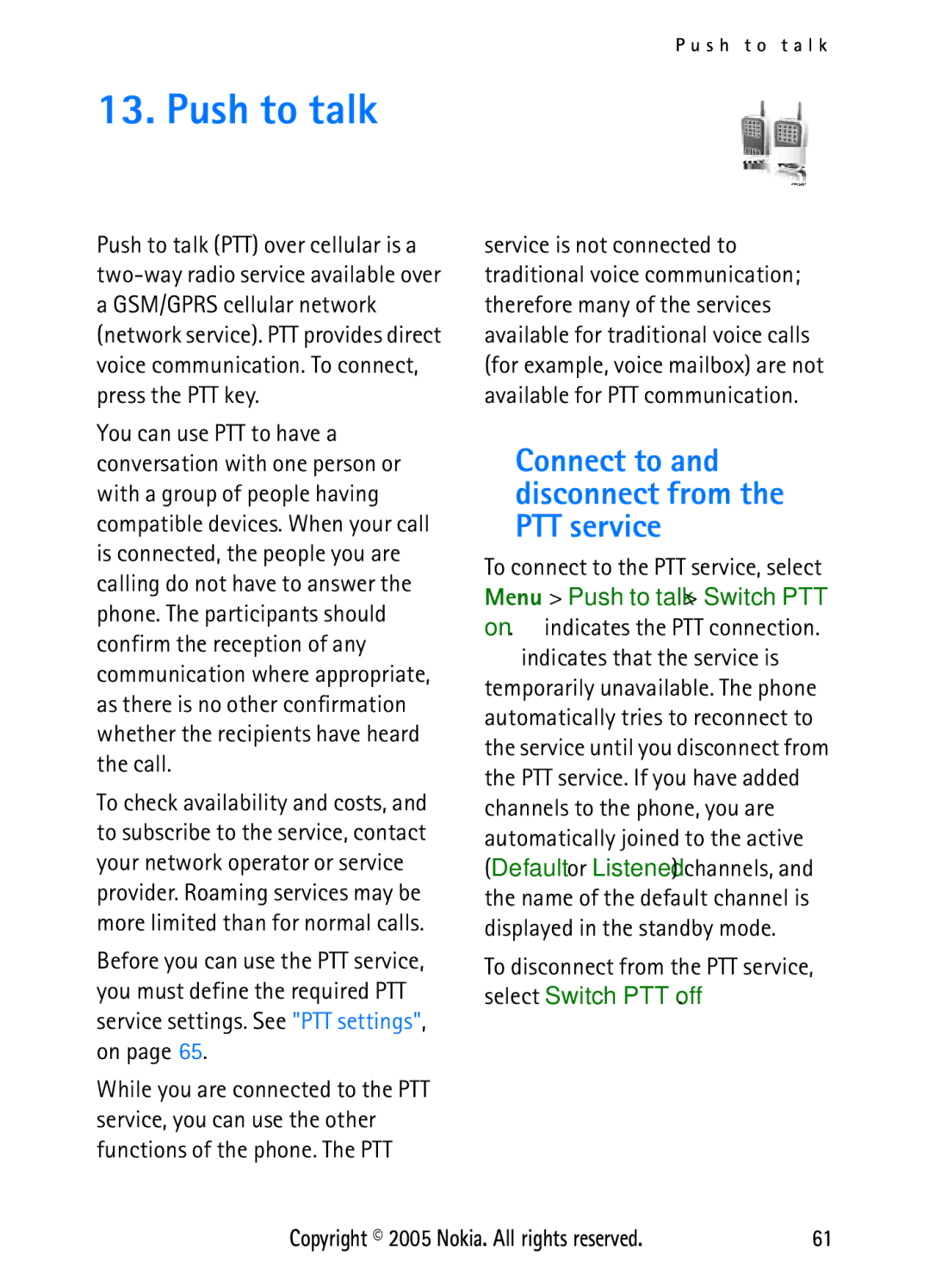User’s Guide for Nokia N6270
Copyright 2005 Nokia. All rights reserved
Java is a trademark of Sun Microsystems, Inc
Contents
Nokia battery authentication
Basic steps to access and use
Data communication
Connect to and disconnect from
Genuine Enhancements
For your safety
Do not connect incompatible products
Network services
About your device
Shared memory
Enhancements
Access codes
General information
Overview of functions
Security code
Configuration settings service
Barring password
PUK codes
Download content and applications
Service provider that supplies the settings
Install the SIM card and the battery
This device is intended for use with the BL-5C battery
To remove the battery, lift it as shown
Get started
Install a memory card
Use only compatible miniSD cards with this device. Other
Charge the battery
Card is facing downwards. Close the memory card holder
Switch the phone on and off
Plug and play service
Open the keypad
Wrist strap
Thread the strap as shown in the picture
Your phone
Keys and parts
Call key End key
Standby mode
Indicators Name of the network or the operator logo Clock
Active standby
Active standby 6. See Active standby, on
Content items in navigation mode
Automatically returns to the passive mode
Standby mode shortcuts
Power saver
Indicators
Content item. The remaining time with a note is shown
Keypad lock keyguard
For Automatic keyguard and Security keyguard, see Phone, on
Call functions
Make a call
Speed dialing
Enhanced voice dialing
Answer or reject a call
Options during a call
Call waiting
To end the call, or to reject a call, press the end key
Send Dtmf to send tone strings
Settings
Write text
Predictive text input
Traditional text input
Select the setting of your choice
Navigate the menus
Messaging
Text messages SMS
Write and send SMS messages
SIM messages
Multimedia messages
Read and reply to an SMS message
To send the message, select Send
Write and send a multimedia message
May vary depending on the receiving device
Picture JPEG, GIF, animated GIF, Wbmp SoundAMR audio
Enter your message
Cancel message sending
Message sending
Read and reply to a multimedia message
Memory full
Folders
Phone saves received messages in the Inbox folder
Flash messages
Write a flash message
Receive a flash message
Create an audio message
Access the instant messaging menu
Instant messaging
Receive an audio message
Following options are shown
Settings needed for messaging and presence connection
Start an instant messaging conversation
Read a received instant message
Accept or reject an instant messaging invitation
Edit your availability status
Block and unblock messages
Contacts for instant messaging
Participate in an instant messaging conversation
Mail application
Groups
Group or by group name, topic, or ID
You can also unblock messages from the contact list
Write and send an e-mail
Download e-mail
This application does not support keypad tones
Write a subject for the e-mail, and select OK
Voice messages
Read and reply to e-mail
Inbox and Other folders
Delete e-mail messages
Service commands
Message settings
General settings
Info messages
Text messages
Multimedia messages
Font size to select the font size used in messages
Mail messages
My name Enter your name or nickname
Mail address Enter your e-mail address
Contacts
Search for a contact
Save names and phone numbers
Save multiple numbers, text items, or an image
Copy contacts
Edit contact details
Delete contacts
My presence
Subscribed names
Add contacts to the subscribed names
Ensure that the memory in use is Phone or Phone and SIM
Business cards
View the subscribed names
Unsubscribe a contact
Service and my numbers
Groups
Speed dials
Font size to set the font size for the list of contacts
Call log
Positioning information
Settings
Profiles
Themes
Tones
Standby mode settings
Organise to reorganize the content on the display
Display
Screen saver
Time and date
My shortcuts
Voice commands
Bluetooth wireless technology
Connectivity
Enabling active standby
Bluetooth settings
Set up a Bluetooth connection
Bluetooth wireless connection
Infrared
Packet data
Packet data settings
Egprs network when you
Service is available
Packet data connection
Data transfer
Data transfer with a compatible device
Synchronize from a server
USB data cable
Synchronize from a compatible PC
Call
Phone
To select the Usim card language, select SIM language
Configuration
Security
Restore factory settings
Operator menu
Gallery
Format memory card
To manage the files and folders
Media
Camera
Take a photo
Camera settings
Set up the phone for a streaming service
Media player
Music player
Music player settings
Play the music tracks transferred to the phone
To stop the playing, select
To use the graphical keys
Radio
Save radio channels
Listen to the radio
Select Menu Media Radio To use the graphical keys
Voice recorder
Record sound
Equalizer
Stereo widening
List of recordings
Define a storage folder
Connect to and disconnect from the PTT service
To disconnect from the PTT service, select Switch PTT off
Push to talk
Make and receive a PTT call
Make a channel or a group call
Make a one-to-one call
You can also select the contact from Contacts
Callback requests
Make a PTT call to multiple recipients
Receive a PTT call
Send a callback request
PTT channels
Respond to a callback request
To delete the request, select Delete
PTT settings
Add a channel
Receive an invitation
To reject the invitation, select View Discard Yes
Send my PTT address No to hide your PTT address from calls
Alarm clock
Stop the alarm
Organizer
Calendar
To stop the alarm without viewing the note, select Exit
To-do list
Make a calendar note
Countdown timer
Stopwatch
View times or Delete times to view or delete the saved times
Applications
Games
Collection
Download an application
Use the game download function. See Game downloads, on
Set up browsing
Connect to a service
Basic steps to access and use services
Web
Browse pages
Browse with phone keys
Options while browsing
To browse through the page, scroll in any direction
Appearance settings
Bookmarks
Direct calling
Receive a bookmark
Security settings
Download settings
Cookies
Font size to set the font size
Service inbox
Service inbox settings
Cache memory
Browser security
Security module
Certificates
Digital signature
SIM services
USB data storage
Nokia PC Suite
EGPRS, HSCSD,
Data communication applications
Battery information
Charging and discharging
Nokia battery authentication guidelines
What if your battery is not authentic?
To create a text message
Power
Genuine Enhancements
Audio
Nokia Travel Charger AC-4
Care and maintenance
Use chargers indoors
Additional safety information
Operating environment
Medical devices
Pacemakers
Vehicles
Hearing aids
Potentially explosive environments
Emergency calls
To make an emergency call
Press the call key
Certification information SAR
Index
Date settings 42 delete Mail messages 29 messages
Contact information x contacts
Maintenance service x making calls 11 media
Service commands 30 templates
Create 19 read 20 reply 20 send 19 write 19 music player
Navigating 16 network
Add 64 receive a call 62, 63 settings
Caller groups 38 mute Safety enhancements vii guidelines
Operator logo 41 operator menu 53 organiser
Add Receive invitation 65 connect 61 disconnect
Service inbox 77 themes 40 time Tones
Wireless markup language 73 wrist strap
SIM messages 18 templates 18 write Themes
Wallpaper 40, 41 Web
![]() indicates the PTT connection.
indicates the PTT connection. ![]() indicates that the service is temporarily unavailable. The phone automatically tries to reconnect to the service until you disconnect from the PTT service. If you have added channels to the phone, you are automatically joined to the active (Default or Listened) channels, and the name of the default channel is displayed in the standby mode.
indicates that the service is temporarily unavailable. The phone automatically tries to reconnect to the service until you disconnect from the PTT service. If you have added channels to the phone, you are automatically joined to the active (Default or Listened) channels, and the name of the default channel is displayed in the standby mode.