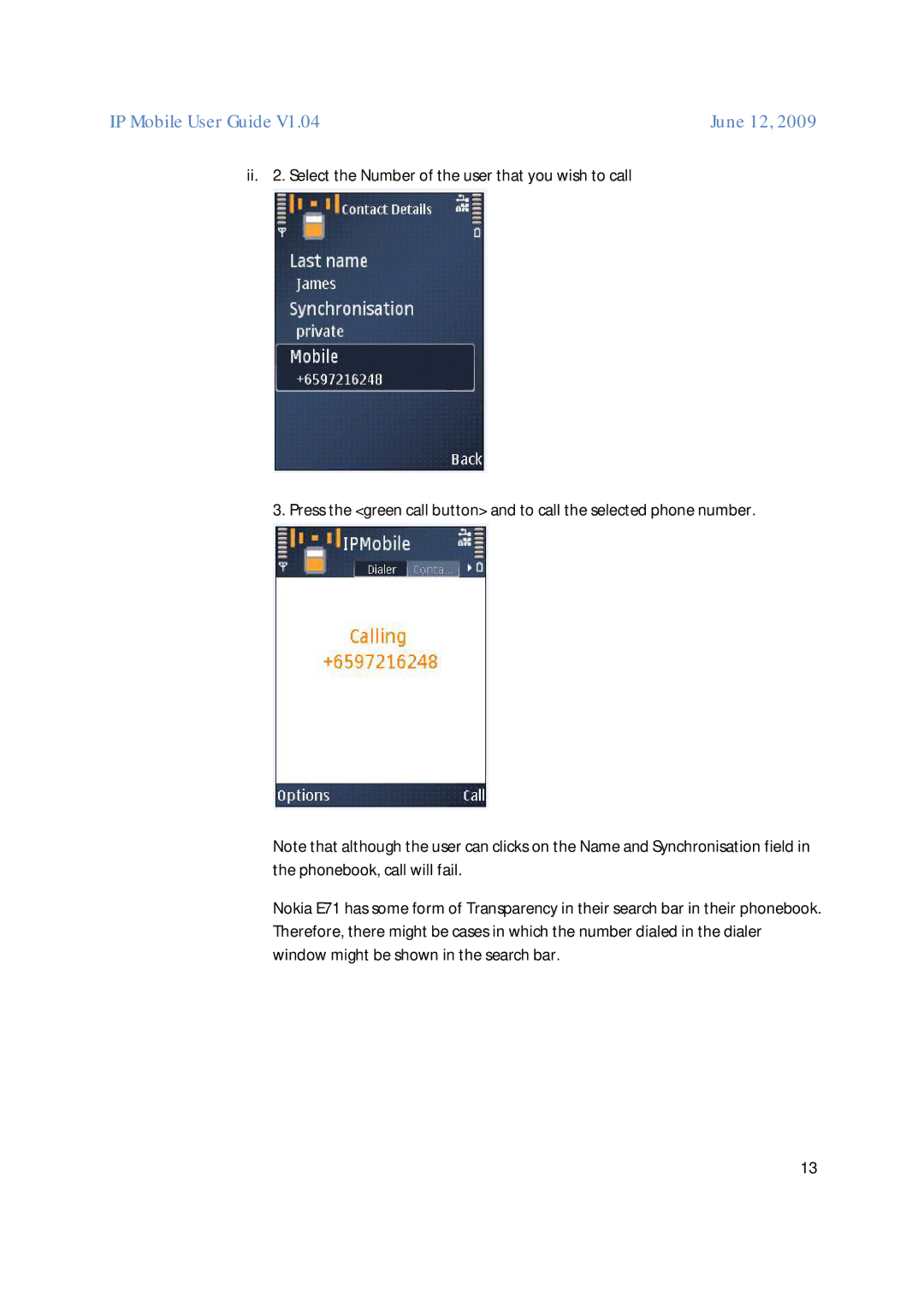IP Mobile User Guide V1.04 | June 12, 2009 |
ii. 2. Select the Number of the user that you wish to call
3. Press the <green call button> and to call the selected phone number.
Note that although the user can clicks on the Name and Synchronisation field in the phonebook, call will fail.
Nokia E71 has some form of Transparency in their search bar in their phonebook. Therefore, there might be cases in which the number dialed in the dialer window might be shown in the search bar.
13