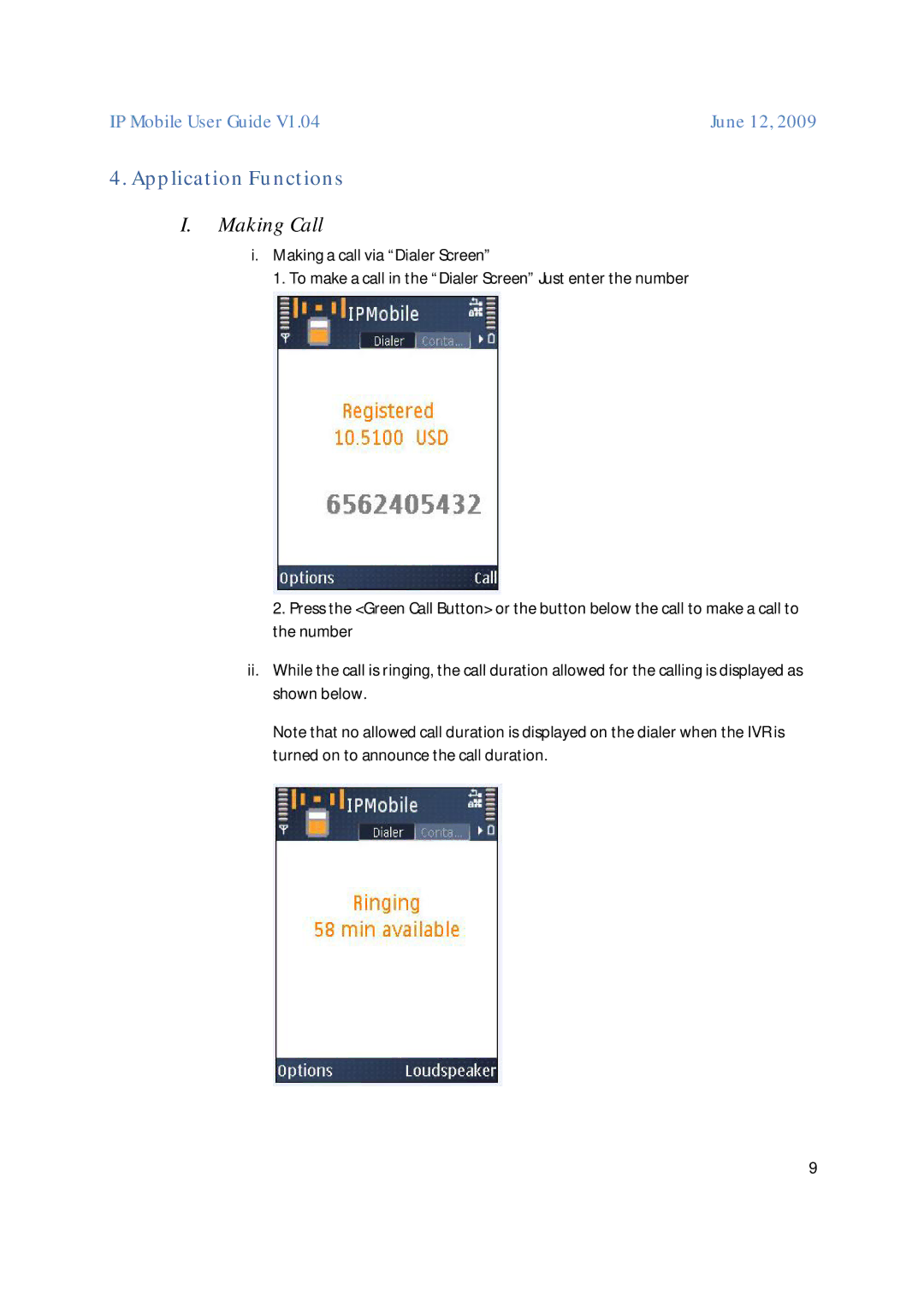IP Mobile User Guide V1.04 | June 12, 2009 |
4.Application Functions I. Making Call
i.Making a call via “Dialer Screen”
1. To make a call in the “Dialer Screen” Just enter the number
2. Press the <Green Call Button> or the button below the call to make a call to the number
ii.While the call is ringing, the call duration allowed for the calling is displayed as shown below.
Note that no allowed call duration is displayed on the dialer when the IVR is turned on to announce the call duration.
9