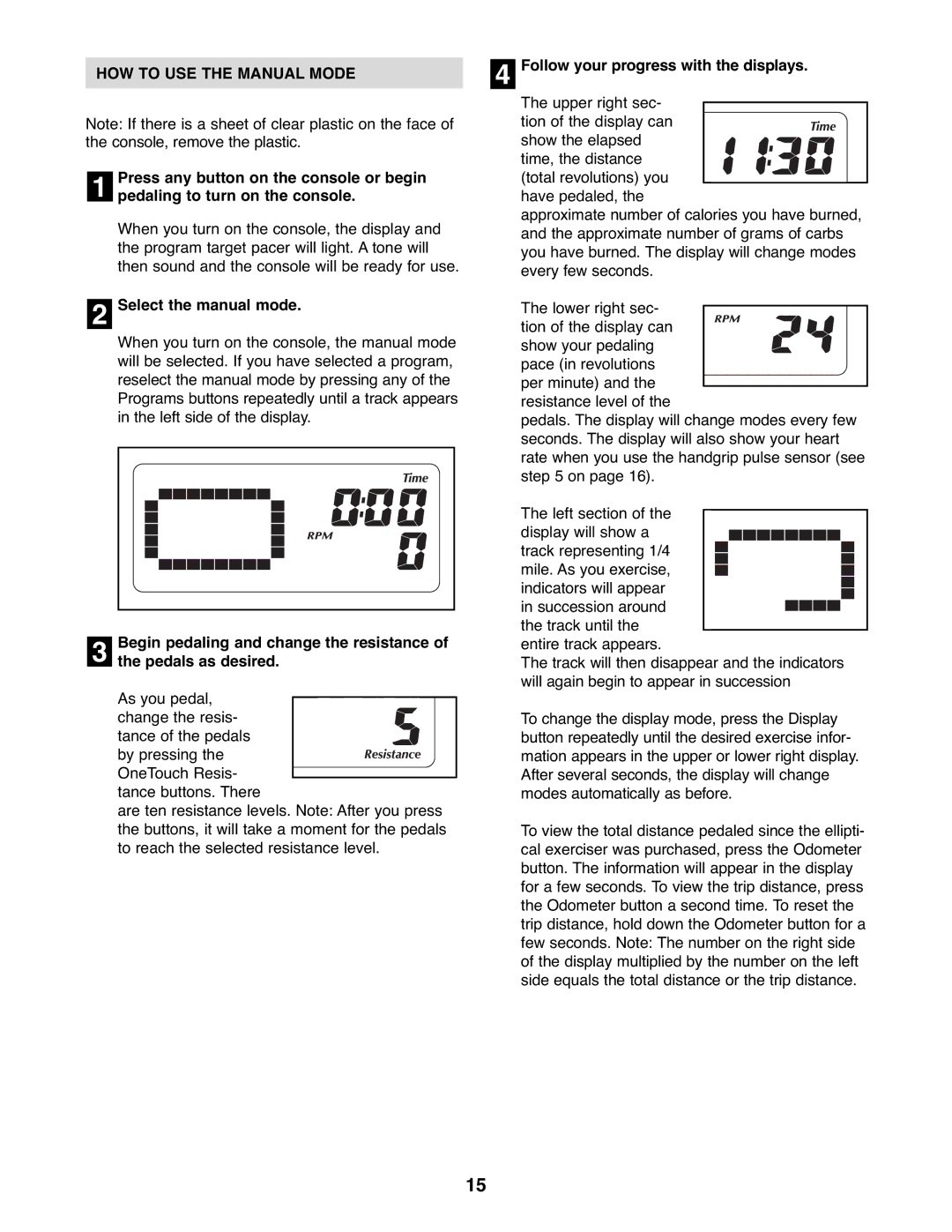831.23665.2 specifications
The NordicTrack 831.23665.2 is a remarkable piece of fitness equipment designed to enhance your workout experience while delivering optimal performance. This innovative machine caters to individuals of all fitness levels, providing a combination of sturdiness, technology, and versatility.One of the standout features of the NordicTrack 831.23665.2 is its impressive range of resistance settings. With a variety of resistance levels, users can easily transition between light and heavy workouts, allowing for customized fitness routines. This flexibility appeals to those who are looking to increase strength, endurance, or simply maintain their current fitness levels.
The console of the NordicTrack 831.23665.2 is equipped with advanced technology that includes a clear and easy-to-read LCD display. This display provides essential workout metrics such as time, speed, distance, calories burned, and resistance level. These metrics enable users to track their performance over time, set goals, and stay motivated throughout their fitness journey.
Comfort is another key aspect of the NordicTrack 831.23665.2. It features an adjustable seat and handlebars, allowing users to find their ideal position for a more ergonomic workout. The machine is designed with user-friendly pedals that provide stability and ease of use during workouts, ensuring safety and comfort for users of all shapes and sizes.
Incorporating innovative technologies such as iFit compatibility, the NordicTrack 831.23665.2 offers users access to a vast library of on-demand workout programs led by professional trainers. This feature engages users with diverse exercises, from high-intensity interval training to targeted strength-building sessions. Syncing with the iFit platform opens up a world of fitness possibilities, allowing for enhanced engagement and motivation.
Moreover, the NordicTrack 831.23665.2 features a robust frame, built to withstand heavy workouts while ensuring long-lasting performance. The machine is designed to be space-efficient and can be easily stored away when not in use, making it suitable for home environments where space might be limited.
In summary, the NordicTrack 831.23665.2 is a comprehensive, user-friendly fitness machine that combines advanced resistance settings, a feature-rich console, adjustable components, and iFit compatibility. Its blend of comfort, technology, and durability makes it a great choice for anyone looking to elevate their fitness routine at home.