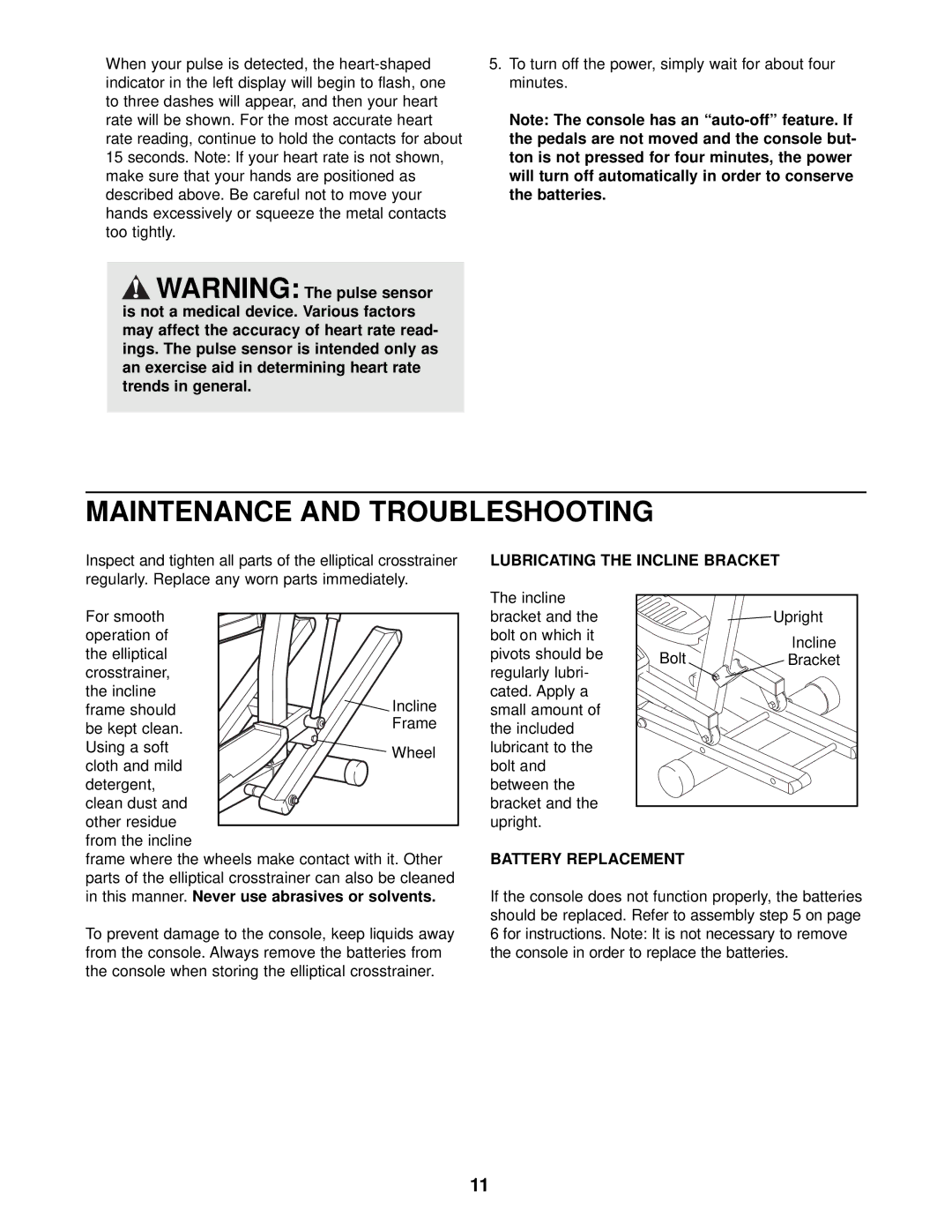When your pulse is detected, the
![]() WARNING: The pulse sensor is not a medical device. Various factors may affect the accuracy of heart rate read- ings. The pulse sensor is intended only as an exercise aid in determining heart rate trends in general.
WARNING: The pulse sensor is not a medical device. Various factors may affect the accuracy of heart rate read- ings. The pulse sensor is intended only as an exercise aid in determining heart rate trends in general.
5.To turn off the power, simply wait for about four minutes.
Note: The console has an
MAINTENANCE AND TROUBLESHOOTING
Inspect and tighten all parts of the elliptical crosstrainer regularly. Replace any worn parts immediately.
LUBRICATING THE INCLINE BRACKET
For smooth |
| |
operation of |
| |
the elliptical |
| |
crosstrainer, |
| |
the incline | Incline | |
frame should | ||
be kept clean. | Frame | |
| ||
Using a soft | Wheel | |
cloth and mild | ||
| ||
detergent, |
| |
clean dust and |
| |
other residue |
| |
from the incline |
|
The incline bracket and the bolt on which it pivots should be regularly lubri- cated. Apply a small amount of the included lubricant to the bolt and between the bracket and the upright.
| Upright |
Bolt | Incline |
Bracket |
frame where the wheels make contact with it. Other |
parts of the elliptical crosstrainer can also be cleaned in this manner. Never use abrasives or solvents.
To prevent damage to the console, keep liquids away from the console. Always remove the batteries from the console when storing the elliptical crosstrainer.
BATTERY REPLACEMENT
If the console does not function properly, the batteries should be replaced. Refer to assembly step 5 on page 6 for instructions. Note: It is not necessary to remove the console in order to replace the batteries.
11