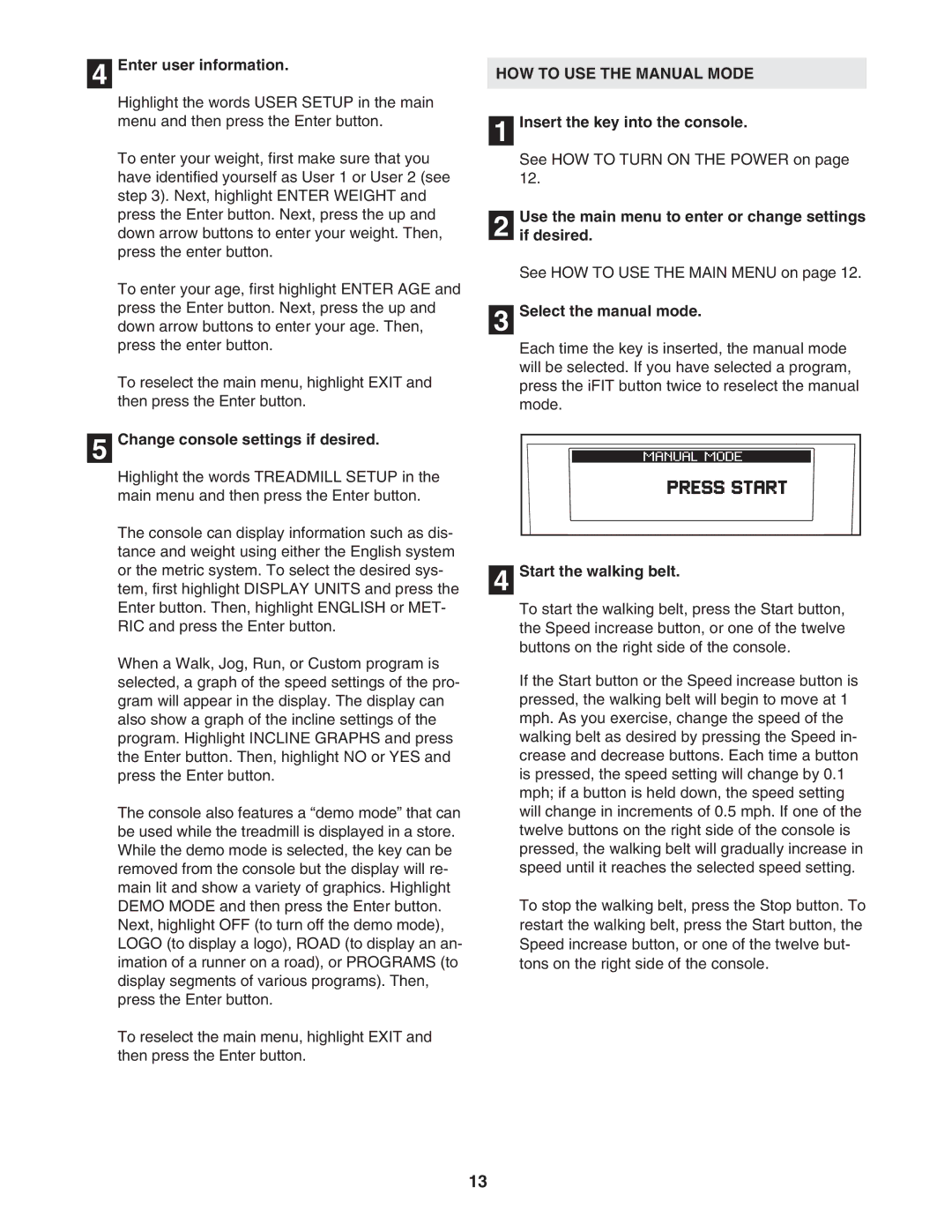4 Enter user information.
Highlight the words USER SETUP in the main menu and then press the Enter button.
To enter your weight, first make sure that you have identified yourself as User 1 or User 2 (see step 3). Next, highlight ENTER WEIGHT and press the Enter button. Next, press the up and down arrow buttons to enter your weight. Then, press the enter button.
To enter your age, first highlight ENTER AGE and press the Enter button. Next, press the up and down arrow buttons to enter your age. Then, press the enter button.
To reselect the main menu, highlight EXIT and then press the Enter button.
5 Change console settings if desired.
Highlight the words TREADMILL SETUP in the main menu and then press the Enter button.
The console can display information such as dis- tance and weight using either the English system or the metric system. To select the desired sys- tem, first highlight DISPLAY UNITS and press the Enter button. Then, highlight ENGLISH or MET- RIC and press the Enter button.
When a Walk, Jog, Run, or Custom program is selected, a graph of the speed settings of the pro- gram will appear in the display. The display can also show a graph of the incline settings of the program. Highlight INCLINE GRAPHS and press the Enter button. Then, highlight NO or YES and press the Enter button.
The console also features a “demo mode” that can be used while the treadmill is displayed in a store. While the demo mode is selected, the key can be removed from the console but the display will re- main lit and show a variety of graphics. Highlight DEMO MODE and then press the Enter button. Next, highlight OFF (to turn off the demo mode), LOGO (to display a logo), ROAD (to display an an- imation of a runner on a road), or PROGRAMS (to display segments of various programs). Then, press the Enter button.
To reselect the main menu, highlight EXIT and then press the Enter button.
HOW TO USE THE MANUAL MODE
1 Insert the key into the console.
See HOW TO TURN ON THE POWER on page 12.
Use the main menu to enter or change settings
2 if desired.
See HOW TO USE THE MAIN MENU on page 12.
3 Select the manual mode.
Each time the key is inserted, the manual mode will be selected. If you have selected a program, press the iFIT button twice to reselect the manual mode.
4 Start the walking belt.
To start the walking belt, press the Start button, the Speed increase button, or one of the twelve buttons on the right side of the console.
If the Start button or the Speed increase button is pressed, the walking belt will begin to move at 1 mph. As you exercise, change the speed of the walking belt as desired by pressing the Speed in- crease and decrease buttons. Each time a button is pressed, the speed setting will change by 0.1 mph; if a button is held down, the speed setting will change in increments of 0.5 mph. If one of the twelve buttons on the right side of the console is pressed, the walking belt will gradually increase in speed until it reaches the selected speed setting.
To stop the walking belt, press the Stop button. To restart the walking belt, press the Start button, the Speed increase button, or one of the twelve but- tons on the right side of the console.
13