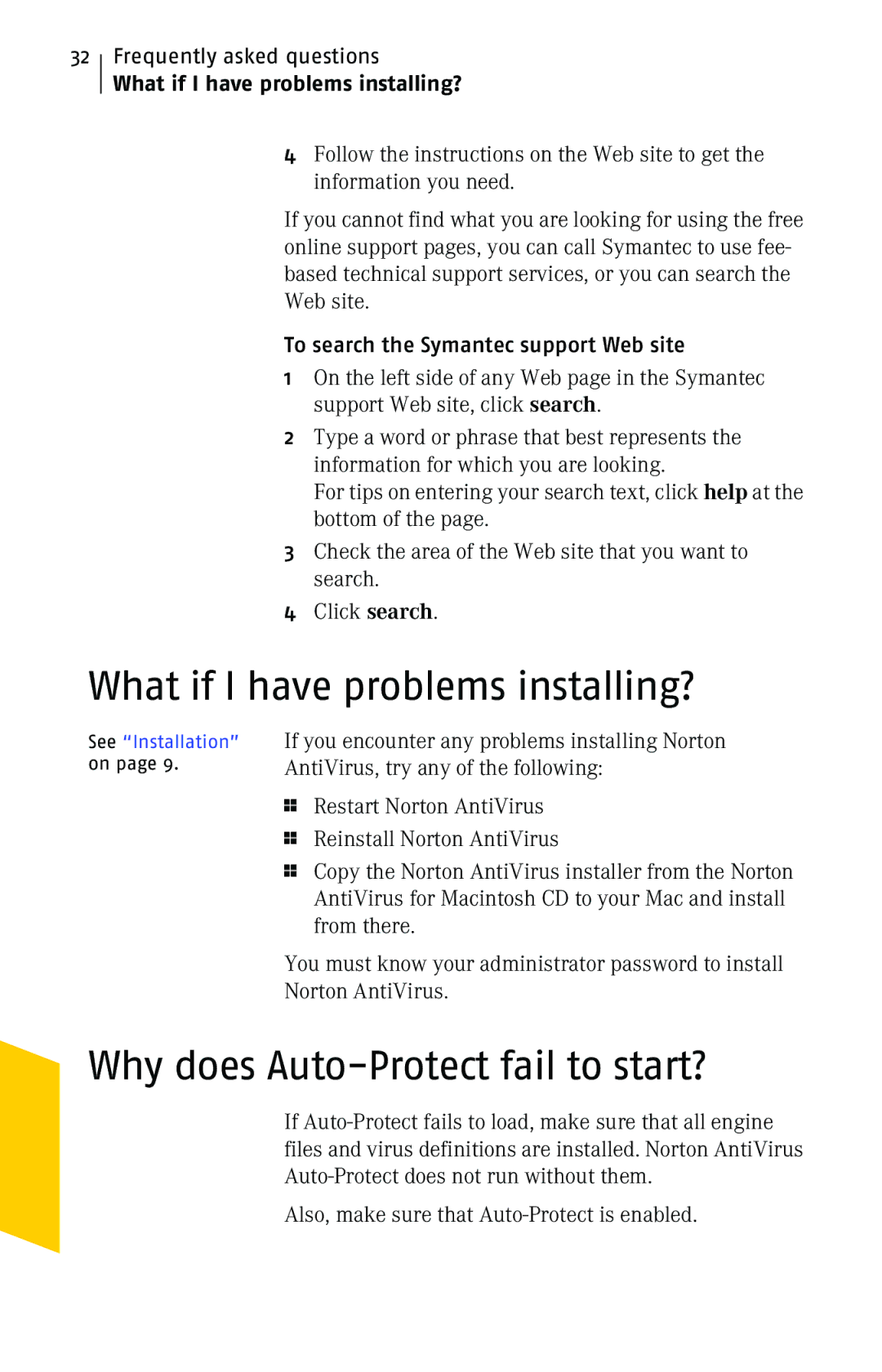32
Frequently asked questions
What if I have problems installing?
4Follow the instructions on the Web site to get the information you need.
If you cannot find what you are looking for using the free online support pages, you can call Symantec to use fee- based technical support services, or you can search the Web site.
To search the Symantec support Web site
1On the left side of any Web page in the Symantec support Web site, click search.
2Type a word or phrase that best represents the information for which you are looking.
For tips on entering your search text, click help at the bottom of the page.
3Check the area of the Web site that you want to search.
4Click search.
What if I have problems installing?
See “Installation” on page 9.
If you encounter any problems installing Norton AntiVirus, try any of the following:
1Restart Norton AntiVirus
1Reinstall Norton AntiVirus
1Copy the Norton AntiVirus installer from the Norton AntiVirus for Macintosh CD to your Mac and install from there.
You must know your administrator password to install Norton AntiVirus.
Why does Auto-Protect fail to start?
If
Also, make sure that