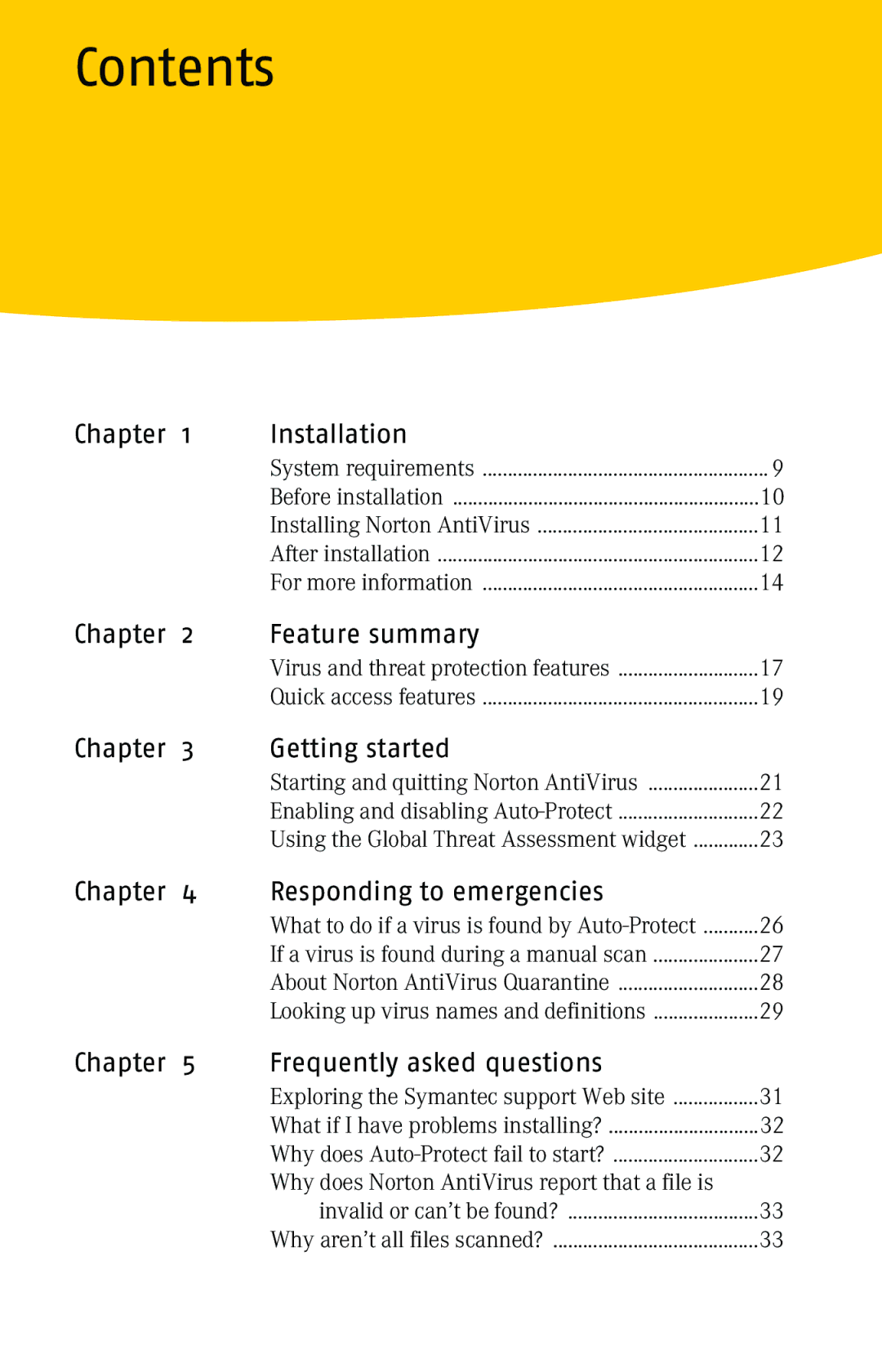Contents
Chapter 1 | Installation |
|
| System requirements | 9 |
| Before installation | 10 |
| Installing Norton AntiVirus | 11 |
| After installation | 12 |
| For more information | 14 |
Chapter | 2 | Feature summary |
|
|
| Virus and threat protection features | 17 |
|
| Quick access features | 19 |
Chapter | 3 | Getting started |
|
|
| Starting and quitting Norton AntiVirus | 21 |
|
| Enabling and disabling | 22 |
|
| Using the Global Threat Assessment widget | 23 |
Chapter | 4 | Responding to emergencies |
|
|
| What to do if a virus is found by | 26 |
|
| If a virus is found during a manual scan | 27 |
|
| About Norton AntiVirus Quarantine | 28 |
|
| Looking up virus names and definitions | 29 |
Chapter | 5 | Frequently asked questions |
|
|
| Exploring the Symantec support Web site | 31 |
|
| What if I have problems installing? | 32 |
|
| Why does | 32 |
|
| Why does Norton AntiVirus report that a file is |
|
|
| invalid or can’t be found? | 33 |
|
| Why aren’t all files scanned? | 33 |