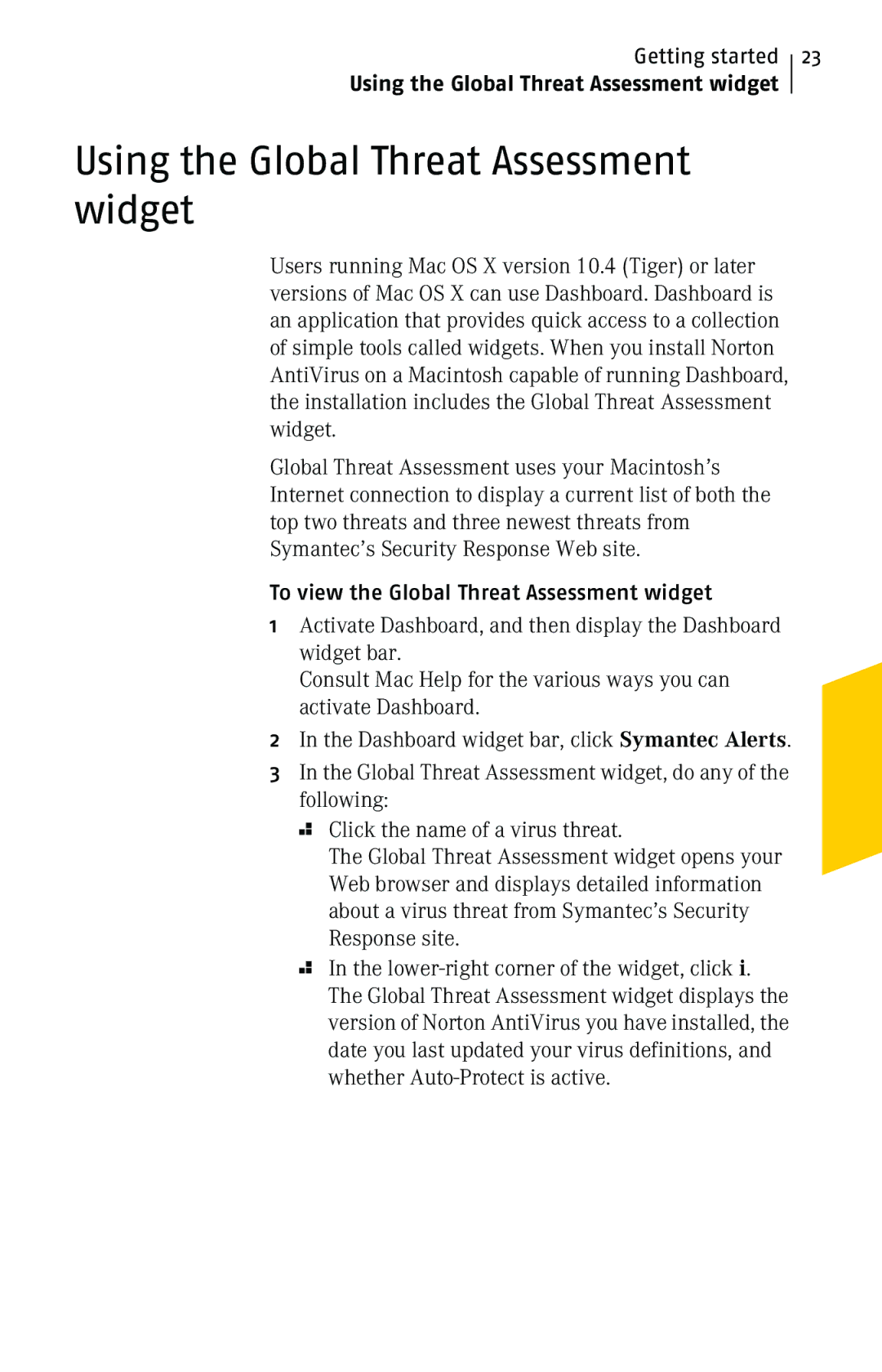Getting started
Using the Global Threat Assessment widget
23
Using the Global Threat Assessment widget
Users running Mac OS X version 10.4 (Tiger) or later versions of Mac OS X can use Dashboard. Dashboard is an application that provides quick access to a collection of simple tools called widgets. When you install Norton AntiVirus on a Macintosh capable of running Dashboard, the installation includes the Global Threat Assessment widget.
Global Threat Assessment uses your Macintosh’s Internet connection to display a current list of both the top two threats and three newest threats from Symantec’s Security Response Web site.
To view the Global Threat Assessment widget
1Activate Dashboard, and then display the Dashboard widget bar.
Consult Mac Help for the various ways you can activate Dashboard.
2In the Dashboard widget bar, click Symantec Alerts.
3In the Global Threat Assessment widget, do any of the following:
2 Click the name of a virus threat.
The Global Threat Assessment widget opens your Web browser and displays detailed information about a virus threat from Symantec’s Security Response site.
2 In the