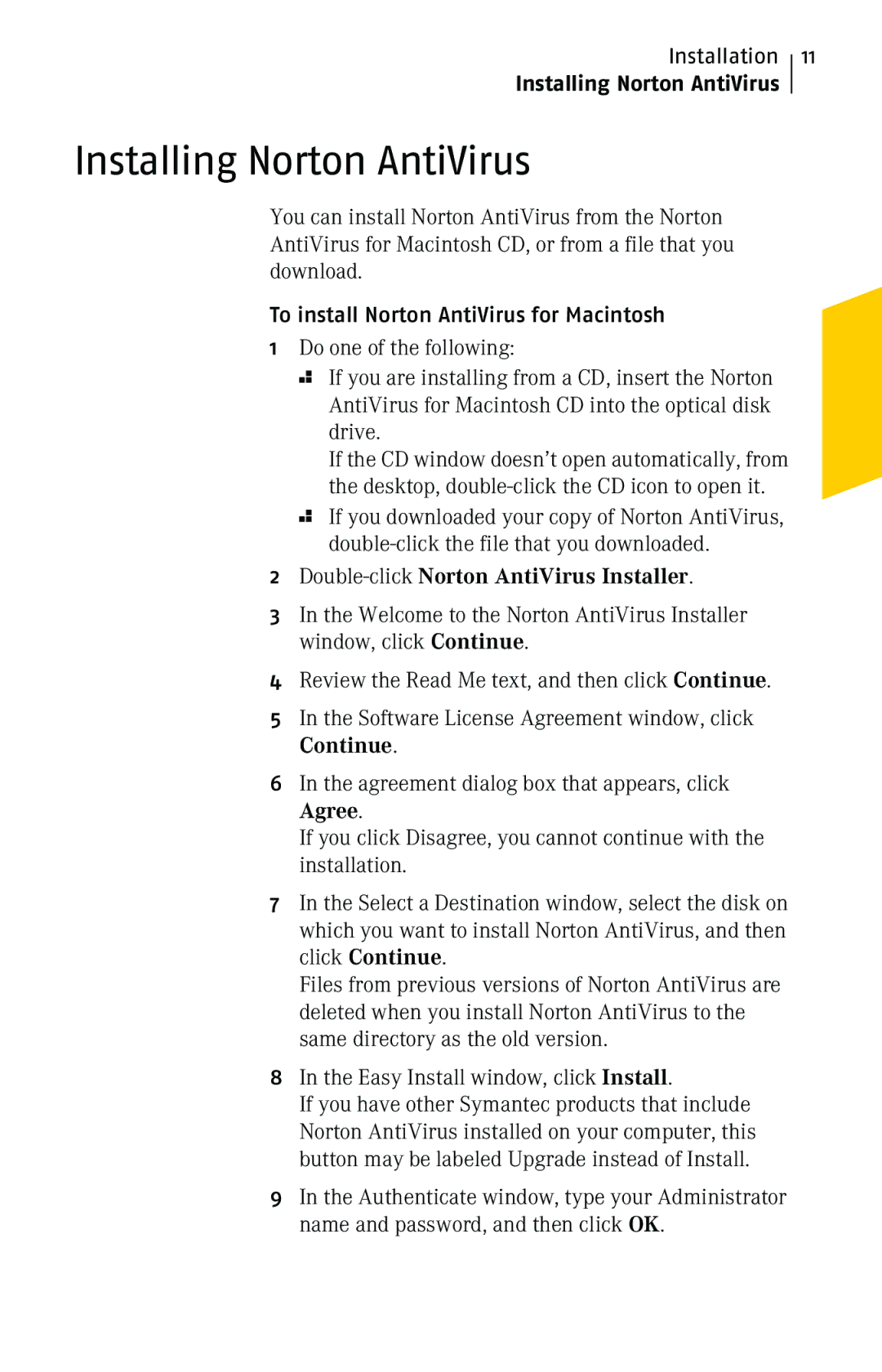Installation
Installing Norton AntiVirus
11
Installing Norton AntiVirus
You can install Norton AntiVirus from the Norton AntiVirus for Macintosh CD, or from a file that you download.
To install Norton AntiVirus for Macintosh
1Do one of the following:
2 If you are installing from a CD, insert the Norton AntiVirus for Macintosh CD into the optical disk drive.
If the CD window doesn’t open automatically, from the desktop,
2 If you downloaded your copy of Norton AntiVirus,
2Double-click Norton AntiVirus Installer.
3In the Welcome to the Norton AntiVirus Installer window, click Continue.
4Review the Read Me text, and then click Continue.
5In the Software License Agreement window, click Continue.
6In the agreement dialog box that appears, click Agree.
If you click Disagree, you cannot continue with the installation.
7In the Select a Destination window, select the disk on which you want to install Norton AntiVirus, and then click Continue.
Files from previous versions of Norton AntiVirus are deleted when you install Norton AntiVirus to the same directory as the old version.
8In the Easy Install window, click Install.
If you have other Symantec products that include Norton AntiVirus installed on your computer, this button may be labeled Upgrade instead of Install.
9In the Authenticate window, type your Administrator name and password, and then click OK.