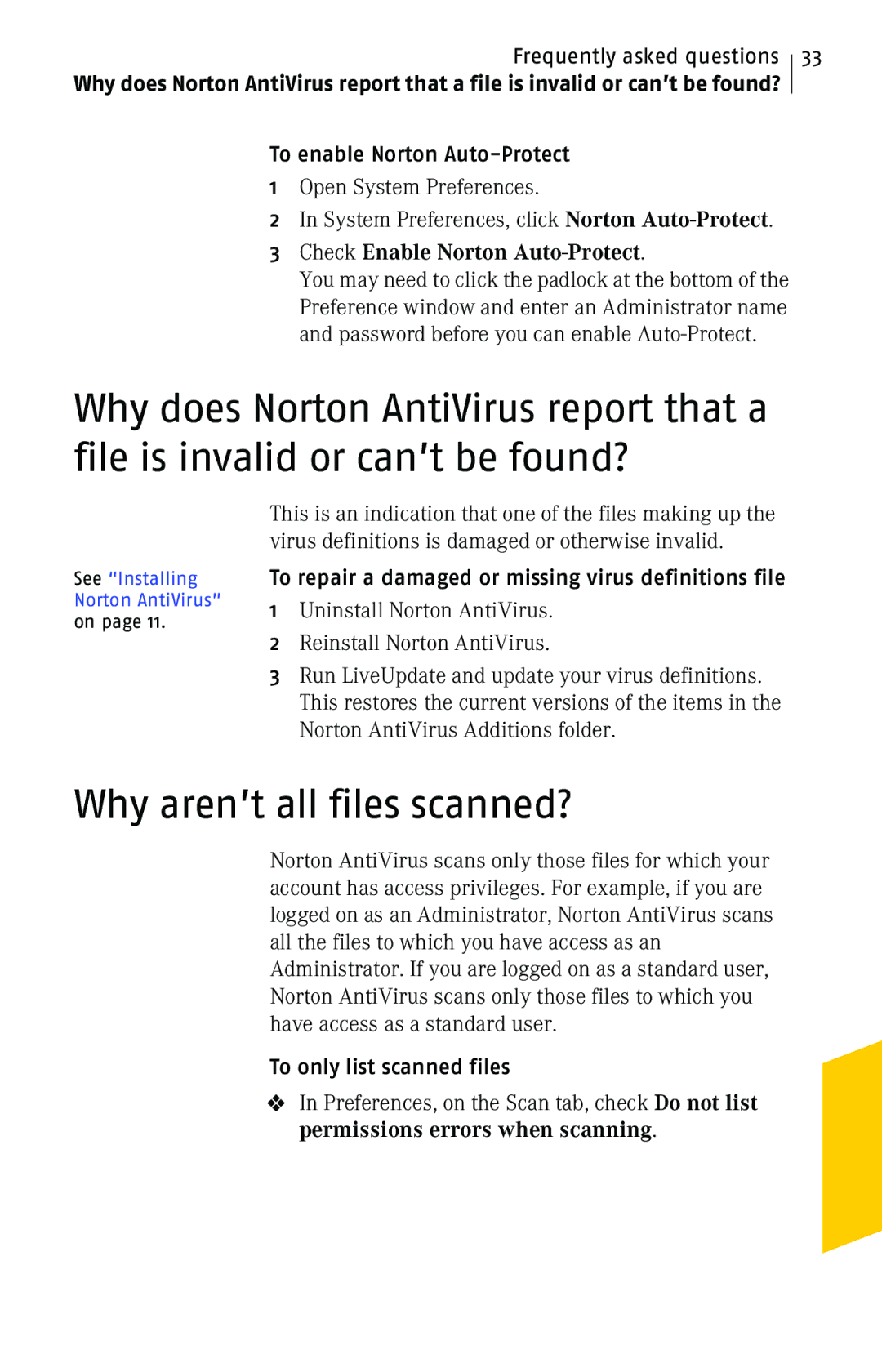Frequently asked questions
Why does Norton AntiVirus report that a file is invalid or can’t be found?
To enable Norton Auto-Protect
1Open System Preferences.
2In System Preferences, click Norton
3Check Enable Norton Auto-Protect.
You may need to click the padlock at the bottom of the Preference window and enter an Administrator name and password before you can enable
33
Why does Norton AntiVirus report that a file is invalid or can’t be found?
This is an indication that one of the files making up the virus definitions is damaged or otherwise invalid.
See “Installing To repair a damaged or missing virus definitions file
Norton AntiVirus” 1 Uninstall Norton AntiVirus. on page 11.
2Reinstall Norton AntiVirus.
3Run LiveUpdate and update your virus definitions. This restores the current versions of the items in the Norton AntiVirus Additions folder.
Why aren’t all files scanned?
Norton AntiVirus scans only those files for which your account has access privileges. For example, if you are logged on as an Administrator, Norton AntiVirus scans all the files to which you have access as an Administrator. If you are logged on as a standard user, Norton AntiVirus scans only those files to which you have access as a standard user.
To only list scanned files
4In Preferences, on the Scan tab, check Do not list permissions errors when scanning.