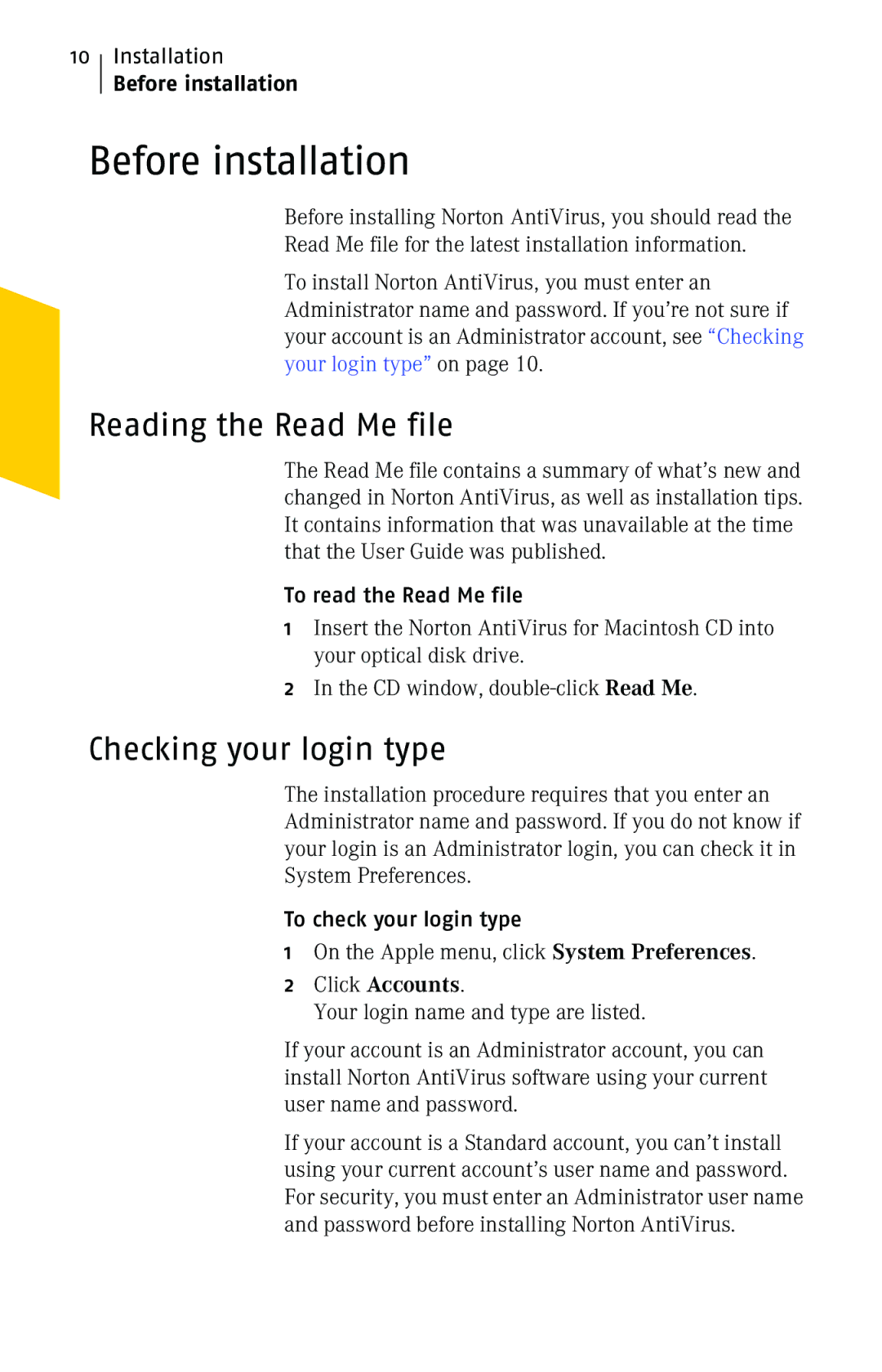10Installation
Before installation
Before installation
Before installing Norton AntiVirus, you should read the
Read Me file for the latest installation information.
To install Norton AntiVirus, you must enter an Administrator name and password. If you’re not sure if your account is an Administrator account, see “Checking your login type” on page 10.
Reading the Read Me file
The Read Me file contains a summary of what’s new and changed in Norton AntiVirus, as well as installation tips. It contains information that was unavailable at the time that the User Guide was published.
To read the Read Me file
1Insert the Norton AntiVirus for Macintosh CD into your optical disk drive.
2In the CD window,
Checking your login type
The installation procedure requires that you enter an Administrator name and password. If you do not know if your login is an Administrator login, you can check it in System Preferences.
To check your login type
1On the Apple menu, click System Preferences.
2Click Accounts.
Your login name and type are listed.
If your account is an Administrator account, you can install Norton AntiVirus software using your current user name and password.
If your account is a Standard account, you can’t install using your current account’s user name and password. For security, you must enter an Administrator user name and password before installing Norton AntiVirus.