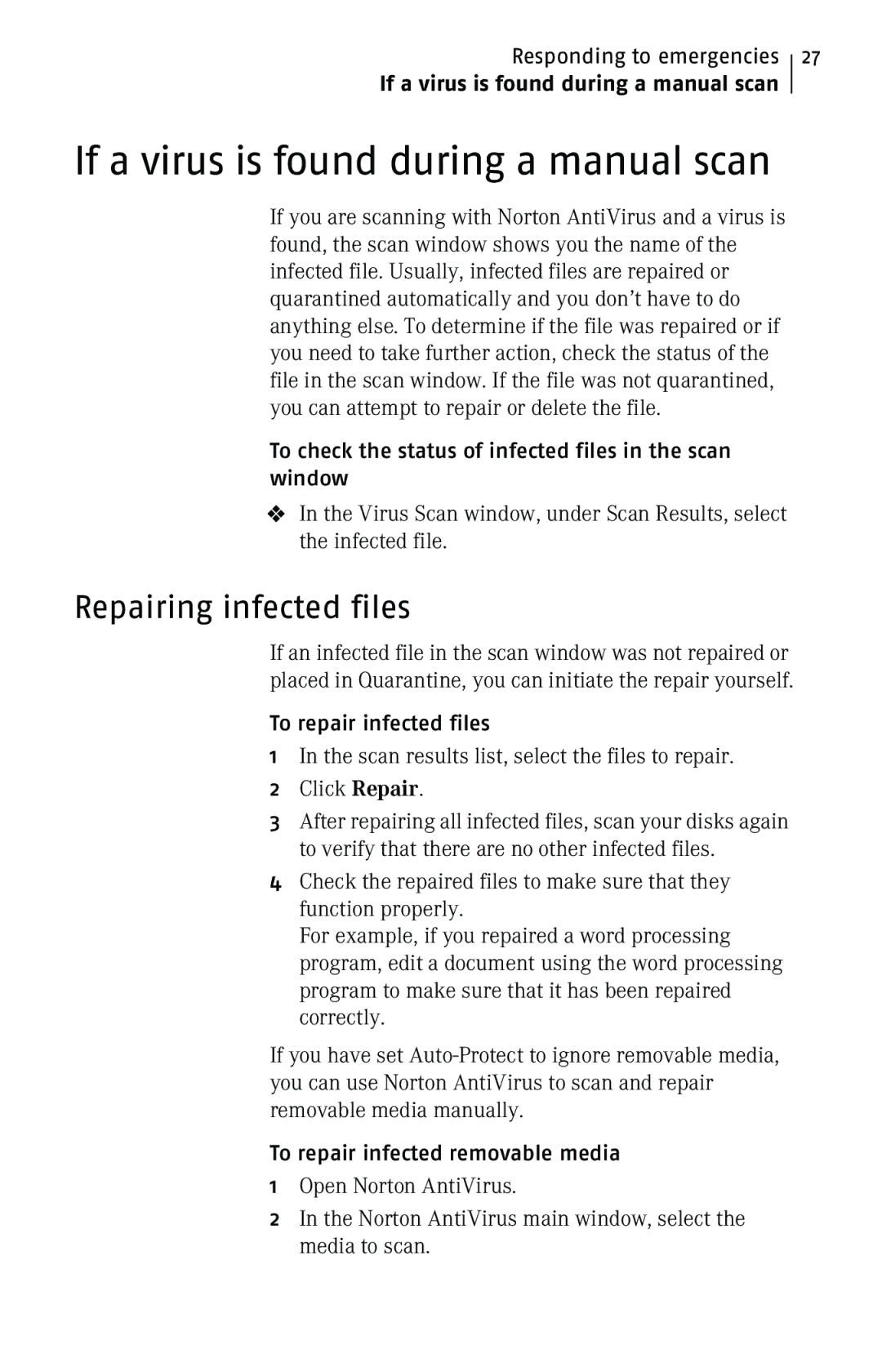Responding to emergencies
If a virus is found during a manual scan
27
If a virus is found during a manual scan
If you are scanning with Norton AntiVirus and a virus is found, the scan window shows you the name of the infected file. Usually, infected files are repaired or quarantined automatically and you don’t have to do anything else. To determine if the file was repaired or if you need to take further action, check the status of the file in the scan window. If the file was not quarantined, you can attempt to repair or delete the file.
To check the status of infected files in the scan window
4In the Virus Scan window, under Scan Results, select the infected file.
Repairing infected files
If an infected file in the scan window was not repaired or placed in Quarantine, you can initiate the repair yourself.
To repair infected files
1In the scan results list, select the files to repair.
2Click Repair.
3After repairing all infected files, scan your disks again to verify that there are no other infected files.
4Check the repaired files to make sure that they function properly.
For example, if you repaired a word processing program, edit a document using the word processing program to make sure that it has been repaired correctly.
If you have set
To repair infected removable media
1Open Norton AntiVirus.
2In the Norton AntiVirus main window, select the media to scan.