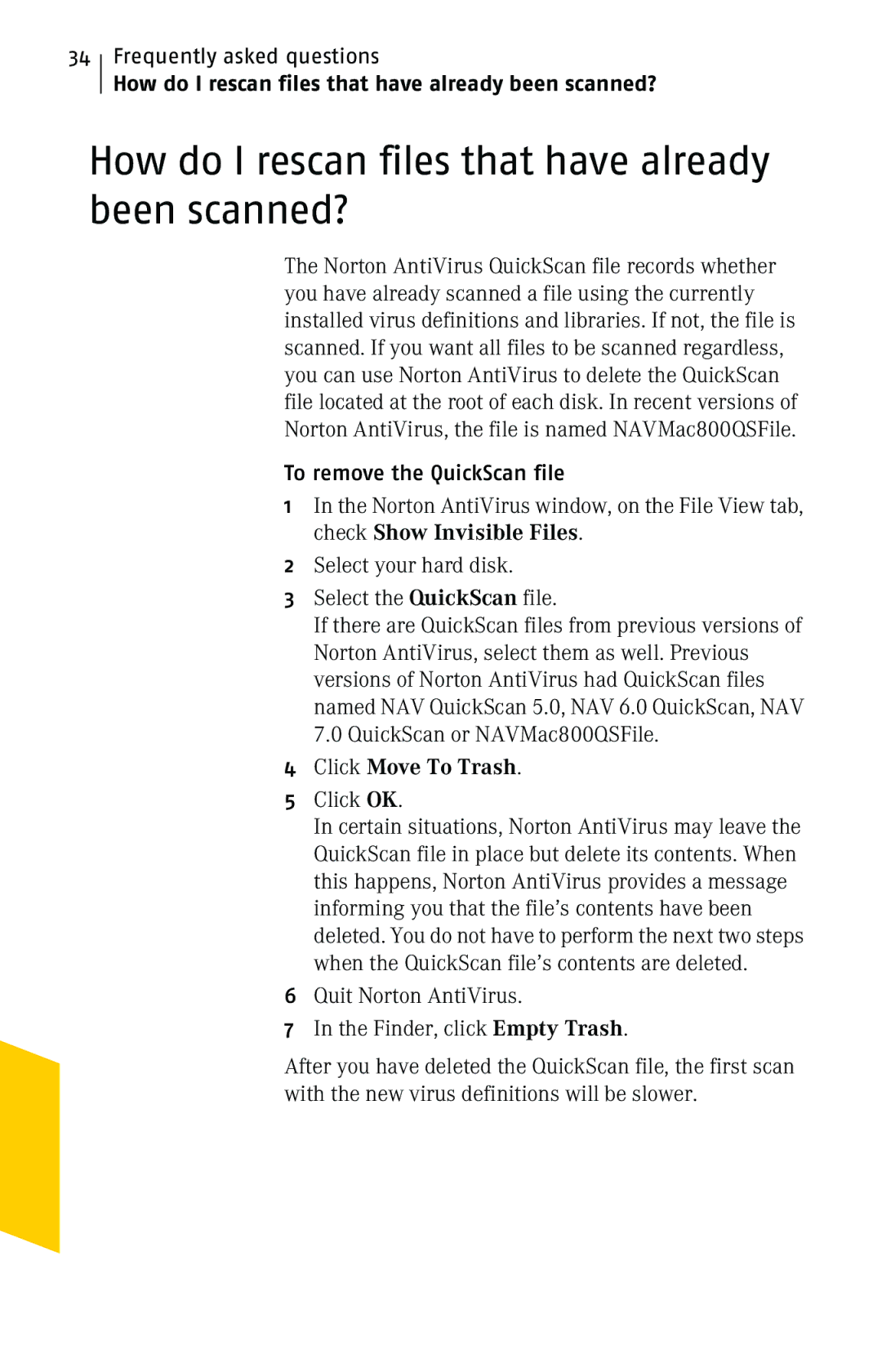34Frequently asked questions
How do I rescan files that have already been scanned?
How do I rescan files that have already been scanned?
The Norton AntiVirus QuickScan file records whether you have already scanned a file using the currently installed virus definitions and libraries. If not, the file is scanned. If you want all files to be scanned regardless, you can use Norton AntiVirus to delete the QuickScan file located at the root of each disk. In recent versions of Norton AntiVirus, the file is named NAVMac800QSFile.
To remove the QuickScan file
1In the Norton AntiVirus window, on the File View tab, check Show Invisible Files.
2Select your hard disk.
3Select the QuickScan file.
If there are QuickScan files from previous versions of Norton AntiVirus, select them as well. Previous versions of Norton AntiVirus had QuickScan files named NAV QuickScan 5.0, NAV 6.0 QuickScan, NAV 7.0 QuickScan or NAVMac800QSFile.
4Click Move To Trash.
5Click OK.
In certain situations, Norton AntiVirus may leave the QuickScan file in place but delete its contents. When this happens, Norton AntiVirus provides a message informing you that the file’s contents have been deleted. You do not have to perform the next two steps when the QuickScan file’s contents are deleted.
6Quit Norton AntiVirus.
7In the Finder, click Empty Trash.
After you have deleted the QuickScan file, the first scan with the new virus definitions will be slower.