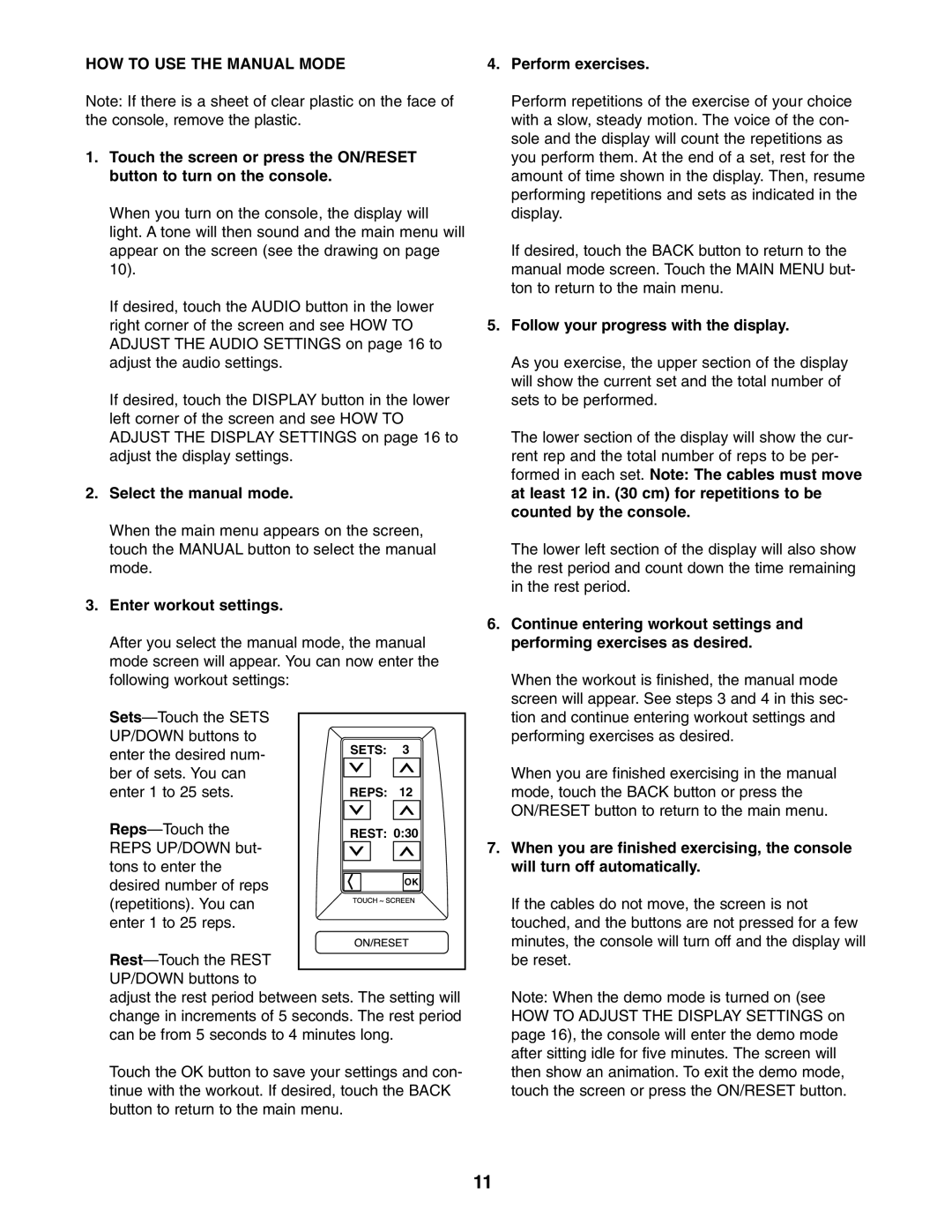HOW TO USE THE MANUAL MODE | 4. Perform exercises. |
Note: If there is a sheet of clear plastic on the face of the console, remove the plastic.
1.Touch the screen or press the ON/RESET button to turn on the console.
When you turn on the console, the display will light. A tone will then sound and the main menu will appear on the screen (see the drawing on page 10).
If desired, touch the AUDIO button in the lower right corner of the screen and see HOW TO ADJUST THE AUDIO SETTINGS on page 16 to adjust the audio settings.
If desired, touch the DISPLAY button in the lower left corner of the screen and see HOW TO ADJUST THE DISPLAY SETTINGS on page 16 to adjust the display settings.
2.Select the manual mode.
When the main menu appears on the screen, touch the MANUAL button to select the manual mode.
3.Enter workout settings.
After you select the manual mode, the manual mode screen will appear. You can now enter the following workout settings:
|
|
|
|
|
|
| |||||
|
|
|
|
|
|
| |||||
UP/DOWN buttons to |
|
|
|
|
|
|
|
| |||
|
| SETS: | 3 |
|
|
| |||||
enter the desired num- |
|
|
|
| |||||||
|
|
|
|
|
| ||||||
ber of sets. You can |
|
|
|
|
|
|
| ||||
|
|
|
|
|
| ||||||
enter 1 to 25 sets. |
| REPS: | 12 |
|
|
| |||||
|
|
|
|
|
|
| |||||
| REST: 0:30 |
|
|
| |||||||
REPS UP/DOWN but- |
|
|
|
|
|
|
| ||||
tons to enter the |
|
|
|
|
|
|
| ||||
|
|
|
|
|
| ||||||
|
|
|
|
|
| ||||||
desired number of reps |
|
|
| OK |
|
|
| ||||
|
|
|
|
|
|
| |||||
(repetitions). You can |
|
|
|
|
|
| |||||
enter 1 to 25 reps. |
|
|
|
|
|
|
|
|
|
| |
|
|
|
|
|
|
|
|
| |||
adjust the rest period between sets. The setting will change in increments of 5 seconds. The rest period can be from 5 seconds to 4 minutes long.
Touch the OK button to save your settings and con- tinue with the workout. If desired, touch the BACK button to return to the main menu.
Perform repetitions of the exercise of your choice with a slow, steady motion. The voice of the con- sole and the display will count the repetitions as you perform them. At the end of a set, rest for the amount of time shown in the display. Then, resume performing repetitions and sets as indicated in the display.
If desired, touch the BACK button to return to the manual mode screen. Touch the MAIN MENU but- ton to return to the main menu.
5.Follow your progress with the display.
As you exercise, the upper section of the display will show the current set and the total number of sets to be performed.
The lower section of the display will show the cur- rent rep and the total number of reps to be per- formed in each set. Note: The cables must move at least 12 in. (30 cm) for repetitions to be counted by the console.
The lower left section of the display will also show the rest period and count down the time remaining in the rest period.
6.Continue entering workout settings and performing exercises as desired.
When the workout is finished, the manual mode screen will appear. See steps 3 and 4 in this sec- tion and continue entering workout settings and performing exercises as desired.
When you are finished exercising in the manual mode, touch the BACK button or press the ON/RESET button to return to the main menu.
7.When you are finished exercising, the console will turn off automatically.
If the cables do not move, the screen is not touched, and the buttons are not pressed for a few minutes, the console will turn off and the display will be reset.
Note: When the demo mode is turned on (see HOW TO ADJUST THE DISPLAY SETTINGS on page 16), the console will enter the demo mode after sitting idle for five minutes. The screen will then show an animation. To exit the demo mode, touch the screen or press the ON/RESET button.
11