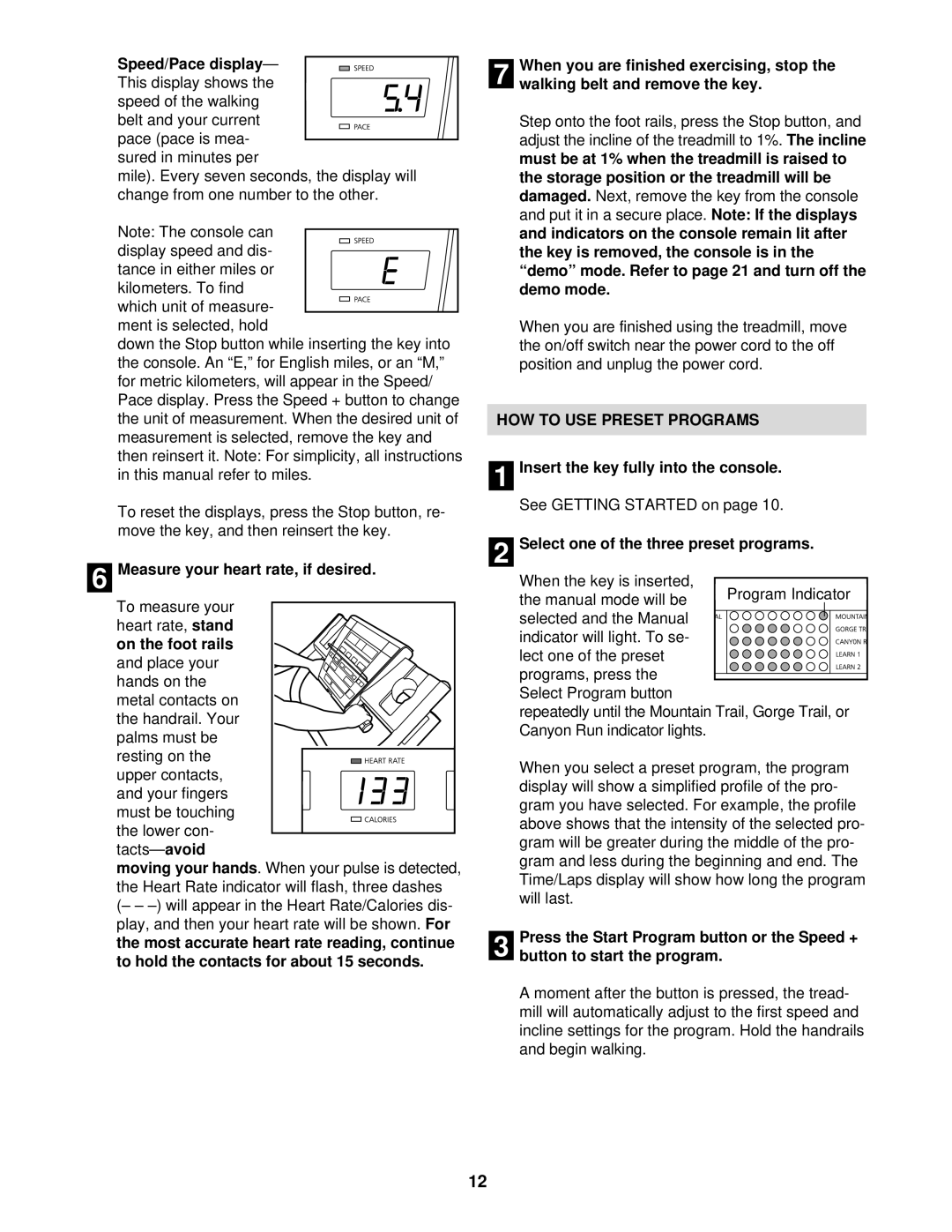NTTL09711 specifications
The NordicTrack NTTL09711, also known as the Commercial 14.9, is a state-of-the-art elliptical trainer designed to deliver an engaging and effective workout experience. This machine is a perfect choice for fitness enthusiasts looking to improve their cardiovascular health, strength, and endurance without putting undue stress on their joints.One of the standout features of the NTTL09711 is its adjustable incline ramp, which ranges from 0 to 20 degrees. This feature allows users to customize their workouts by targeting different muscle groups, effectively allowing for a more versatile training session. The incline adjustment not only increases workout intensity but also simulates varied terrains, mimicking the experience of outdoor fitness.
The elliptical is equipped with a 14-inch Smart HD touchscreen display that provides users with real-time stats such as distance, speed, calories burned, and time. This interactive console also includes a vast library of professional workout programs, designed by certified personal trainers. Users can easily access these programs, providing motivation and diversity in their fitness routine.
Technologically, the NTTL09711 integrates with the iFit platform, opening up a world of fitness possibilities. Subscribers to iFit gain access to an expansive range of workouts led by expert trainers, as well as virtual running experiences across picturesque landscapes worldwide. This unique feature enhances the exercise experience, making each workout feel fresh and engaging.
Comfort is a priority with the NTTL09711, featuring oversized foot pedals that provide ample space and support for different foot sizes. The pedals are constructed to minimize foot fatigue while ensuring safe and stable workouts. Moreover, the machine is designed with a front-drive system that ensures a natural elliptical path, promoting a fluid motion that simulates real walking or running.
In terms of power and durability, the elliptical comes with a commercial-grade construction, ensuring it can withstand heavy use over time. This model is also equipped with dual 2-inch speakers, allowing users to enjoy music or workout instructions through Bluetooth connectivity.
Overall, the NordicTrack NTTL09711 Commercial 14.9 is a premium elliptical trainer that combines advanced technology, comfort, and customizable workout options, making it an excellent investment for individuals aiming to achieve their fitness goals.