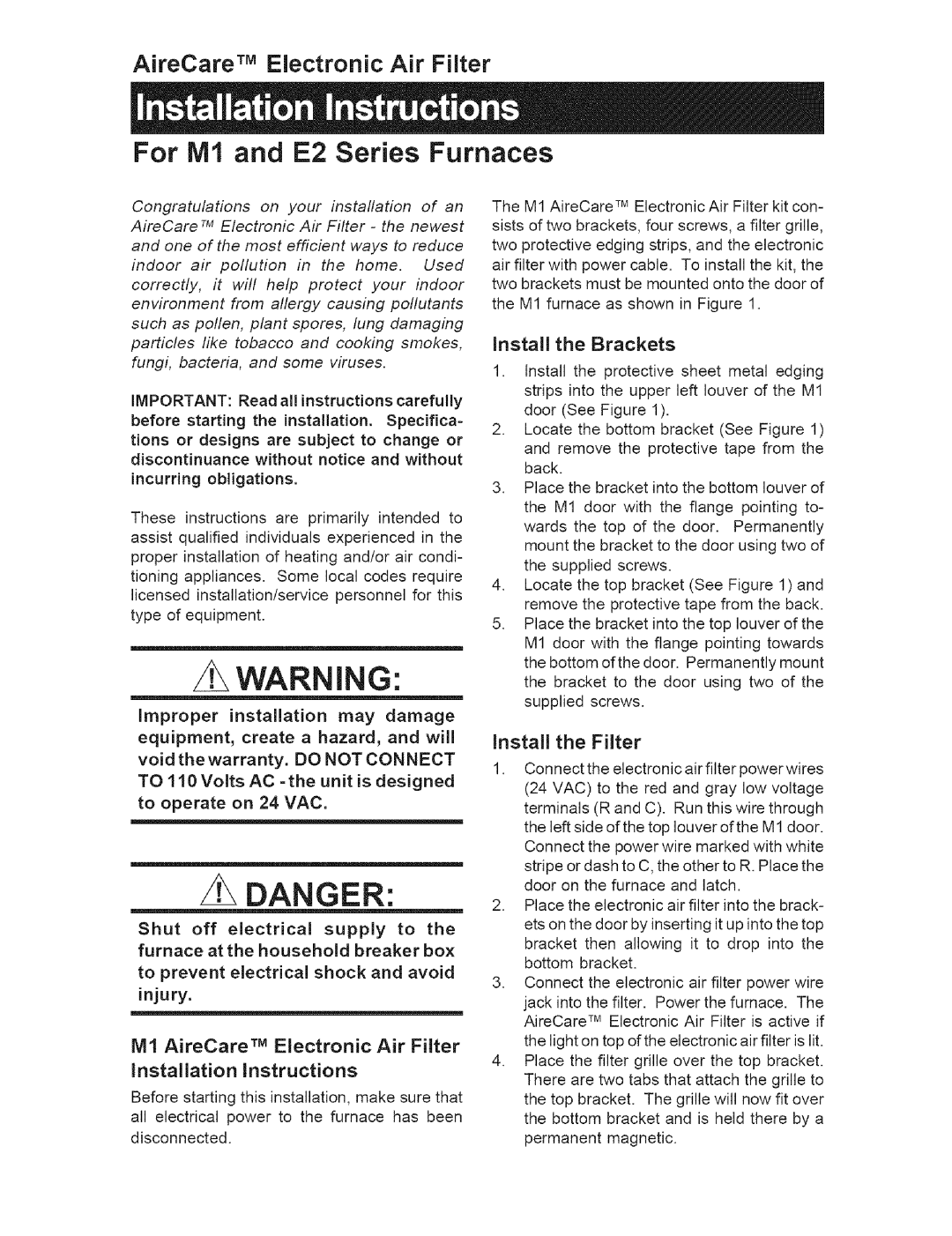707831C specifications
The Nordyne 707831C is a high-performance heating and cooling component designed for residential and light commercial HVAC systems. Known for its robust engineering and advanced features, this unit stands out in the competitive HVAC market, delivering efficient climate control while ensuring durability and reliability.One of the main features of the Nordyne 707831C is its energy efficiency. Designed with advanced technology, this unit boasts impressive SEER (Seasonal Energy Efficiency Ratio) ratings which contribute to reduced energy consumption. This not only saves homeowners on utility bills but also supports environmental sustainability by lowering carbon footprints. With energy-efficient operation, the Nordyne 707831C is an ideal choice for those seeking to balance comfort and cost-effectiveness.
Another significant characteristic of the Nordyne 707831C is its versatile design. This HVAC component is engineered to work seamlessly in various configurations, making it suitable for various installation types, from split systems to package units. Its adaptability ensures mechanics and homeowners alike can find optimal solutions tailored to specific needs, enhancing overall system performance.
The Nordyne 707831C also comes equipped with user-friendly controls and smart technologies. These features allow for precise temperature regulation and improved comfort levels throughout the year. The intuitive thermostats and control panels enable users to easily adjust settings to their preferences and maintain a comfortable indoor environment, regardless of external weather conditions.
Moreover, this unit is designed for quiet operation. The engineering behind the Nordyne 707831C minimizes operating noise, creating a serene indoor atmosphere. This feature is especially beneficial for residential applications where sound levels can significantly impact the living experience.
Durability is another hallmark of the Nordyne 707831C. Built with high-quality materials and components, this unit is engineered to withstand diverse weather conditions and extensive usage. Its robust construction ensures that it can deliver reliable performance year after year, providing homeowners with peace of mind regarding their investment.
In conclusion, the Nordyne 707831C combines energy efficiency, versatility, user-friendly technology, quiet operation, and durability. These features make it an attractive option for anyone looking to enhance their HVAC system for improved comfort and efficiency. Whether for residential or light commercial use, this unit offers reliable performance and a notable reduction in energy consumption, making it a sound choice for modern climate control needs.