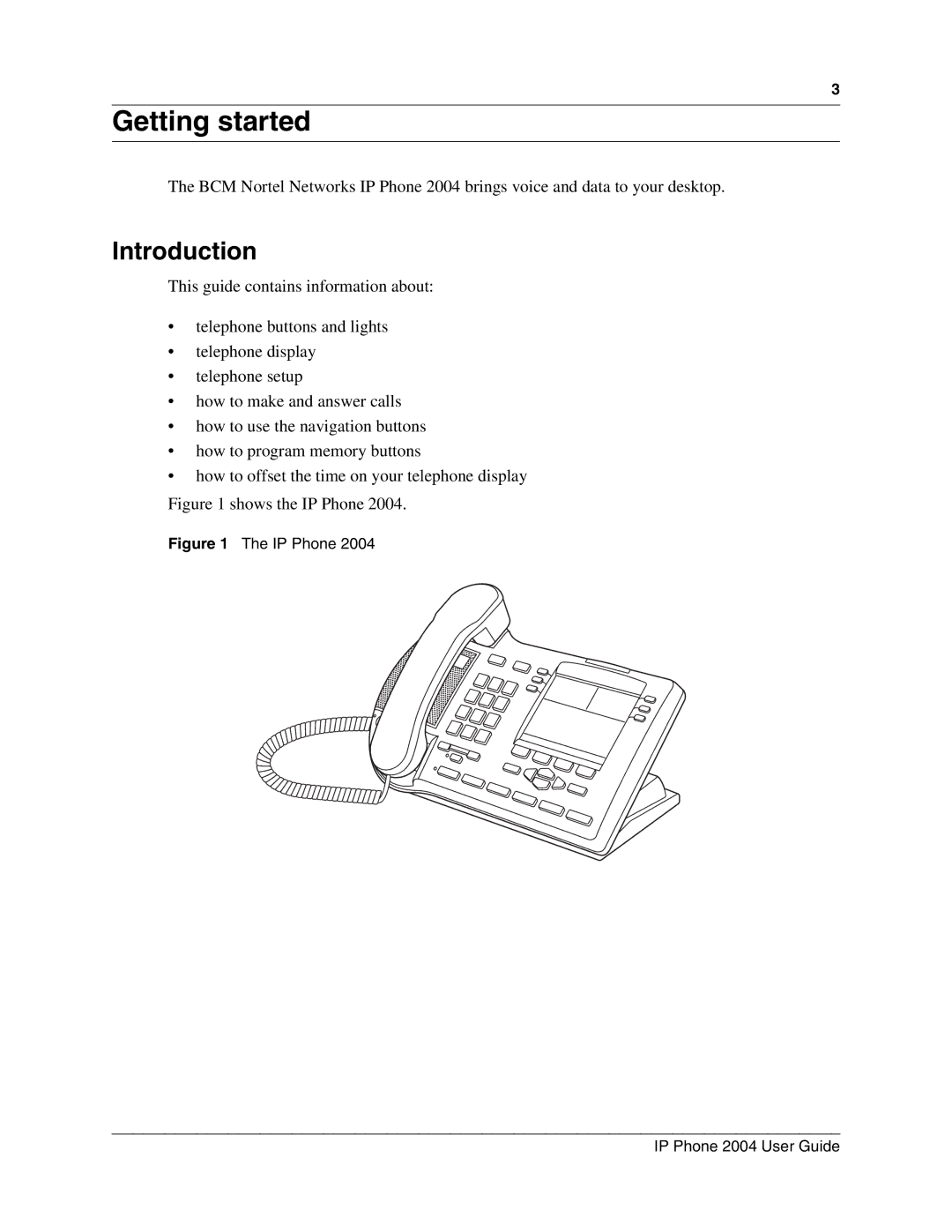3
Getting started
The BCM Nortel Networks IP Phone 2004 brings voice and data to your desktop.
Introduction
This guide contains information about:
•telephone buttons and lights
•telephone display
•telephone setup
•how to make and answer calls
•how to use the navigation buttons
•how to program memory buttons
•how to offset the time on your telephone display