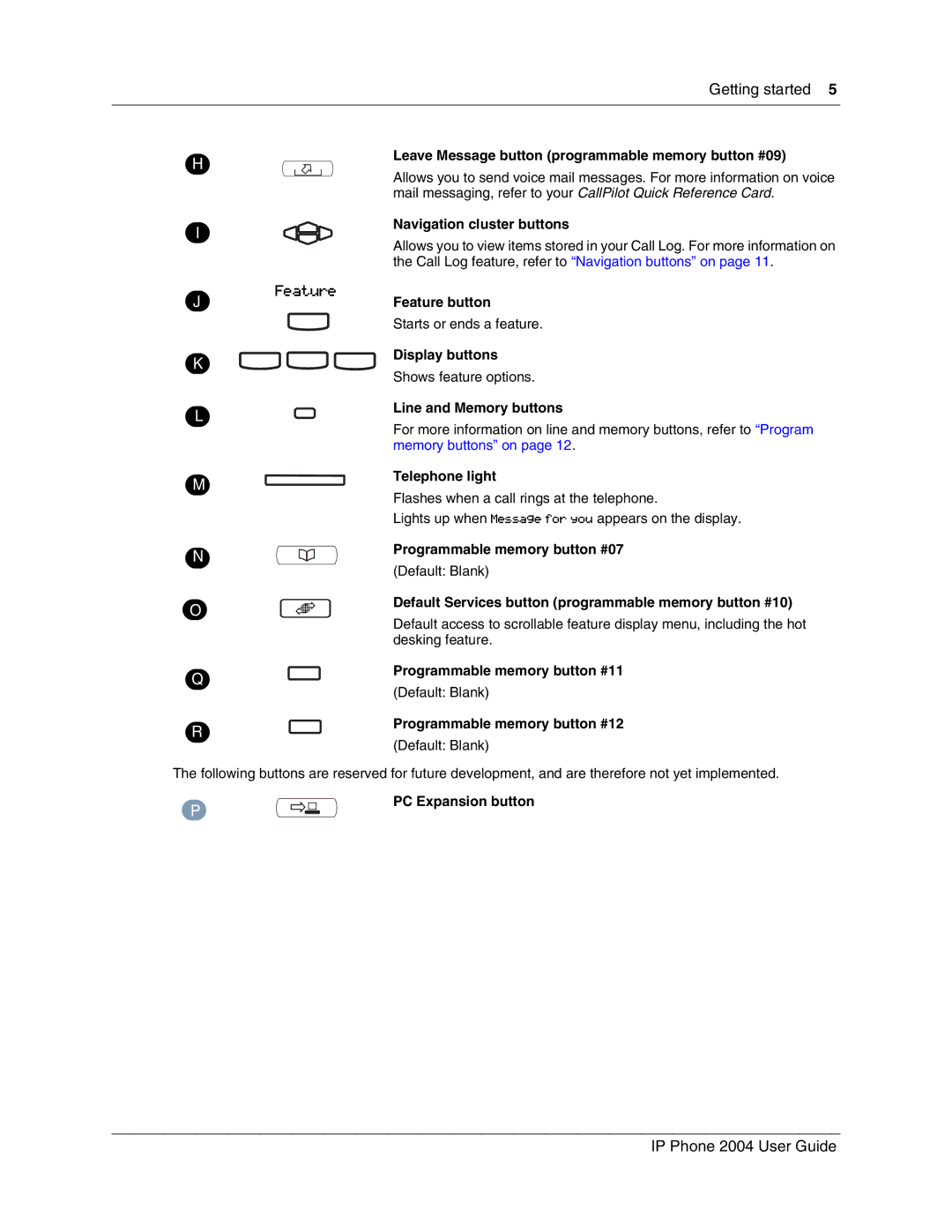Getting started 5
H
Leave Message button (programmable memory button #09)
|
|
|
|
| Allows you to send voice mail messages. For more information on voice |
|
|
|
|
| |
|
|
|
|
| mail messaging, refer to your CallPilot Quick Reference Card. |
I |
|
|
|
| Navigation cluster buttons |
|
|
|
| Allows you to view items stored in your Call Log. For more information on | |
|
|
|
|
| |
|
|
|
|
| the Call Log feature, refer to “Navigation buttons” on page 11. |
J | Feature | ||||
|
|
|
| Feature button | |
|
|
|
|
| Starts or ends a feature. |
K |
|
|
|
| Display buttons |
|
|
|
| Shows feature options. | |
|
|
|
|
| |
L |
|
|
|
| Line and Memory buttons |
|
|
|
| For more information on line and memory buttons, refer to “Program | |
|
|
|
|
| |
|
|
|
|
| memory buttons” on page 12. |
M |
|
|
|
| Telephone light |
|
|
|
| Flashes when a call rings at the telephone. | |
|
|
|
|
| |
|
|
|
|
| Lights up when Message for you appears on the display. |
N |
|
|
|
| Programmable memory button #07 |
|
|
|
| (Default: Blank) | |
|
|
|
|
| |
O |
|
|
|
| Default Services button (programmable memory button #10) |
|
|
|
| ||
|
|
|
| Default access to scrollable feature display menu, including the hot | |
|
|
|
| ||
|
|
|
| ||
|
|
|
|
| |
|
|
|
|
| desking feature. |
Q
Programmable memory button #11
R
(Default: Blank)
Programmable memory button #12
(Default: Blank)
The following buttons are reserved for future development, and are therefore not yet implemented.
P
PC Expansion button
IP Phone 2004 User Guide