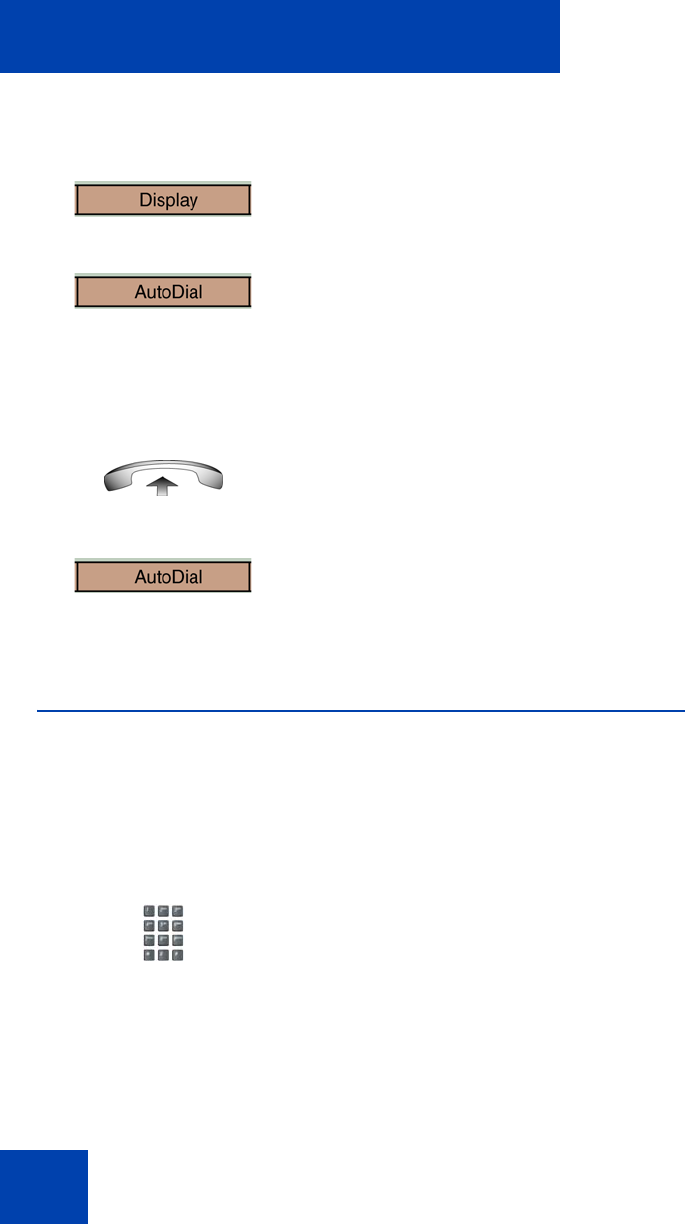
Make a call
70
To display an AutoDial number
To use AutoDial
Activate Ring AgainUse the Ring Again feature if you receive a busy tone, or if there is no
answer. Your IP Phone rings when the person you called becomes
available. Ring Again automatically redials the number.
To activate Ring Again
1. Tap the Display soft key.Telephone
Options
2. Tap an AutoDial soft key in the upper
display area to display the number
associated with that soft key.
1. Lift the handset.
2. Tap an AutoDial soft key in the upper
display area to dial the number
associated with that soft key.
1. Dial a number and receive a busy tone
or no answer.