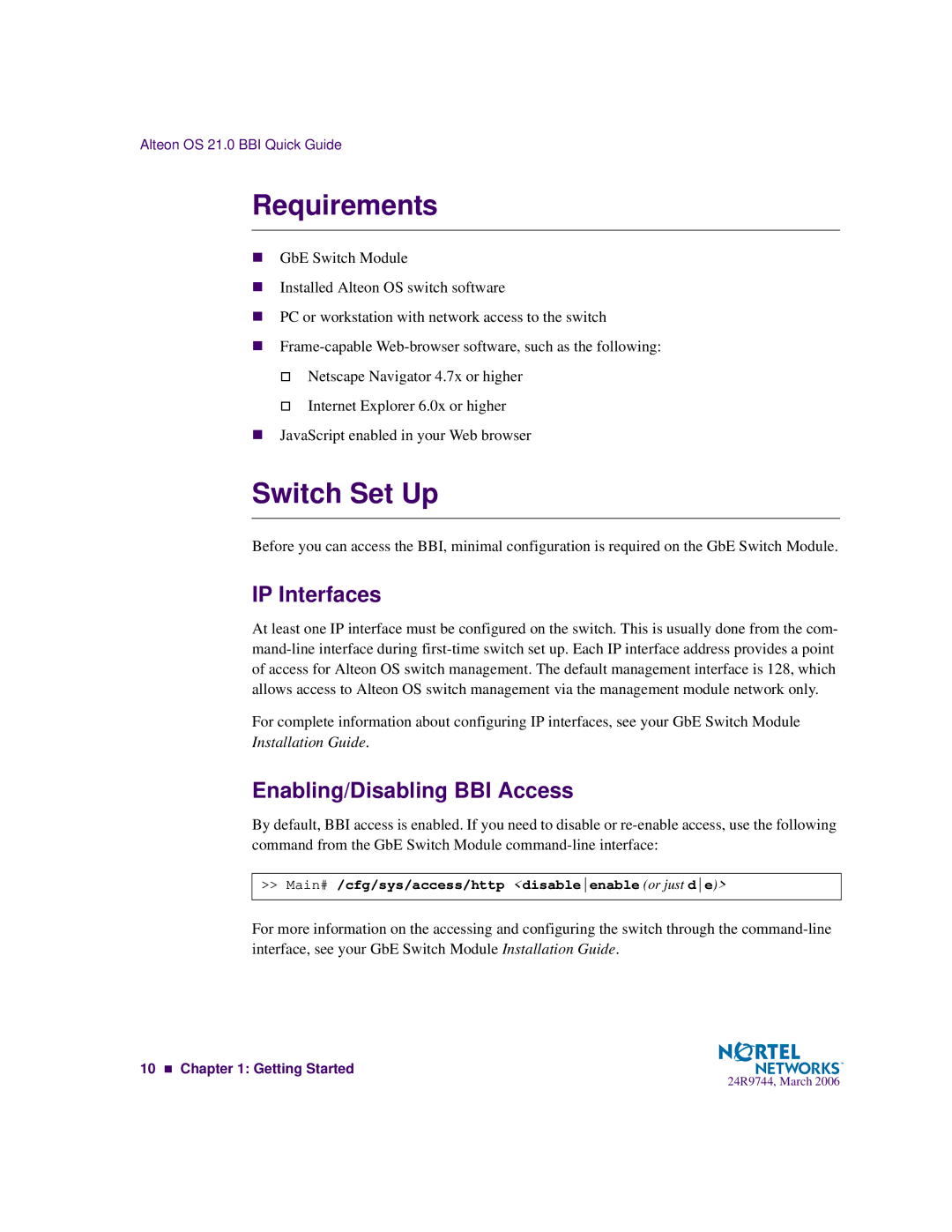Alteon OS 21.0 BBI Quick Guide
Requirements
GbE Switch Module
Installed Alteon OS switch software
PC or workstation with network access to the switch
Netscape Navigator 4.7x or higher
Internet Explorer 6.0x or higher
JavaScript enabled in your Web browser
Switch Set Up
Before you can access the BBI, minimal configuration is required on the GbE Switch Module.
IP Interfaces
At least one IP interface must be configured on the switch. This is usually done from the com-
For complete information about configuring IP interfaces, see your GbE Switch Module Installation Guide.
Enabling/Disabling BBI Access
By default, BBI access is enabled. If you need to disable or
>>Main# /cfg/sys/access/http <disableenable (or just de)>
For more information on the accessing and configuring the switch through the
10 Chapter 1: Getting Started
24R9744, March 2006