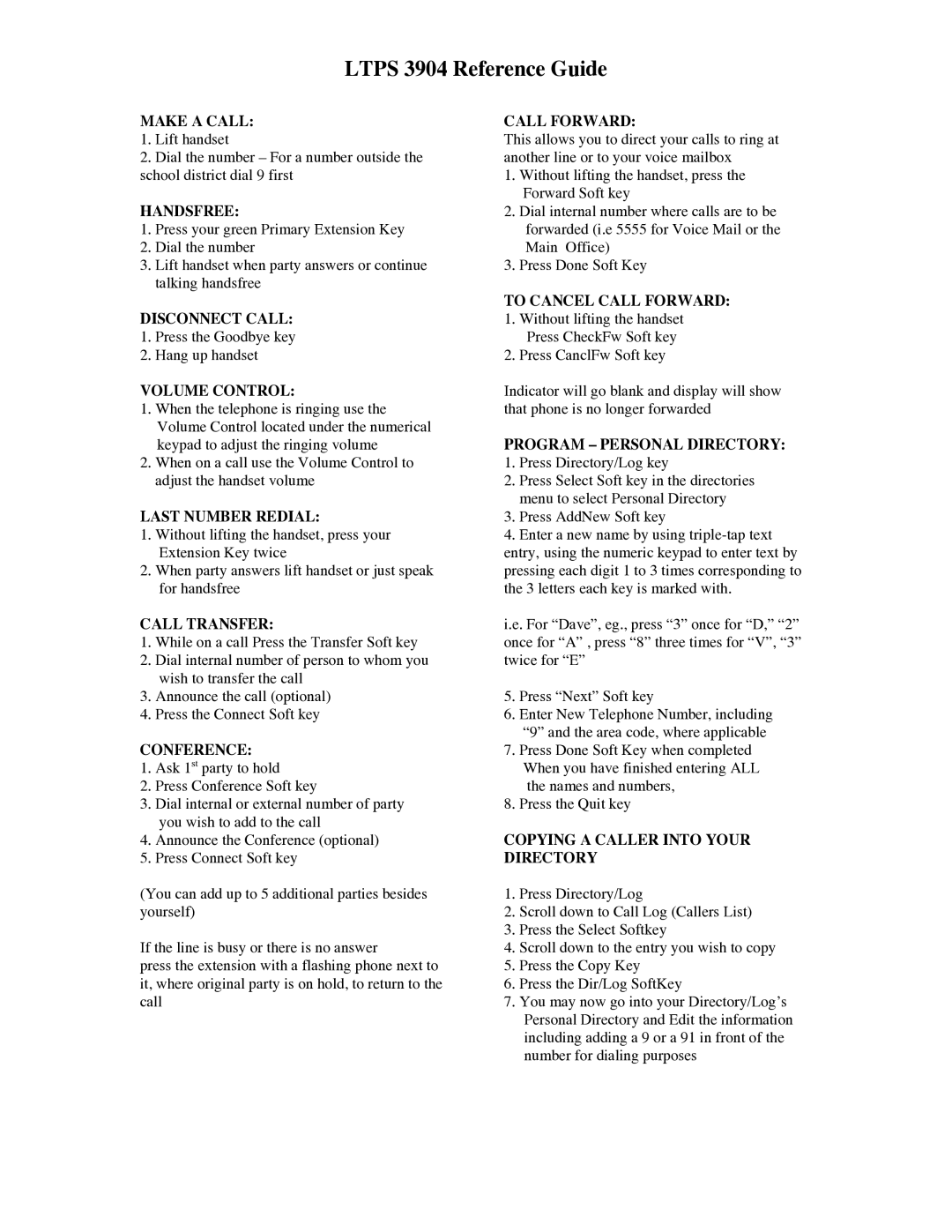LTPS 3904 Reference Guide
MAKE A CALL:
1.Lift handset
2.Dial the number – For a number outside the school district dial 9 first
HANDSFREE:
1.Press your green Primary Extension Key
2.Dial the number
3.Lift handset when party answers or continue talking handsfree
DISCONNECT CALL:
1.Press the Goodbye key
2.Hang up handset
VOLUME CONTROL:
1.When the telephone is ringing use the Volume Control located under the numerical keypad to adjust the ringing volume
2.When on a call use the Volume Control to adjust the handset volume
LAST NUMBER REDIAL:
1.Without lifting the handset, press your Extension Key twice
2.When party answers lift handset or just speak for handsfree
CALL TRANSFER:
1.While on a call Press the Transfer Soft key
2.Dial internal number of person to whom you wish to transfer the call
3.Announce the call (optional)
4.Press the Connect Soft key
CONFERENCE:
1.Ask 1st party to hold
2.Press Conference Soft key
3.Dial internal or external number of party you wish to add to the call
4.Announce the Conference (optional)
5.Press Connect Soft key
(You can add up to 5 additional parties besides yourself)
If the line is busy or there is no answer
press the extension with a flashing phone next to it, where original party is on hold, to return to the call
CALL FORWARD:
This allows you to direct your calls to ring at another line or to your voice mailbox
1.Without lifting the handset, press the Forward Soft key
2.Dial internal number where calls are to be forwarded (i.e 5555 for Voice Mail or the Main Office)
3.Press Done Soft Key
TO CANCEL CALL FORWARD:
1.Without lifting the handset Press CheckFw Soft key
2.Press CanclFw Soft key
Indicator will go blank and display will show that phone is no longer forwarded
PROGRAM – PERSONAL DIRECTORY:
1.Press Directory/Log key
2.Press Select Soft key in the directories menu to select Personal Directory
3.Press AddNew Soft key
4.Enter a new name by using
i.e. For “Dave”, eg., press “3” once for “D,” “2” once for “A” , press “8” three times for “V”, “3” twice for “E”
5.Press “Next” Soft key
6.Enter New Telephone Number, including “9” and the area code, where applicable
7.Press Done Soft Key when completed When you have finished entering ALL the names and numbers,
8.Press the Quit key
COPYING A CALLER INTO YOUR DIRECTORY
1.Press Directory/Log
2.Scroll down to Call Log (Callers List)
3.Press the Select Softkey
4.Scroll down to the entry you wish to copy
5.Press the Copy Key
6.Press the Dir/Log SoftKey
7.You may now go into your Directory/Log’s Personal Directory and Edit the information including adding a 9 or a 91 in front of the number for dialing purposes