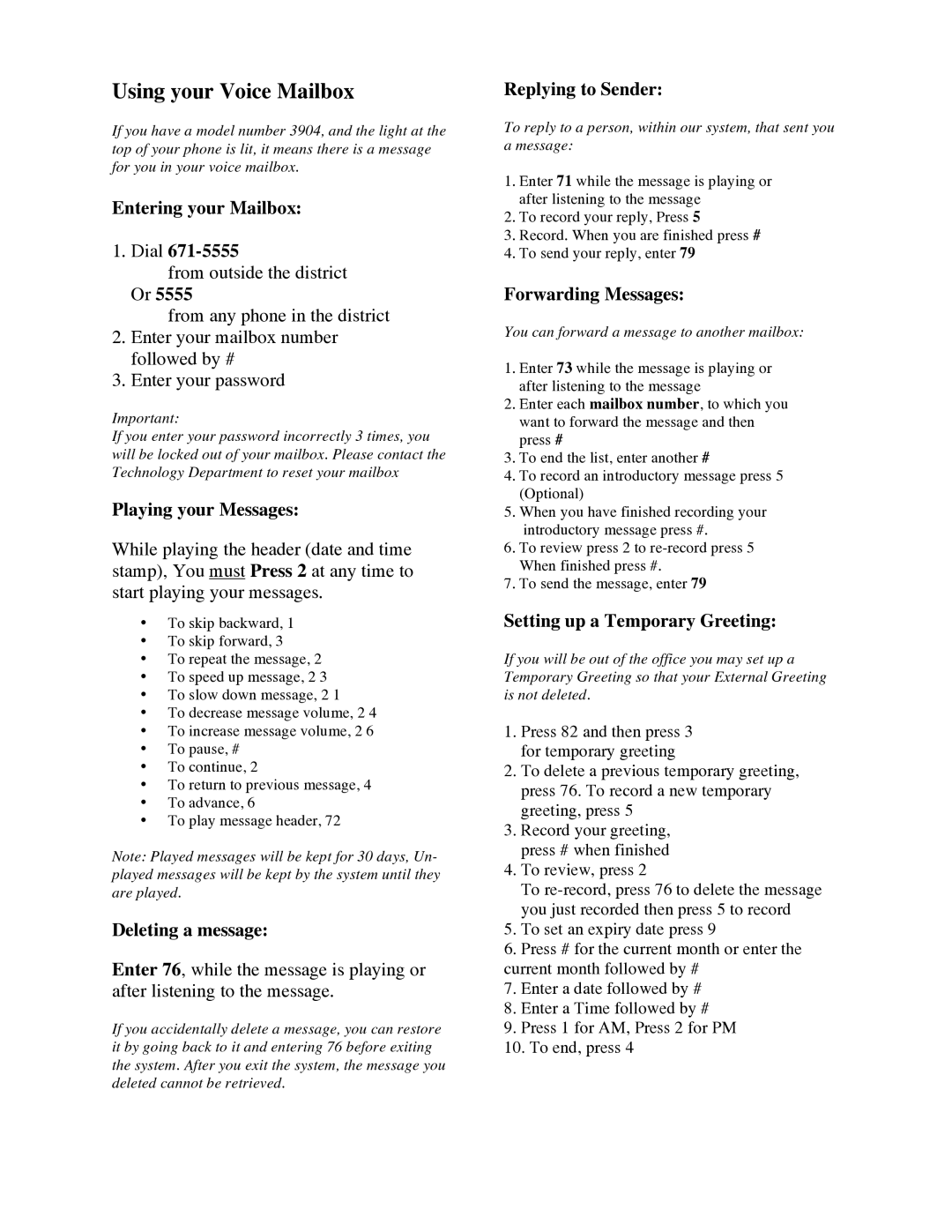Using your Voice Mailbox
If you have a model number 3904, and the light at the top of your phone is lit, it means there is a message for you in your voice mailbox.
Entering your Mailbox:
1.Dial 671-5555
from outside the district Or 5555
from any phone in the district
2.Enter your mailbox number followed by #
3.Enter your password
Important:
If you enter your password incorrectly 3 times, you will be locked out of your mailbox. Please contact the Technology Department to reset your mailbox
Playing your Messages:
While playing the header (date and time stamp), You must Press 2 at any time to start playing your messages.
•To skip backward, 1
•To skip forward, 3
•To repeat the message, 2
•To speed up message, 2 3
•To slow down message, 2 1
•To decrease message volume, 2 4
•To increase message volume, 2 6
•To pause, #
•To continue, 2
•To return to previous message, 4
•To advance, 6
•To play message header, 72
Note: Played messages will be kept for 30 days, Un- played messages will be kept by the system until they are played.
Deleting a message:
Enter 76, while the message is playing or after listening to the message.
If you accidentally delete a message, you can restore it by going back to it and entering 76 before exiting the system. After you exit the system, the message you deleted cannot be retrieved.
Replying to Sender:
To reply to a person, within our system, that sent you a message:
1.Enter 71 while the message is playing or after listening to the message
2.To record your reply, Press 5
3.Record. When you are finished press #
4.To send your reply, enter 79
Forwarding Messages:
You can forward a message to another mailbox:
1.Enter 73 while the message is playing or after listening to the message
2.Enter each mailbox number, to which you want to forward the message and then press #
3.To end the list, enter another #
4.To record an introductory message press 5 (Optional)
5.When you have finished recording your introductory message press #.
6.To review press 2 to
7.To send the message, enter 79
Setting up a Temporary Greeting:
If you will be out of the office you may set up a Temporary Greeting so that your External Greeting is not deleted.
1.Press 82 and then press 3 for temporary greeting
2.To delete a previous temporary greeting, press 76. To record a new temporary greeting, press 5
3.Record your greeting, press # when finished
4.To review, press 2
To
5.To set an expiry date press 9
6.Press # for the current month or enter the current month followed by #
7.Enter a date followed by #
8.Enter a Time followed by #
9.Press 1 for AM, Press 2 for PM
10.To end, press 4