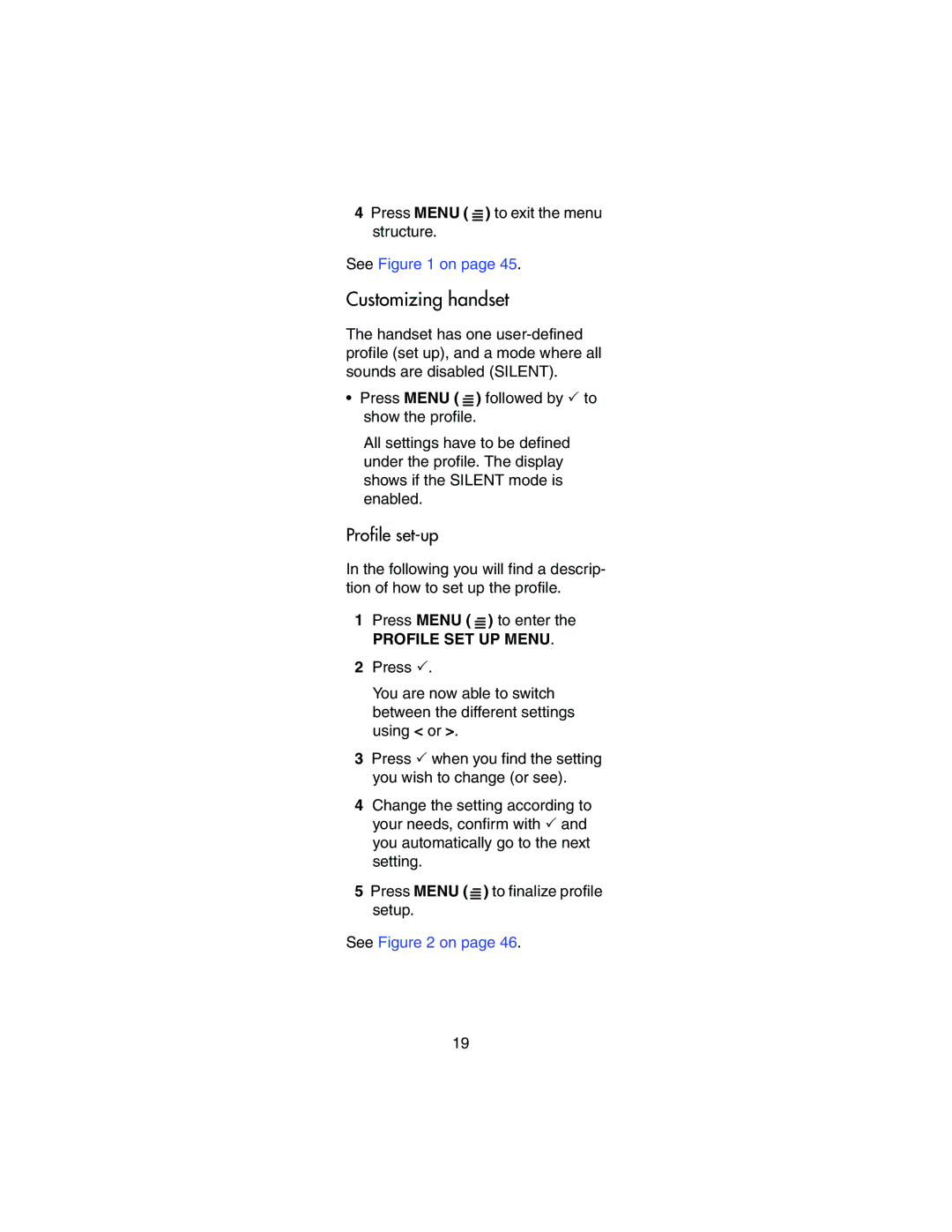4Press MENU ( ![]() ) to exit the menu structure.
) to exit the menu structure.
See Figure 1 on page 45.
Customizing handset
The handset has one
•Press MENU ( ![]() ) followed by 3 to show the profile.
) followed by 3 to show the profile.
All settings have to be defined under the profile. The display shows if the SILENT mode is enabled.
Profile set-up
In the following you will find a descrip- tion of how to set up the profile.
1Press MENU ( ![]() ) to enter the
) to enter the
PROFILE SET UP MENU.
2Press 3.
You are now able to switch between the different settings using < or >.
3Press 3 when you find the setting you wish to change (or see).
4Change the setting according to your needs, confirm with 3 and you automatically go to the next setting.
5Press MENU ( ![]() ) to finalize profile setup.
) to finalize profile setup.
See Figure 2 on page 46.
19