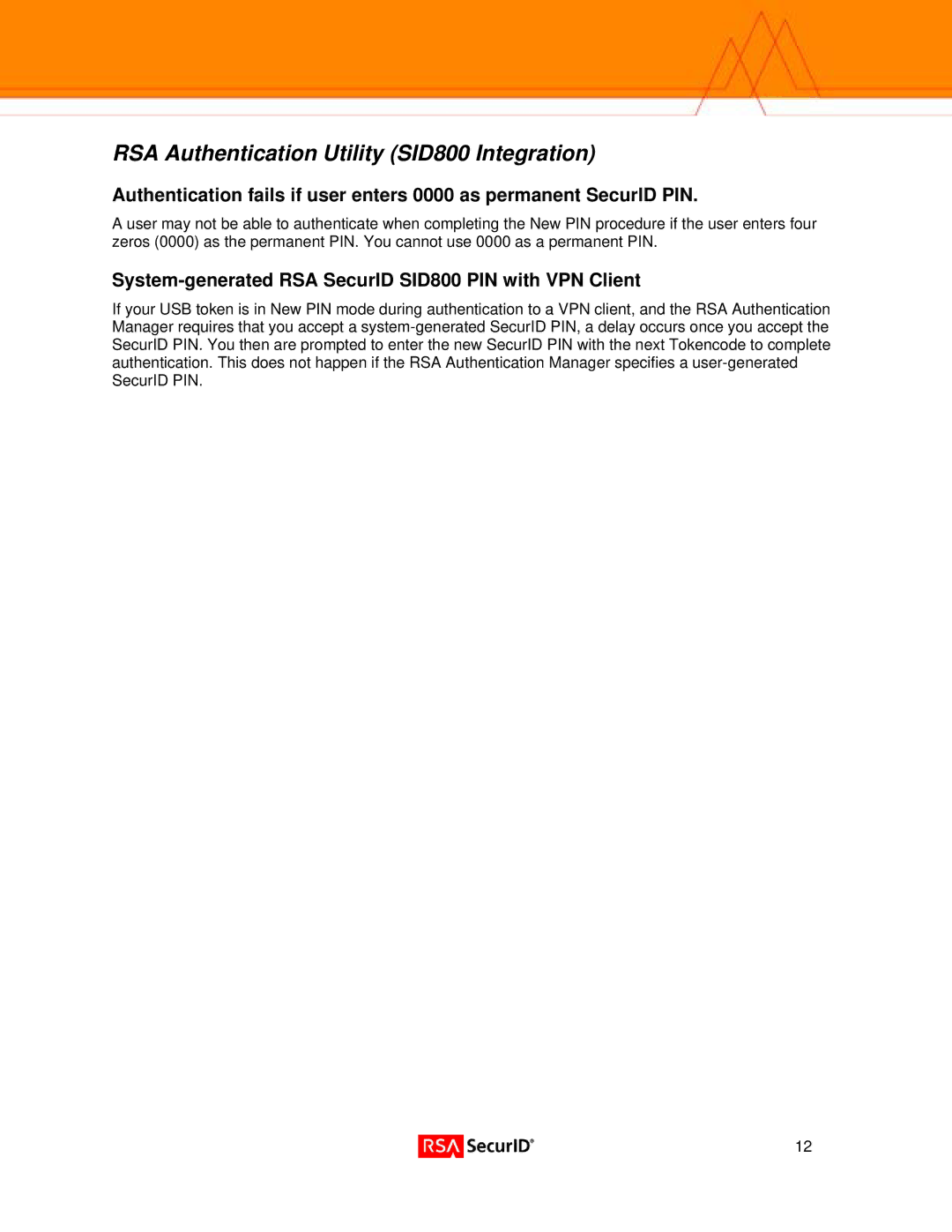RSA Authentication Utility (SID800 Integration)
Authentication fails if user enters 0000 as permanent SecurID PIN.
A user may not be able to authenticate when completing the New PIN procedure if the user enters four zeros (0000) as the permanent PIN. You cannot use 0000 as a permanent PIN.
System-generated RSA SecurID SID800 PIN with VPN Client
If your USB token is in New PIN mode during authentication to a VPN client, and the RSA Authentication Manager requires that you accept a
12