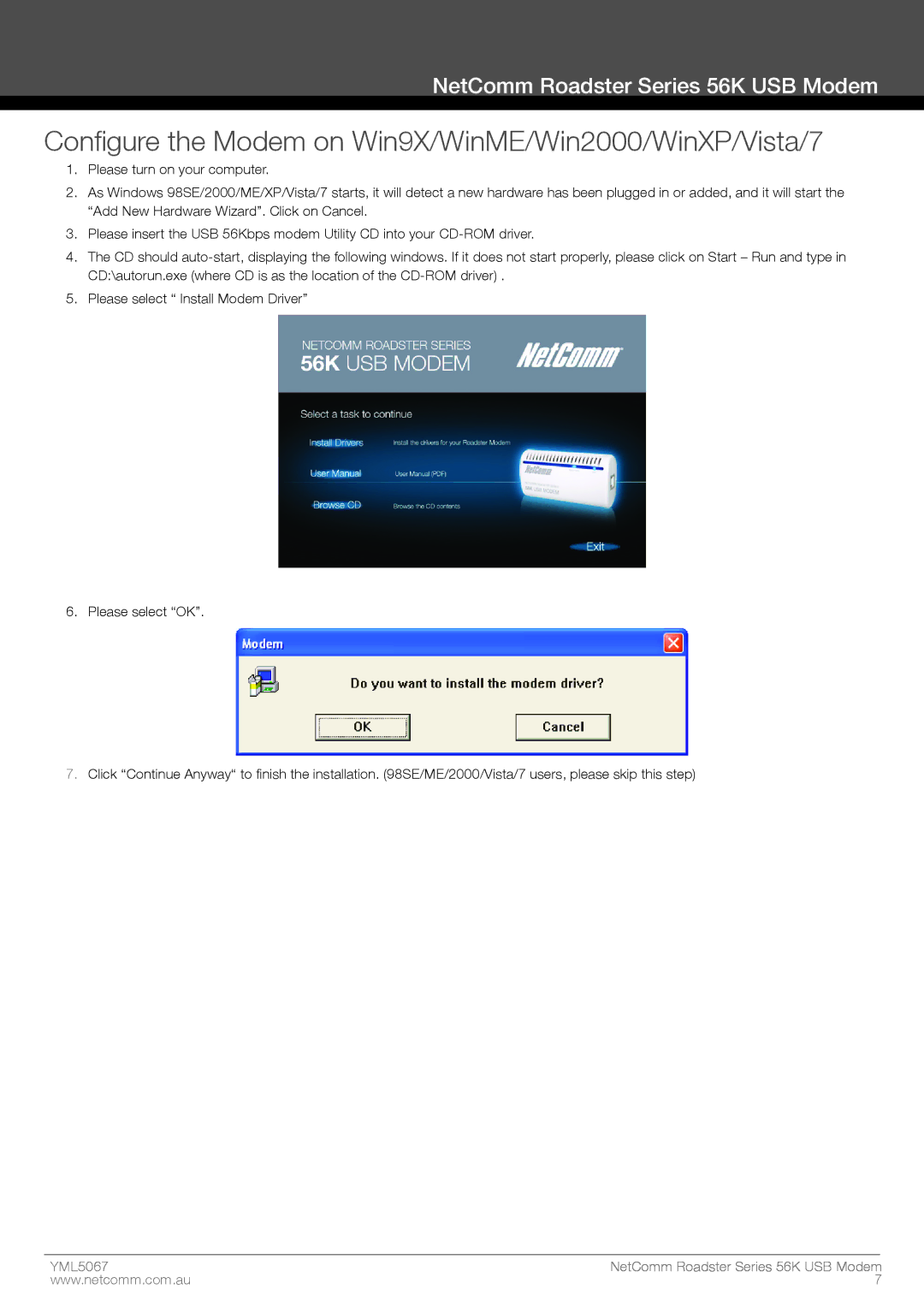56K specifications
Nortel Networks, a leading telecommunications equipment manufacturer, played a crucial role in the development of modem technology during the late 1990s and early 2000s. Among its most notable contributions was the Nortel Networks 56K modem. Introduced at a time when dial-up internet access was the norm, the 56K modem represented a significant leap forward in data transmission speeds for both residential users and businesses alike.One of the main features of the Nortel Networks 56K modem was its ability to achieve faster data rates compared to its predecessors. While earlier modems operated at speeds of 28.8 Kbps or 33.6 Kbps, the Nortel 56K modem could theoretically reach connection speeds of 56 Kbps under optimal conditions. This enhancement was made possible through the implementation of newer modulation techniques, such as Pulse Amplitude Modulation (PAM), which allowed for more efficient data transmission over standard telephone lines.
The 56K modem was designed to work effectively over existing analog phone lines, which was a crucial characteristic during that time. It could connect directly to the existing Public Switched Telephone Network (PSTN), making it accessible for millions of users without the need for any special infrastructure upgrades. This meant that both home users and businesses could benefit from the increased speed without significant investment.
Another notable feature was the robustness of the Nortel 56K modem's error correction capabilities. Technologies such as V.42 and V.42bis compression were integrated to enhance data integrity. These error-correcting protocols stitched together fragmented data packets, thereby ensuring reliable and stable connections, even over less-than-perfect phone lines. This reliability was vital for users who relied on modems for email, file transfers, and browsing the web.
In terms of compatibility, the Nortel Networks 56K modem was designed to work seamlessly with various operating systems, ensuring that users could connect to the internet regardless of their hardware setup. The plug-and-play capability made installation straightforward, allowing users to start browsing the web quickly.
While the Nortel Networks 56K modem was eventually eclipsed by DSL and broadband technologies that offered even higher speeds, it played an instrumental role in transitioning users from slower modems to a more connected world. The impact of Nortel's 56K modem can still be felt today, as it laid the groundwork for future innovations in digital communications and paved the way for the fast-paced internet landscape we experience now.