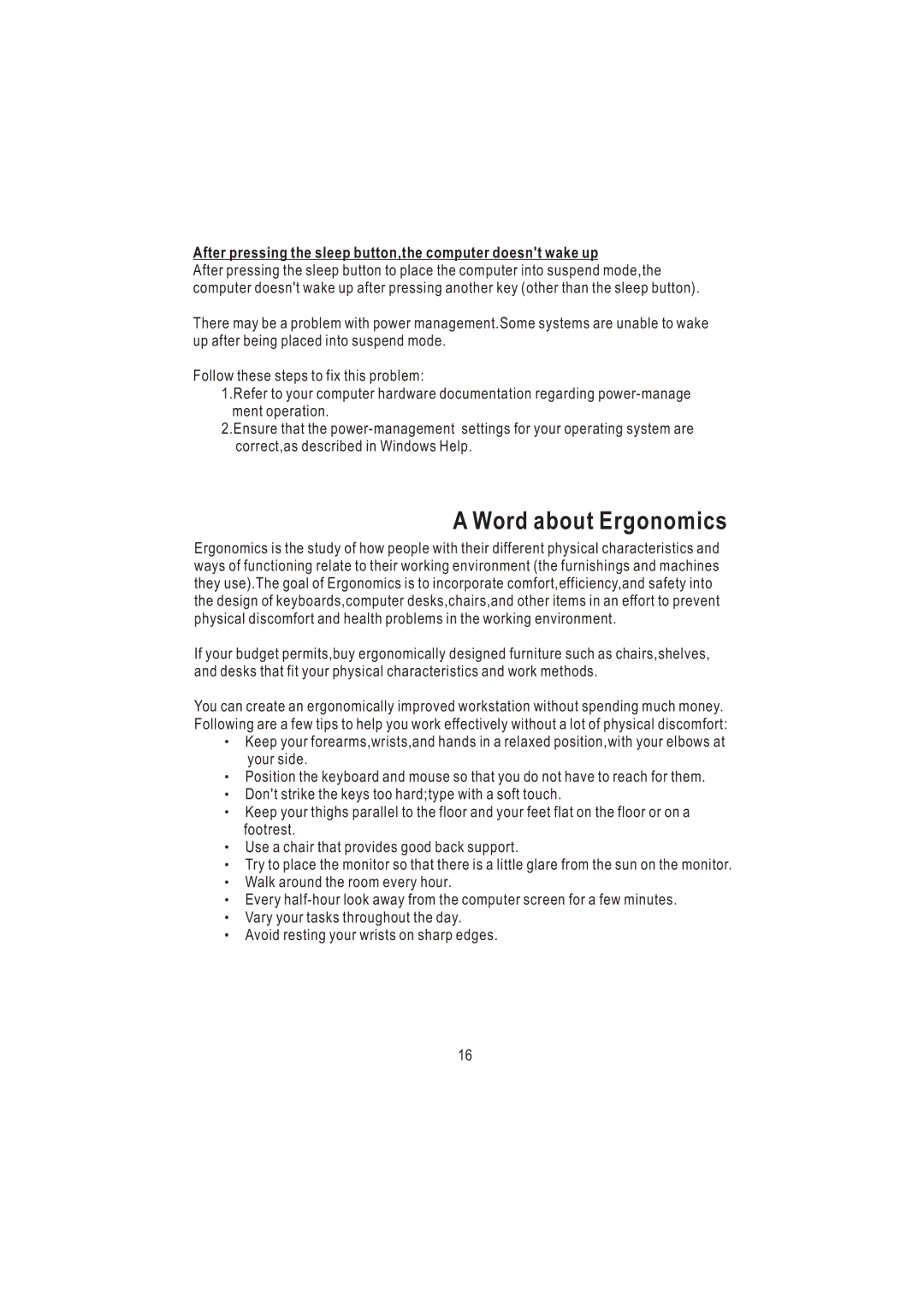AKM9600/8 specifications
Nortel Networks AKM9600/8 is a high-performance platform designed to meet the ever-increasing demands for data processing and network management in modern telecommunications. This advanced hardware solution is specifically engineered for supporting various applications ranging from enterprise communications to service provider networks.One of the standout features of the AKM9600/8 is its robust architecture, which supports high availability and scalability. This modular design allows for the integration of additional hardware components, enabling businesses to expand their capabilities as their network demands grow. With the ability to support up to eight processing modules, the AKM9600/8 can efficiently handle a large number of concurrent calls and data transactions.
The platform utilizes advanced digital signal processing (DSP) technology, enhancing the quality of voice communications while reducing latency and improving overall call clarity. This is particularly crucial in environments where voice over IP (VoIP) is used extensively. The AKM9600/8 also supports various telephony protocols, including SIP and H.323, ensuring compatibility with a wide range of existing network infrastructures.
In terms of connectivity, the AKM9600/8 is equipped with multiple interface options, including T1/E1 ports, Ethernet interfaces, and other standard communication interfaces. This flexibility allows businesses to integrate the platform seamlessly into their current network landscape without requiring significant changes to their existing systems.
Security is another significant characteristic of the AKM9600/8, as it includes multiple built-in features designed to protect sensitive data and communications. It supports encryption protocols and includes advanced firewall capabilities to safeguard against unauthorized access, making it ideal for environments where data security is paramount.
Additionally, the AKM9600/8 is designed with ease of management in mind. Its intuitive graphical user interface (GUI) simplifies configuration and monitoring, enabling network administrators to perform maintenance tasks efficiently. The device also supports remote management capabilities, making it easier for IT teams to oversee operations without being physically present.
Overall, Nortel Networks AKM9600/8 stands out as a powerful solution for organizations looking to enhance their network capabilities. With its advanced features, scalable architecture, and strong security measures, it provides a solid foundation for modern telecommunications applications, ensuring that businesses can meet their communication challenges head-on.