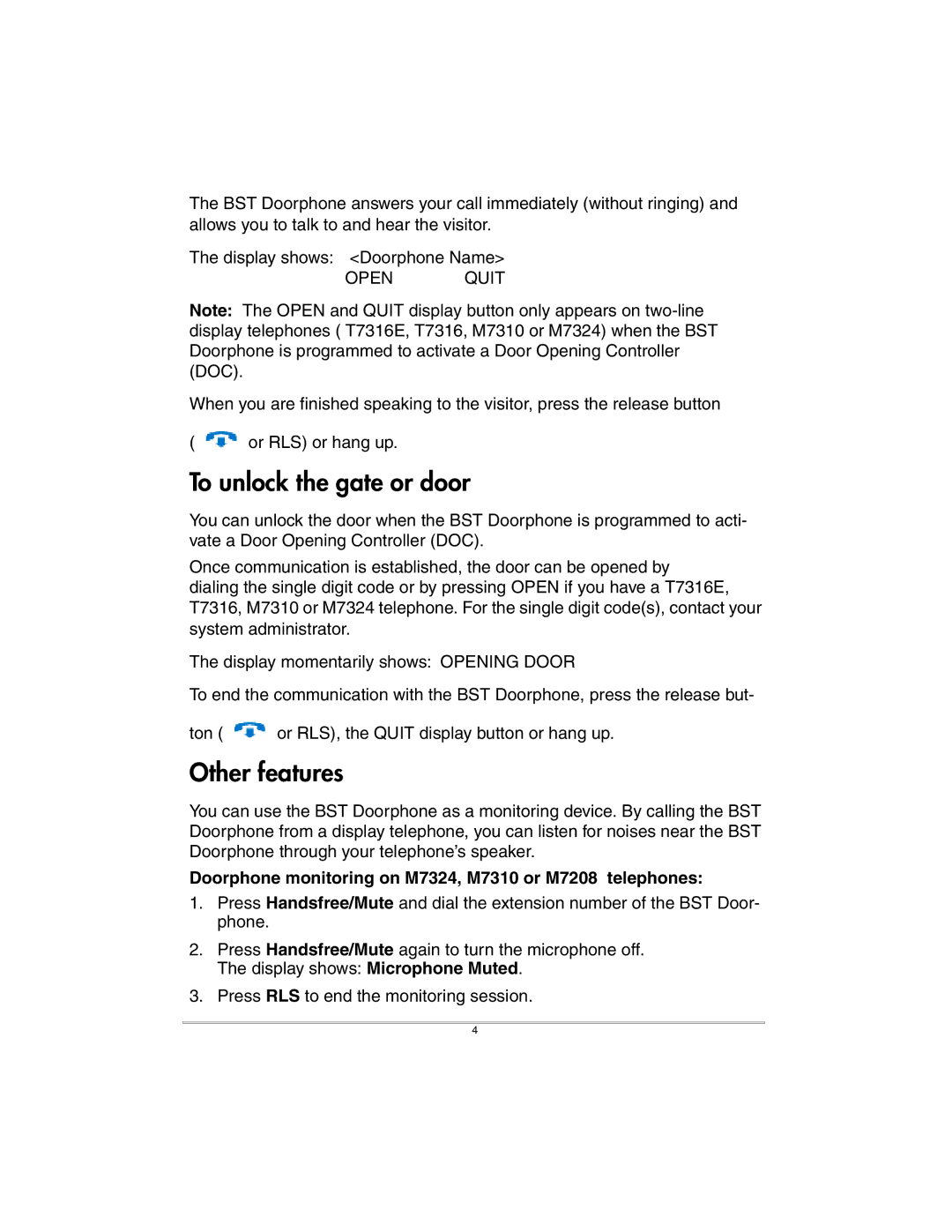BST Doorphone specifications
The Nortel Networks BST Doorphone is an advanced communication device that integrates seamlessly into modern security and building management systems. Designed to enhance access control and visitor communication, the BST Doorphone plays a significant role in both residential and commercial environments.One of the key features of the Nortel BST Doorphone is its high-quality audio component, which ensures clear two-way communication between the doorphone and the internal station. This audio clarity is essential in enabling users to effectively communicate with visitors or delivery personnel before granting access. Moreover, the device often includes noise cancellation technology, which minimizes background sounds, allowing for a more streamlined interaction.
In terms of technological advancements, the Nortel BST Doorphone employs Voice over IP (VoIP) technology. This cutting-edge solution allows the doorphone to transmit voice data over the internet, leading to improved sound quality and reliability compared to traditional analog systems. By utilizing existing VoIP infrastructure, the doorphone can easily be integrated into a range of network setups without the need for extensive rewiring.
The BST Doorphone also incorporates advanced security features. With options for video compatibility, users can not only hear but also see who is at their door. This visual capability is often backed by night vision or low-light functionalities, ensuring that monitoring is effective at any hour of the day. This added layer of security is essential in enhancing the peace of mind for users, as they can visually confirm the identity of visitors before responding.
Additionally, the device typically supports remote access features. Users can receive notifications on their smartphones or tablets, allowing them to monitor their entrance from virtually anywhere. This remote functionality is particularly appealing in today’s fast-paced, mobile-centric world, as it empowers users with unprecedented control over their access points.
The Nortel Networks BST Doorphone is also designed with user-friendliness in mind. Its interface is intuitive, often featuring straightforward button layouts that facilitate easy use, even for individuals who may not be technologically inclined. The doorphone is also built to withstand various environmental conditions, ensuring durability and reliability over time.
Overall, the Nortel Networks BST Doorphone combines advanced audio-visual communication with cutting-edge technology, enhanced security features, and user-friendly design. This makes it an ideal solution for anyone looking to improve their building’s access control and visitor management systems, making it a staple in modern security architecture.