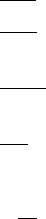
26
You can put CTI feature codes, or sys tem fea ture c odes, o r
telephone numbers into your Services directory.
Last caller If your system supports calling line ID, the last caller list
shows the last two incoming calls.
1. Select Last caller:.
2. Press LAST to choose the last caller.
3. Press SAVE to save the last caller in the telephone
directory.
4. Press ERASE to erase the last caller fr om the last caller
list.
5. Press END to return to the idle display.
Long tones 1. Select Long tones:.
2. Choose ON, k for long tones to respond to electronic
banking services and telephone answering machines.
This way you can send a tone that lasts until you take
your finger off the button (up to 3 seconds).