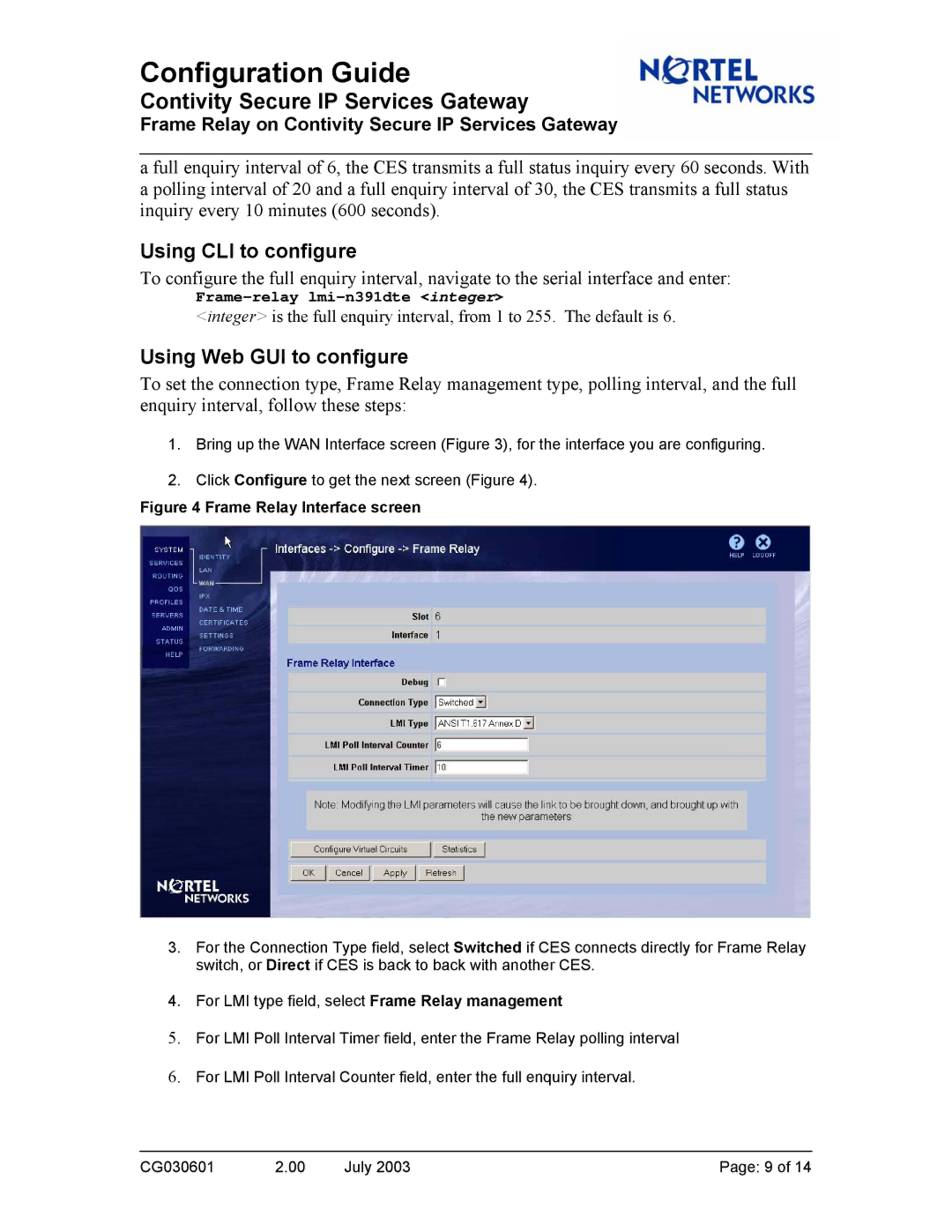Configuration Guide
Contivity Secure IP Services Gateway
Frame Relay on Contivity Secure IP Services Gateway
a full enquiry interval of 6, the CES transmits a full status inquiry every 60 seconds. With a polling interval of 20 and a full enquiry interval of 30, the CES transmits a full status inquiry every 10 minutes (600 seconds).
Using CLI to configure
To configure the full enquiry interval, navigate to the serial interface and enter:
Frame-relay lmi-n391dte <integer>
<integer> is the full enquiry interval, from 1 to 255. The default is 6.
Using Web GUI to configure
To set the connection type, Frame Relay management type, polling interval, and the full enquiry interval, follow these steps:
1.Bring up the WAN Interface screen (Figure 3), for the interface you are configuring.
2.Click Configure to get the next screen (Figure 4).
Figure 4 Frame Relay Interface screen
3.For the Connection Type field, select Switched if CES connects directly for Frame Relay switch, or Direct if CES is back to back with another CES.
4.For LMI type field, select Frame Relay management
5.For LMI Poll Interval Timer field, enter the Frame Relay polling interval
6.For LMI Poll Interval Counter field, enter the full enquiry interval.
CG030601 | 2.00 | July 2003 | Page: 9 of 14 |