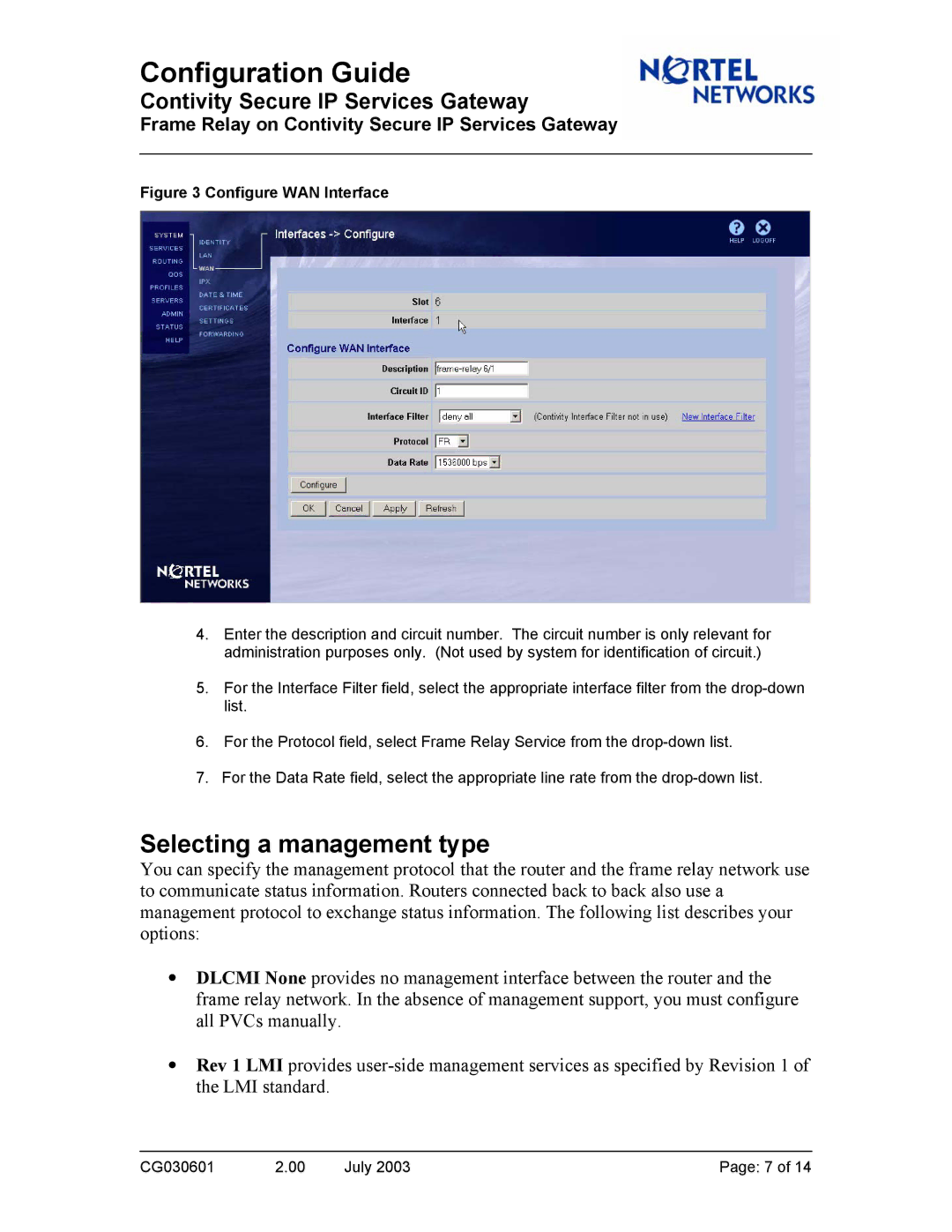Configuration Guide
Contivity Secure IP Services Gateway
Frame Relay on Contivity Secure IP Services Gateway
Figure 3 Configure WAN Interface
4.Enter the description and circuit number. The circuit number is only relevant for administration purposes only. (Not used by system for identification of circuit.)
5.For the Interface Filter field, select the appropriate interface filter from the
6.For the Protocol field, select Frame Relay Service from the
7.For the Data Rate field, select the appropriate line rate from the
Selecting a management type
You can specify the management protocol that the router and the frame relay network use to communicate status information. Routers connected back to back also use a management protocol to exchange status information. The following list describes your options:
•DLCMI None provides no management interface between the router and the frame relay network. In the absence of management support, you must configure all PVCs manually.
•Rev 1 LMI provides
CG030601 | 2.00 | July 2003 | Page: 7 of 14 |