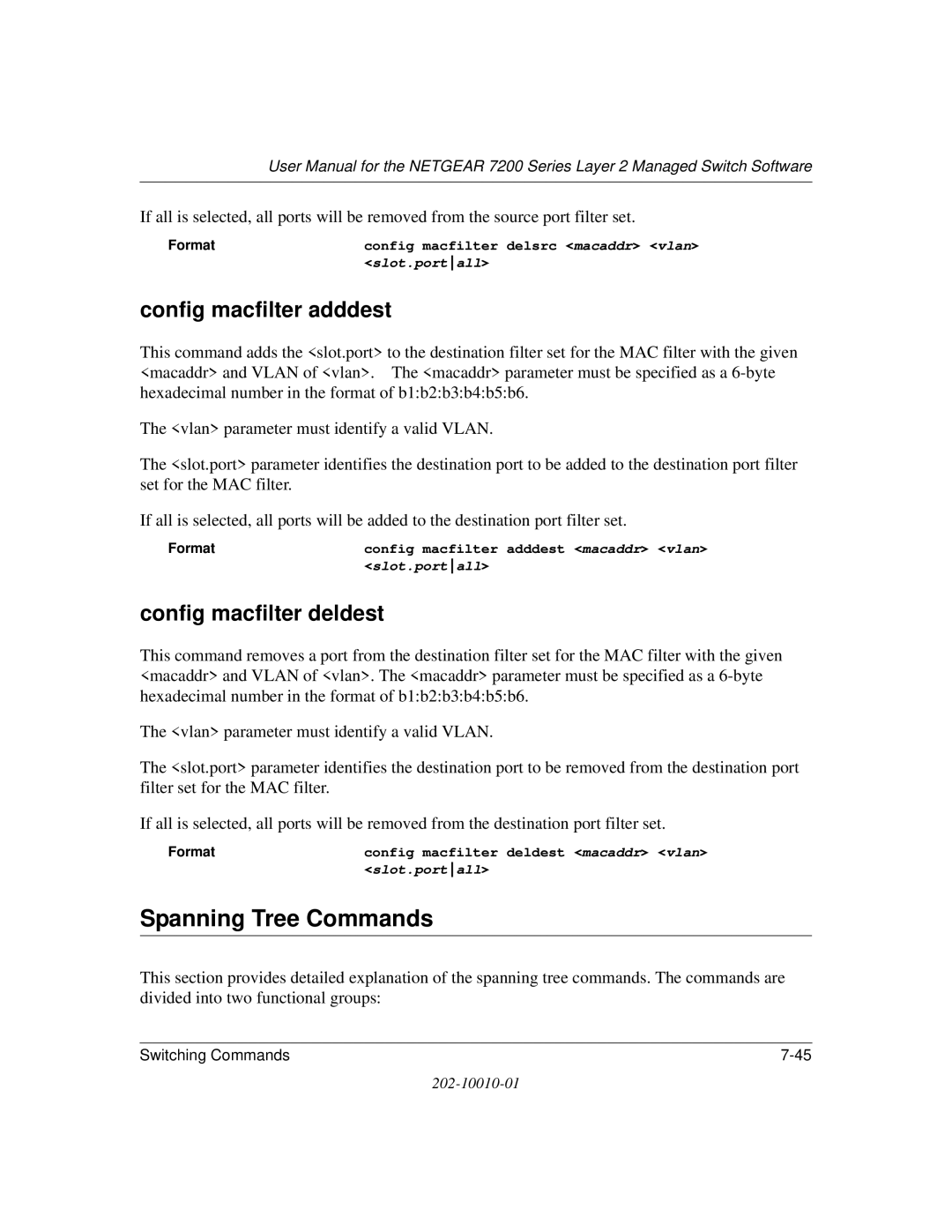User Manual for the NETGEAR 7200 Series Layer 2 Managed Switch Software
If all is selected, all ports will be removed from the source port filter set.
Format | config macfilter delsrc <macaddr> <vlan> |
| <slot.portall> |
config macfilter adddest
This command adds the <slot.port> to the destination filter set for the MAC filter with the given <macaddr> and VLAN of <vlan>. The <macaddr> parameter must be specified as a
The <vlan> parameter must identify a valid VLAN.
The <slot.port> parameter identifies the destination port to be added to the destination port filter set for the MAC filter.
If all is selected, all ports will be added to the destination port filter set.
Format | config macfilter adddest <macaddr> <vlan> |
| <slot.portall> |
config macfilter deldest
This command removes a port from the destination filter set for the MAC filter with the given <macaddr> and VLAN of <vlan>. The <macaddr> parameter must be specified as a
The <vlan> parameter must identify a valid VLAN.
The <slot.port> parameter identifies the destination port to be removed from the destination port filter set for the MAC filter.
If all is selected, all ports will be removed from the destination port filter set.
Format | config macfilter deldest <macaddr> <vlan> |
| <slot.portall> |
Spanning Tree Commands
This section provides detailed explanation of the spanning tree commands. The commands are divided into two functional groups:
Switching Commands |