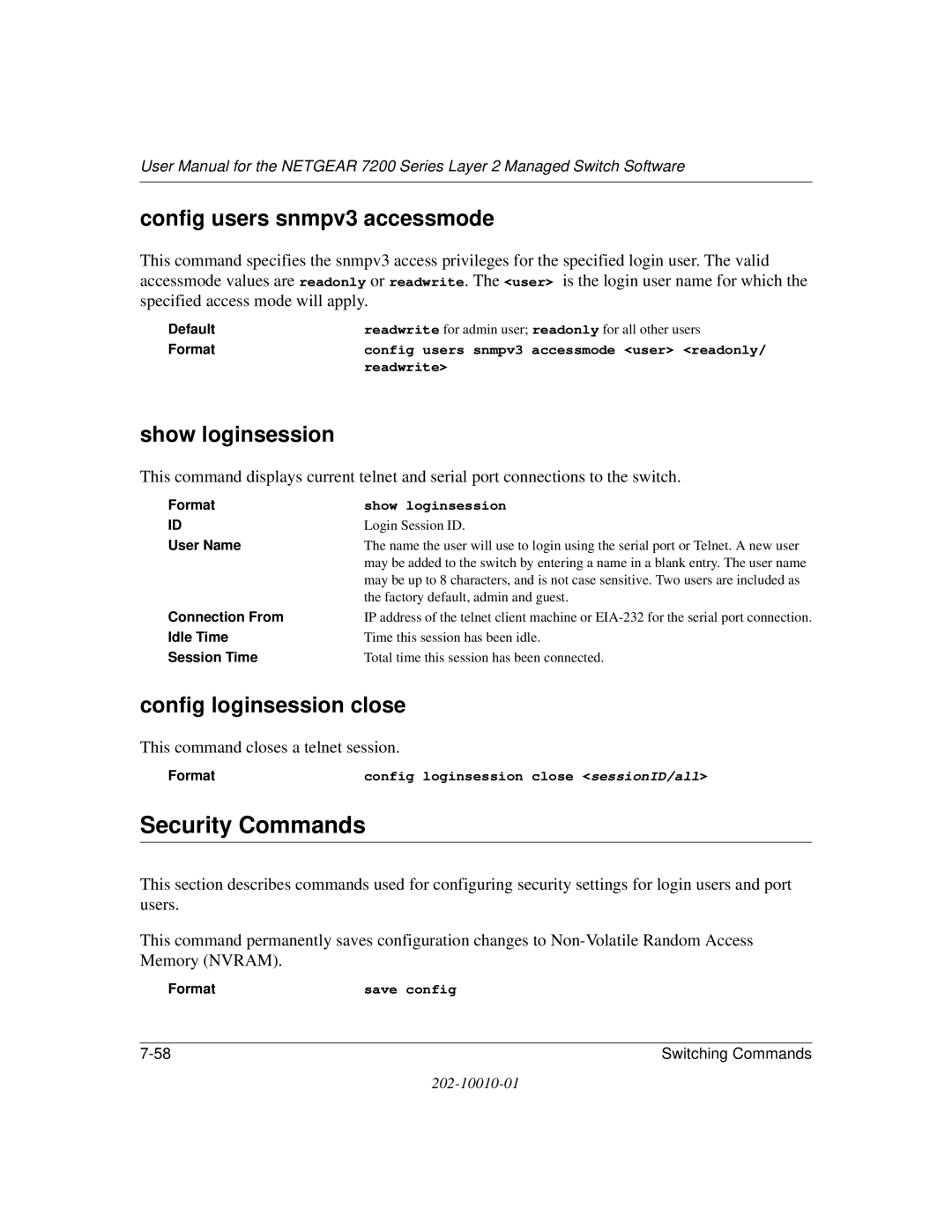User Manual for the NETGEAR 7200 Series Layer 2 Managed Switch Software
config users snmpv3 accessmode
This command specifies the snmpv3 access privileges for the specified login user. The valid accessmode values are readonly or readwrite. The <user> is the login user name for which the specified access mode will apply.
Default | readwrite for admin user; readonly for all other users |
Format | config users snmpv3 accessmode <user> <readonly/ |
| readwrite> |
show loginsession
This command displays current telnet and serial port connections to the switch.
Format | show loginsession |
ID | Login Session ID. |
User Name | The name the user will use to login using the serial port or Telnet. A new user |
| may be added to the switch by entering a name in a blank entry. The user name |
| may be up to 8 characters, and is not case sensitive. Two users are included as |
| the factory default, admin and guest. |
Connection From | IP address of the telnet client machine or |
Idle Time | Time this session has been idle. |
Session Time | Total time this session has been connected. |
config loginsession close
This command closes a telnet session.
Format | config loginsession close <sessionID/all> |
Security Commands
This section describes commands used for configuring security settings for login users and port users.
This command permanently saves configuration changes to
Formatsave config
Switching Commands |