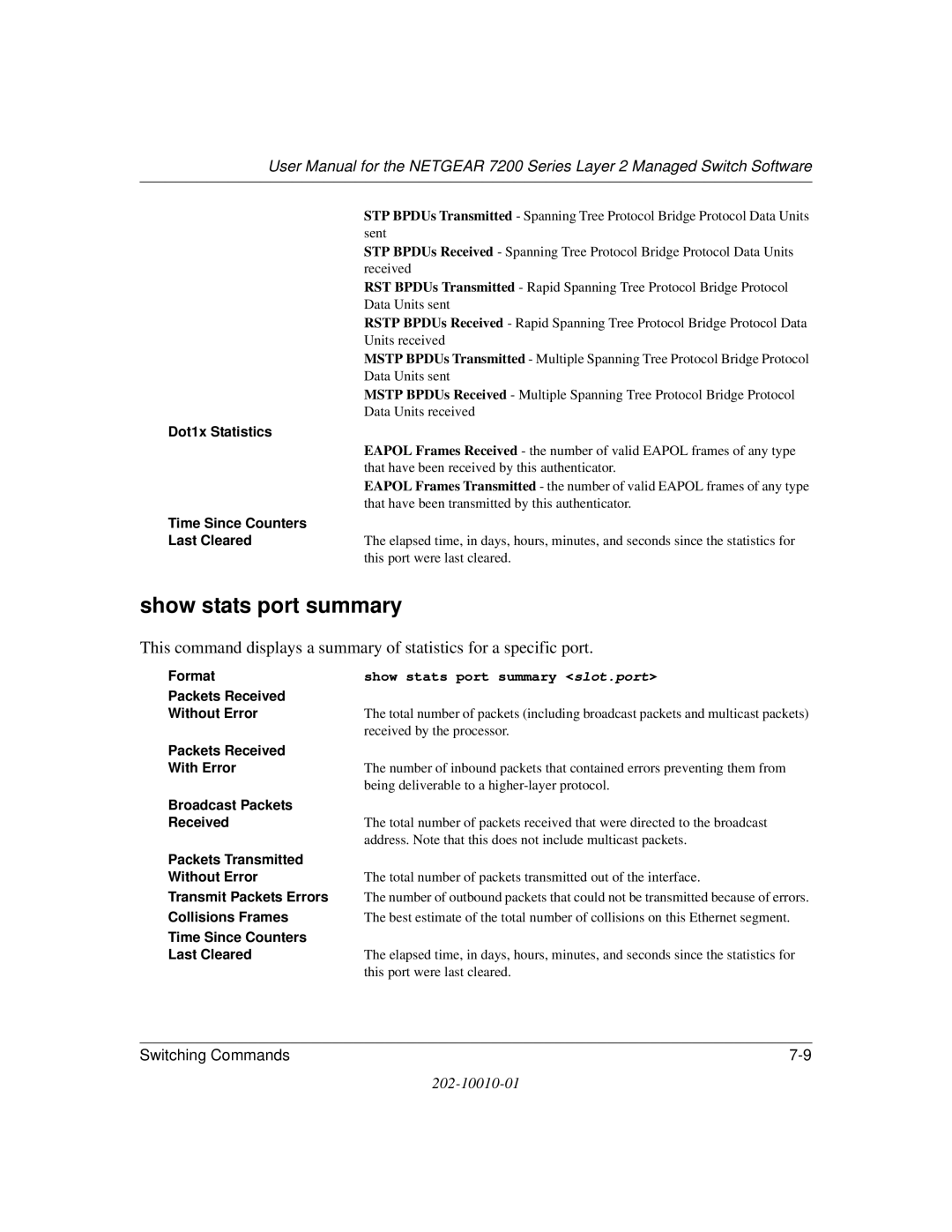User Manual for the NETGEAR 7200 Series Layer 2 Managed Switch Software
STP BPDUs Transmitted - Spanning Tree Protocol Bridge Protocol Data Units sent
STP BPDUs Received - Spanning Tree Protocol Bridge Protocol Data Units received
RST BPDUs Transmitted - Rapid Spanning Tree Protocol Bridge Protocol Data Units sent
RSTP BPDUs Received - Rapid Spanning Tree Protocol Bridge Protocol Data Units received
MSTP BPDUs Transmitted - Multiple Spanning Tree Protocol Bridge Protocol Data Units sent
MSTP BPDUs Received - Multiple Spanning Tree Protocol Bridge Protocol Data Units received
Dot1x Statistics
EAPOL Frames Received - the number of valid EAPOL frames of any type that have been received by this authenticator.
EAPOL Frames Transmitted - the number of valid EAPOL frames of any type that have been transmitted by this authenticator.
Time Since Counters
Last ClearedThe elapsed time, in days, hours, minutes, and seconds since the statistics for this port were last cleared.
show stats port summary
This command displays a summary of statistics for a specific port.
Format | show stats port summary <slot.port> |
Packets Received |
|
Without Error | The total number of packets (including broadcast packets and multicast packets) |
| received by the processor. |
Packets Received |
|
With Error | The number of inbound packets that contained errors preventing them from |
| being deliverable to a |
Broadcast Packets |
|
Received | The total number of packets received that were directed to the broadcast |
| address. Note that this does not include multicast packets. |
Packets Transmitted |
|
Without Error | The total number of packets transmitted out of the interface. |
Transmit Packets Errors | The number of outbound packets that could not be transmitted because of errors. |
Collisions Frames | The best estimate of the total number of collisions on this Ethernet segment. |
Time Since Counters |
|
Last Cleared | The elapsed time, in days, hours, minutes, and seconds since the statistics for |
| this port were last cleared. |
Switching Commands |