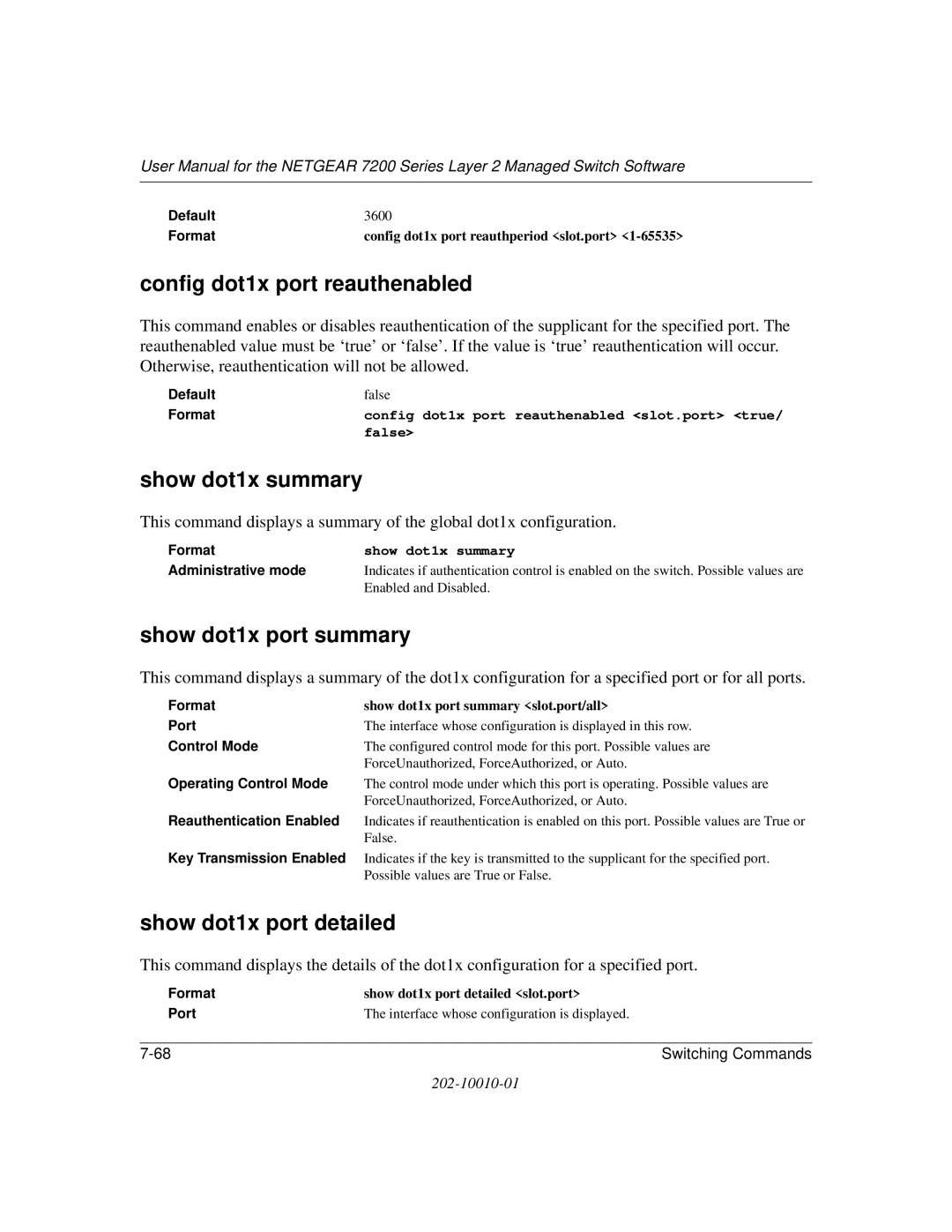User Manual for the NETGEAR 7200 Series Layer 2 Managed Switch Software
Default | 3600 |
Format | config dot1x port reauthperiod <slot.port> |
config dot1x port reauthenabled
This command enables or disables reauthentication of the supplicant for the specified port. The reauthenabled value must be ‘true’ or ‘false’. If the value is ‘true’ reauthentication will occur. Otherwise, reauthentication will not be allowed.
Default | false |
Format | config dot1x port reauthenabled <slot.port> <true/ |
| false> |
show dot1x summary
This command displays a summary of the global dot1x configuration.
Format | show dot1x summary |
Administrative mode | Indicates if authentication control is enabled on the switch. Possible values are |
| Enabled and Disabled. |
show dot1x port summary
This command displays a summary of the dot1x configuration for a specified port or for all ports.
Format | show dot1x port summary <slot.port/all> |
Port | The interface whose configuration is displayed in this row. |
Control Mode | The configured control mode for this port. Possible values are |
| ForceUnauthorized, ForceAuthorized, or Auto. |
Operating Control Mode | The control mode under which this port is operating. Possible values are |
| ForceUnauthorized, ForceAuthorized, or Auto. |
Reauthentication Enabled | Indicates if reauthentication is enabled on this port. Possible values are True or |
| False. |
Key Transmission Enabled | Indicates if the key is transmitted to the supplicant for the specified port. |
| Possible values are True or False. |
show dot1x port detailed
This command displays the details of the dot1x configuration for a specified port.
Format | show dot1x port detailed <slot.port> |
Port | The interface whose configuration is displayed. |
|
|
Switching Commands |