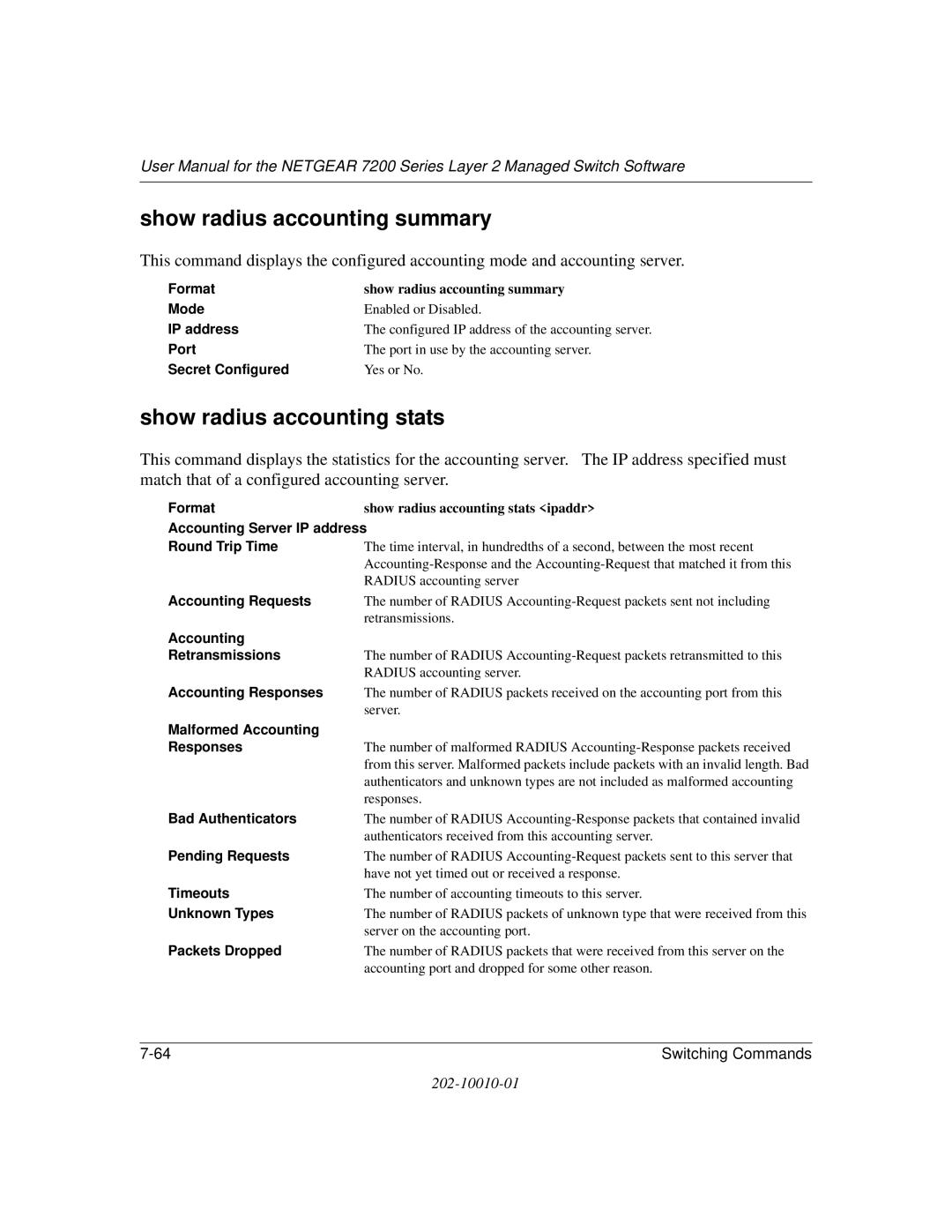User Manual for the NETGEAR 7200 Series Layer 2 Managed Switch Software
show radius accounting summary
This command displays the configured accounting mode and accounting server.
Format | show radius accounting summary |
Mode | Enabled or Disabled. |
IP address | The configured IP address of the accounting server. |
Port | The port in use by the accounting server. |
Secret Configured | Yes or No. |
show radius accounting stats
This command displays the statistics for the accounting server. The IP address specified must match that of a configured accounting server.
Format | show radius accounting stats <ipaddr> |
Accounting Server IP address
Round Trip TimeThe time interval, in hundredths of a second, between the most recent
Accounting Requests | The number of RADIUS |
| retransmissions. |
Accounting |
|
Retransmissions | The number of RADIUS |
| RADIUS accounting server. |
Accounting Responses | The number of RADIUS packets received on the accounting port from this |
| server. |
Malformed Accounting |
|
Responses | The number of malformed RADIUS |
| from this server. Malformed packets include packets with an invalid length. Bad |
| authenticators and unknown types are not included as malformed accounting |
| responses. |
Bad Authenticators | The number of RADIUS |
| authenticators received from this accounting server. |
Pending Requests | The number of RADIUS |
| have not yet timed out or received a response. |
Timeouts | The number of accounting timeouts to this server. |
Unknown Types | The number of RADIUS packets of unknown type that were received from this |
| server on the accounting port. |
Packets Dropped | The number of RADIUS packets that were received from this server on the |
| accounting port and dropped for some other reason. |
Switching Commands |