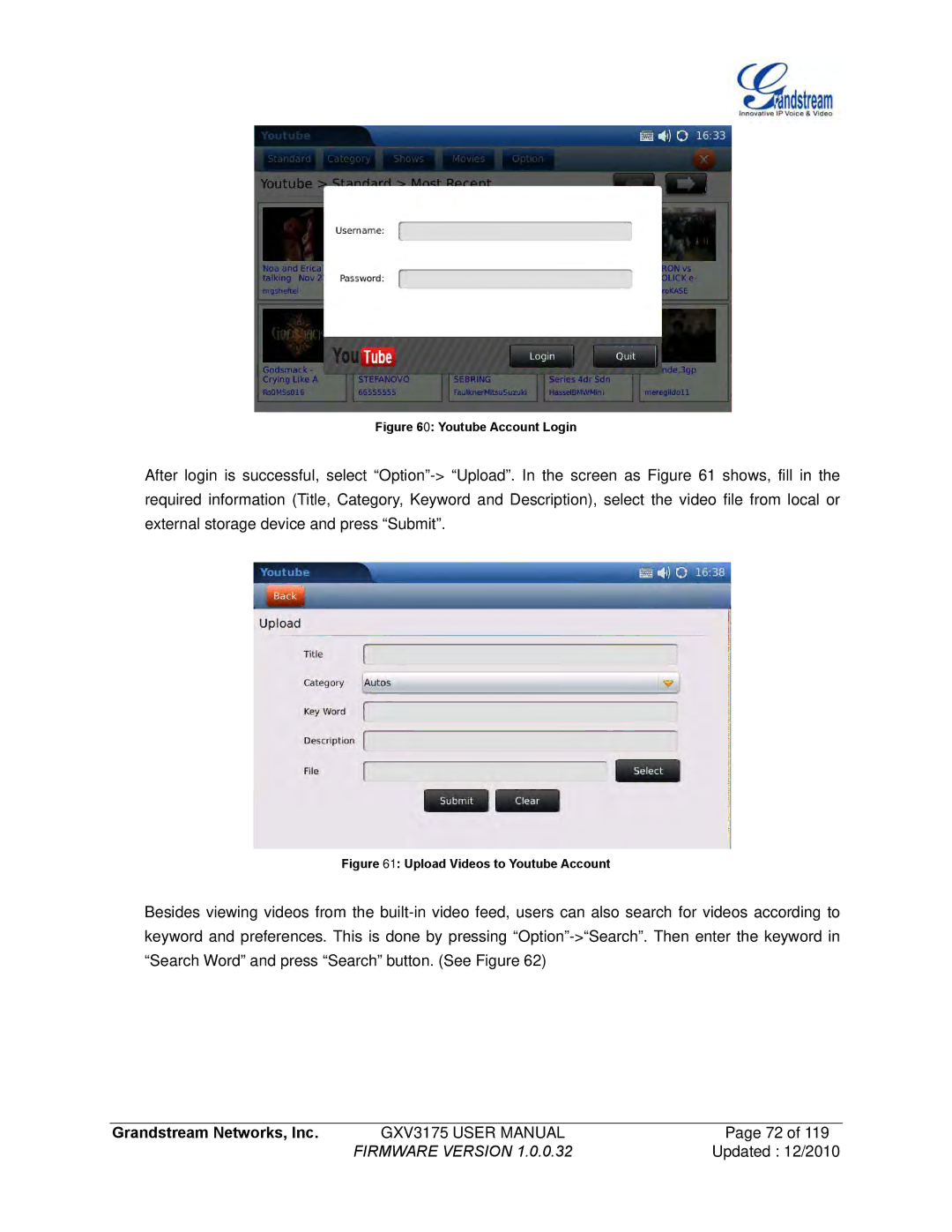Figure 60: Youtube Account Login
After login is successful, select “Option”-> “Upload”. In the screen as Figure 61 shows, fill in the required information (Title, Category, Keyword and Description), select the video file from local or external storage device and press “Submit”.
Figure 61: Upload Videos to Youtube Account
Besides viewing videos from the built-in video feed, users can also search for videos according to keyword and preferences. This is done by pressing “Option”->“Search”. Then enter the keyword in “Search Word” and press “Search” button. (See Figure 62)
Grandstream Networks, Inc. | GXV3175 USER MANUAL | Page 72 of 119 |
| FIRMWARE VERSION 1.0.0.32 | Updated : 12/2010 |