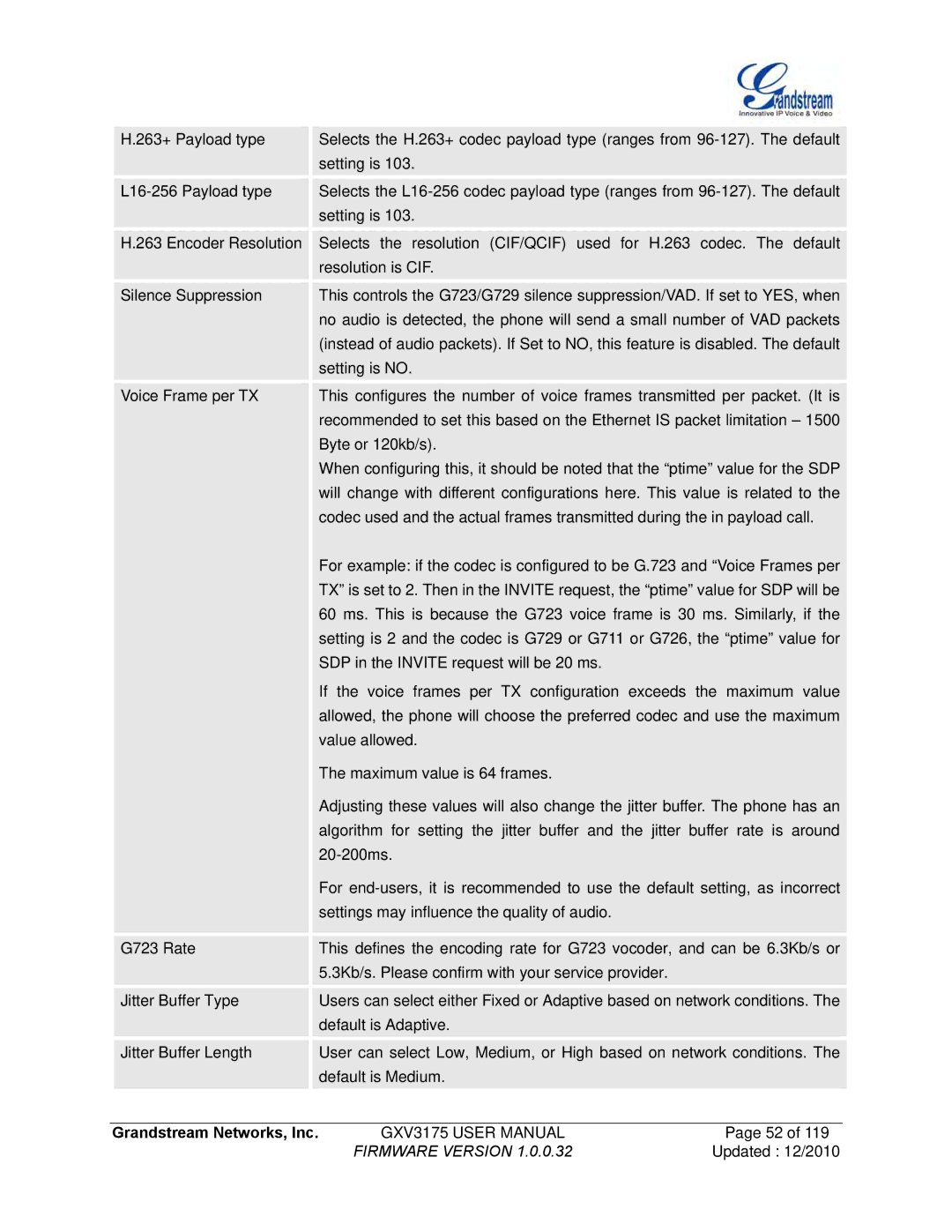|
| H.263+ Payload type |
|
| Selects the H.263+ codec payload type (ranges from |
| |
|
|
|
|
| setting is 103. |
|
|
|
|
|
|
| |||
|
|
|
| Selects the |
| ||
|
|
|
|
| setting is 103. |
|
|
|
|
|
|
| |||
|
| H.263 Encoder Resolution |
|
| Selects the resolution (CIF/QCIF) used for H.263 codec. The default |
| |
|
|
|
|
| resolution is CIF. |
|
|
|
|
|
|
| |||
|
| Silence Suppression |
|
| This controls the G723/G729 silence suppression/VAD. If set to YES, when |
| |
|
|
|
|
| no audio is detected, the phone will send a small number of VAD packets |
| |
|
|
|
|
| (instead of audio packets). If Set to NO, this feature is disabled. The default |
| |
|
|
|
|
| setting is NO. |
|
|
|
|
|
|
|
|
| |
|
|
|
|
| |||
|
| Voice Frame per TX |
|
| This configures the number of voice frames transmitted per packet. (It is |
| |
|
|
|
|
| recommended to set this based on the Ethernet IS packet limitation – 1500 |
| |
|
|
|
|
| Byte or 120kb/s). |
|
|
|
|
|
|
| When configuring this, it should be noted that the “ptime” value for the SDP |
| |
|
|
|
|
| will change with different configurations here. This value is related to the |
| |
|
|
|
|
| codec used and the actual frames transmitted during the in payload call. |
| |
|
|
|
|
| For example: if the codec is configured to be G.723 and “Voice Frames per |
| |
|
|
|
|
| TX” is set to 2. Then in the INVITE request, the “ptime” value for SDP will be |
| |
|
|
|
|
| 60 ms. This is because the G723 voice frame is 30 ms. Similarly, if the |
| |
|
|
|
|
| setting is 2 and the codec is G729 or G711 or G726, the “ptime” value for |
| |
|
|
|
|
| SDP in the INVITE request will be 20 ms. |
|
|
|
|
|
|
| If the voice frames per TX configuration exceeds the maximum value |
| |
|
|
|
|
| allowed, the phone will choose the preferred codec and use the maximum |
| |
|
|
|
|
| value allowed. |
|
|
|
|
|
|
| The maximum value is 64 frames. |
|
|
|
|
|
|
| Adjusting these values will also change the jitter buffer. The phone has an |
| |
|
|
|
|
| algorithm for setting the jitter buffer and the jitter | buffer rate is around |
|
|
|
|
|
|
|
| |
|
|
|
|
| For |
| |
|
|
|
|
| settings may influence the quality of audio. |
|
|
|
|
|
|
|
|
| |
|
|
|
|
| |||
|
| G723 Rate |
|
| This defines the encoding rate for G723 vocoder, and can be 6.3Kb/s or |
| |
|
|
|
|
| 5.3Kb/s. Please confirm with your service provider. |
|
|
|
|
|
|
|
|
| |
|
|
|
|
| |||
|
| Jitter Buffer Type |
|
| Users can select either Fixed or Adaptive based on network conditions. The |
| |
|
|
|
|
| default is Adaptive. |
|
|
|
|
|
|
| |||
|
| Jitter Buffer Length |
|
| User can select Low, Medium, or High based on network conditions. The |
| |
|
|
|
|
| default is Medium. |
|
|
|
|
|
|
|
|
|
|
| Grandstream Networks, Inc. | GXV3175 USER MANUAL | Page 52 of 119 |
| |||
|
|
|
|
| FIRMWARE VERSION 1.0.0.32 | Updated : 12/2010 |
|