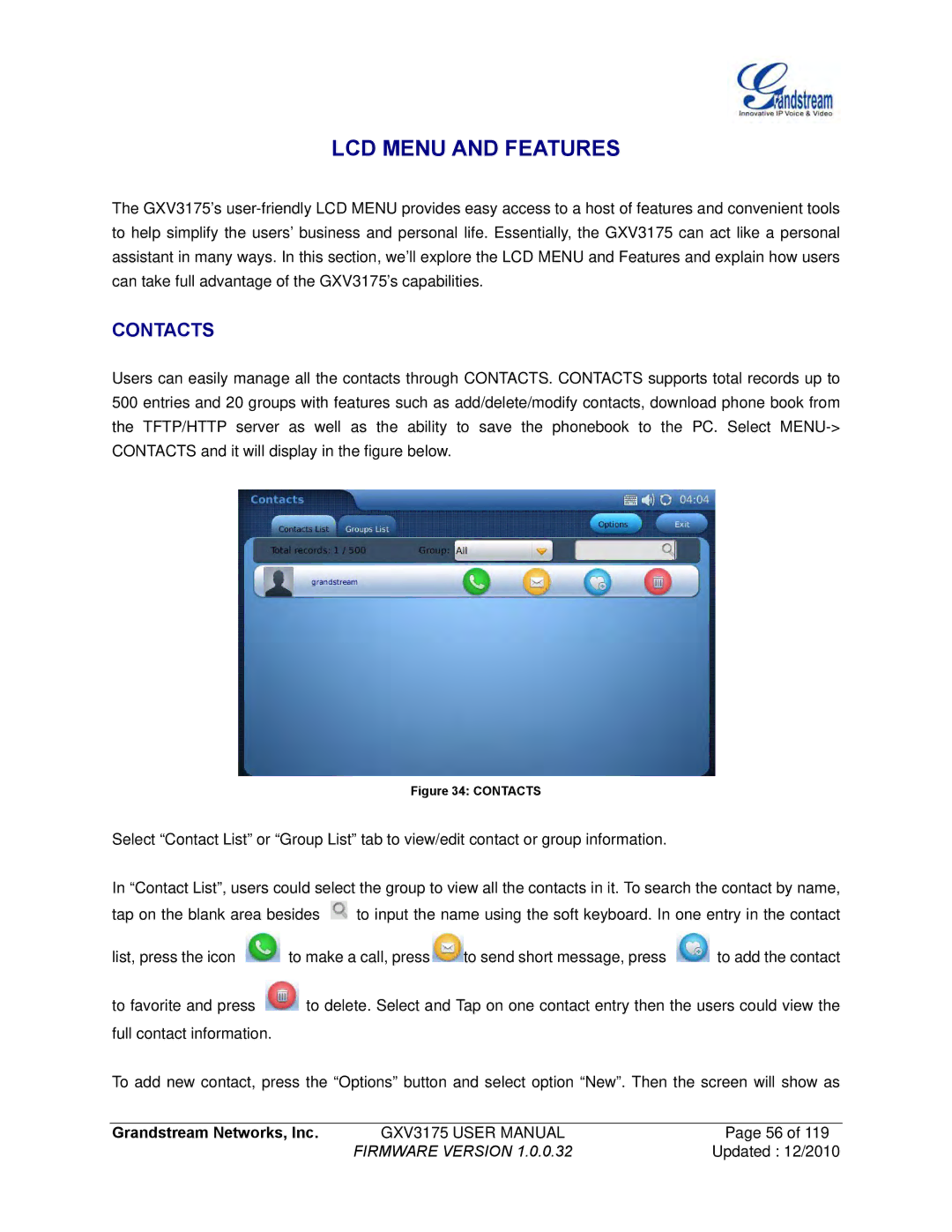LCD MENU AND FEATURES
The GXV3175’s
CONTACTS
Users can easily manage all the contacts through CONTACTS. CONTACTS supports total records up to 500 entries and 20 groups with features such as add/delete/modify contacts, download phone book from the TFTP/HTTP server as well as the ability to save the phonebook to the PC. Select
Figure 34: CONTACTS
Select “Contact List” or “Group List” tab to view/edit contact or group information.
In “Contact List”, users could select the group to view all the contacts in it. To search the contact by name,
tap on the blank area besides ![]() to input the name using the soft keyboard. In one entry in the contact
to input the name using the soft keyboard. In one entry in the contact
list, press the icon ![]() to make a call, press
to make a call, press ![]() to send short message, press
to send short message, press ![]() to add the contact
to add the contact
to favorite and press ![]() to delete. Select and Tap on one contact entry then the users could view the full contact information.
to delete. Select and Tap on one contact entry then the users could view the full contact information.
To add new contact, press the “Options” button and select option “New”. Then the screen will show as
Grandstream Networks, Inc. | GXV3175 USER MANUAL | Page 56 of 119 |
| FIRMWARE VERSION 1.0.0.32 | Updated : 12/2010 |