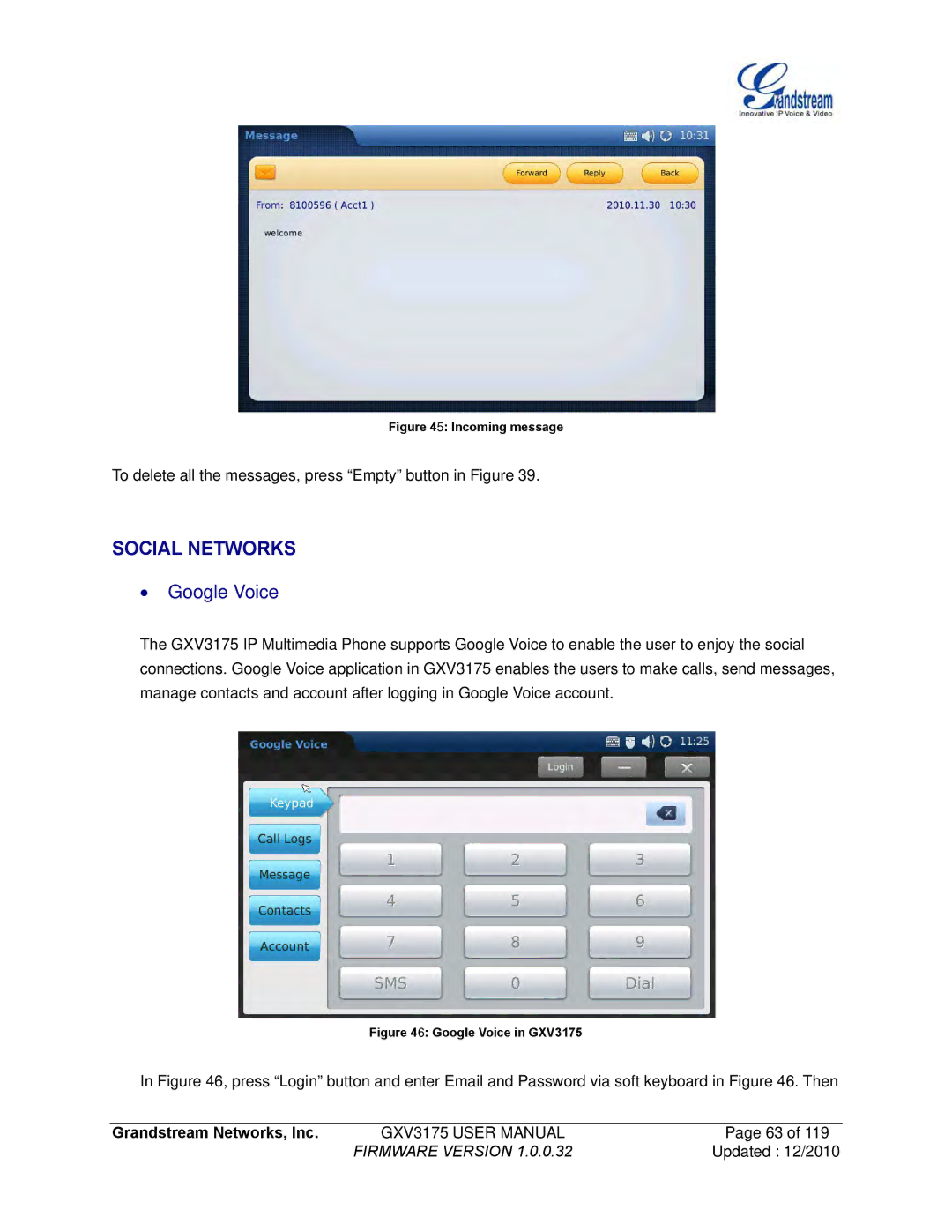Figure 45: Incoming message
To delete all the messages, press “Empty” button in Figure 39.
SOCIAL NETWORKS
∙Google Voice
The GXV3175 IP Multimedia Phone supports Google Voice to enable the user to enjoy the social connections. Google Voice application in GXV3175 enables the users to make calls, send messages, manage contacts and account after logging in Google Voice account.
Figure 46: Google Voice in GXV3175
In Figure 46, press “Login” button and enter Email and Password via soft keyboard in Figure 46. Then
Grandstream Networks, Inc. | GXV3175 USER MANUAL | Page 63 of 119 |
| FIRMWARE VERSION 1.0.0.32 | Updated : 12/2010 |