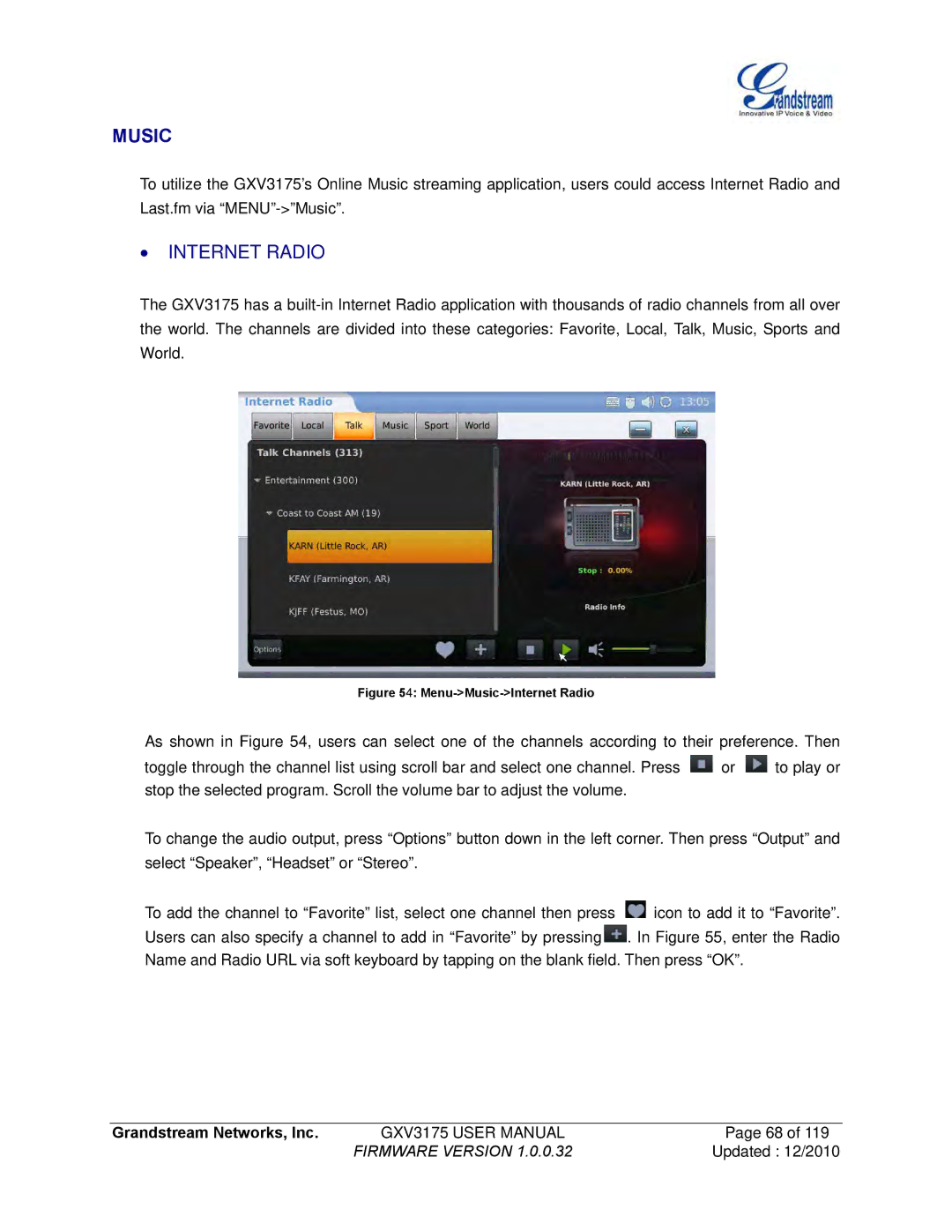MUSIC
To utilize the GXV3175’s Online Music streaming application, users could access Internet Radio and Last.fm via
∙INTERNET RADIO
The GXV3175 has a
Figure 54: Menu->Music->Internet Radio
As shown in Figure 54, users can select one of the channels according to their preference. Then
toggle through the channel list using scroll bar and select one channel. Press ![]() or
or ![]() to play or stop the selected program. Scroll the volume bar to adjust the volume.
to play or stop the selected program. Scroll the volume bar to adjust the volume.
To change the audio output, press “Options” button down in the left corner. Then press “Output” and select “Speaker”, “Headset” or “Stereo”.
To add the channel to “Favorite” list, select one channel then press ![]() icon to add it to “Favorite”. Users can also specify a channel to add in “Favorite” by pressing
icon to add it to “Favorite”. Users can also specify a channel to add in “Favorite” by pressing ![]() . In Figure 55, enter the Radio Name and Radio URL via soft keyboard by tapping on the blank field. Then press “OK”.
. In Figure 55, enter the Radio Name and Radio URL via soft keyboard by tapping on the blank field. Then press “OK”.
Grandstream Networks, Inc. | GXV3175 USER MANUAL | Page 68 of 119 |
| FIRMWARE VERSION 1.0.0.32 | Updated : 12/2010 |