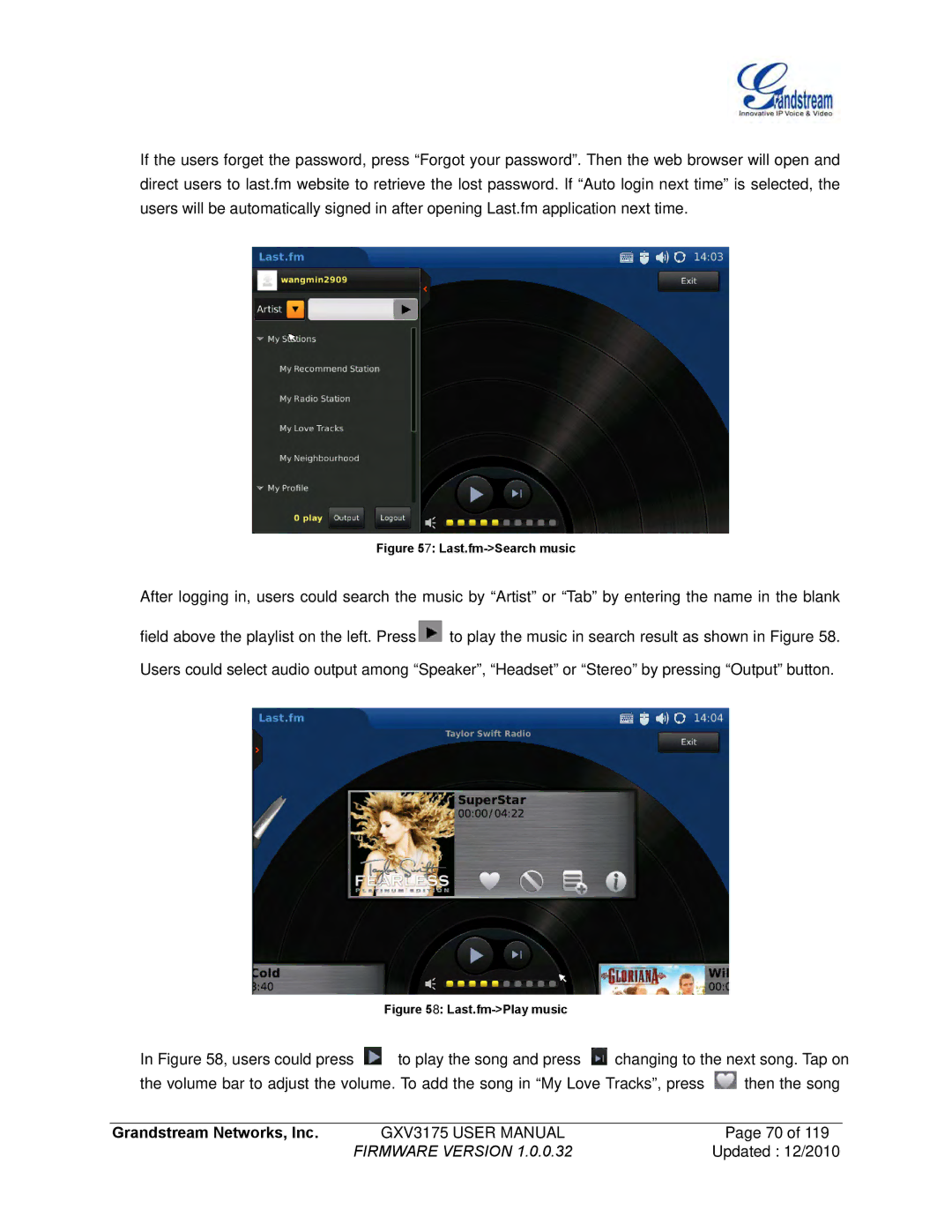If the users forget the password, press “Forgot your password”. Then the web browser will open and direct users to last.fm website to retrieve the lost password. If “Auto login next time” is selected, the users will be automatically signed in after opening Last.fm application next time.
Figure 57: Last.fm->Search music
After logging in, users could search the music by “Artist” or “Tab” by entering the name in the blank
field above the playlist on the left. Press ![]() to play the music in search result as shown in Figure 58.
to play the music in search result as shown in Figure 58.
Users could select audio output among “Speaker”, “Headset” or “Stereo” by pressing “Output” button.
| Figure 58: |
|
|
|
In Figure 58, users could press | to play the song and press | changing to the next song. Tap on | ||
the volume bar to adjust the volume. To add the song in “My Love Tracks”, press | then the song | |||
|
|
|
|
|
Grandstream Networks, Inc. | GXV3175 USER MANUAL |
| Page 70 of 119 | |
FIRMWARE VERSION 1.0.0.32 |
| Updated : 12/2010 | ||