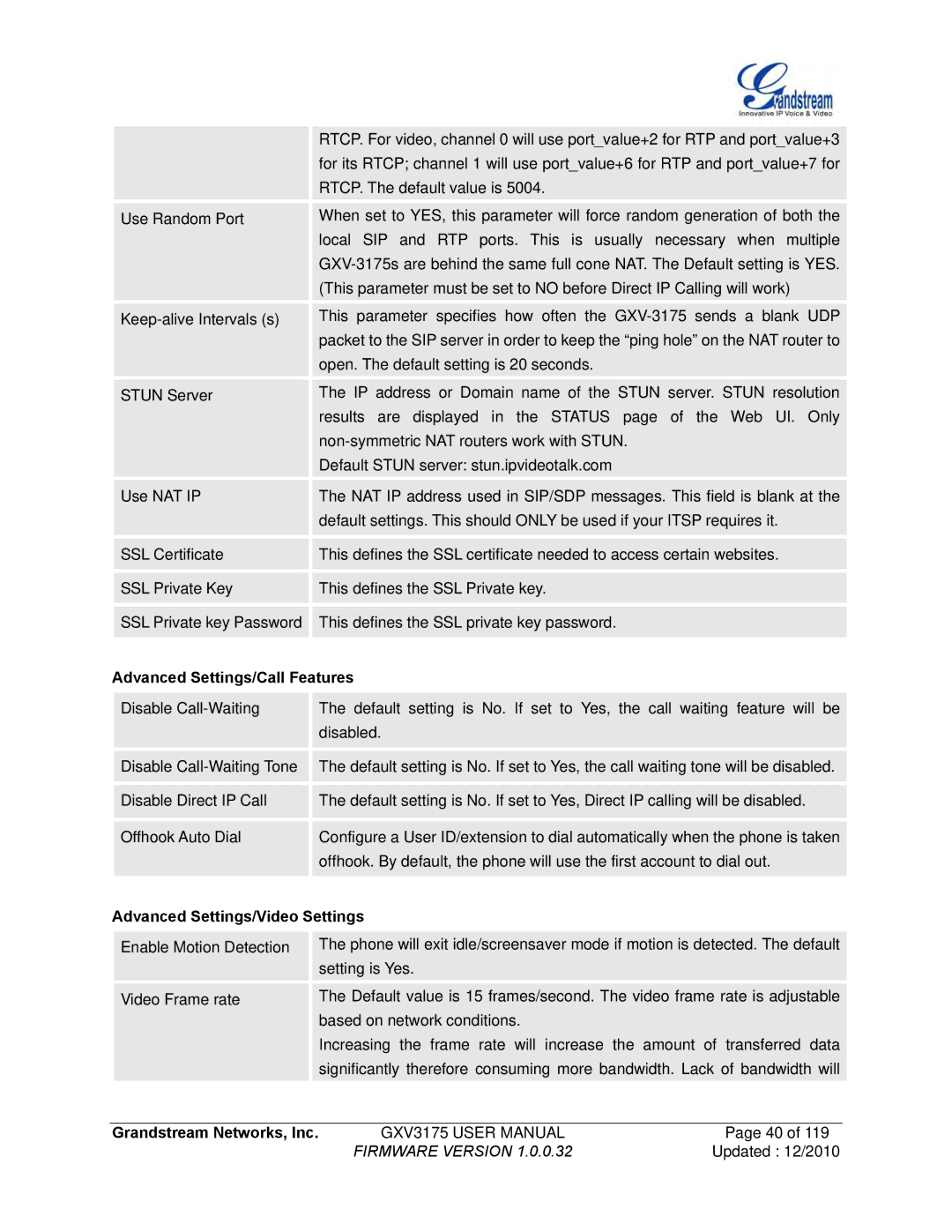|
|
|
|
| RTCP. For video, channel 0 will use port_value+2 for RTP and port_value+3 |
| |
|
|
|
|
| for its RTCP; channel 1 will use port_value+6 for RTP and port_value+7 for |
| |
|
|
|
|
| RTCP. The default value is 5004. |
|
|
|
|
|
|
|
| ||
|
| Use Random Port |
|
| When set to YES, this parameter will force random generation of both the |
| |
|
|
|
|
| local SIP and RTP ports. This is usually necessary when multiple |
| |
|
|
|
|
|
| ||
|
|
|
|
| (This parameter must be set to NO before Direct IP Calling will work) |
| |
|
|
|
|
| |||
|
|
|
| This parameter specifies how often the |
| ||
|
|
|
|
| packet to the SIP server in order to keep the “ping hole” on the NAT router to |
| |
|
|
|
|
| open. The default setting is 20 seconds. |
|
|
|
|
|
|
| |||
|
| STUN Server |
|
| The IP address or Domain name of the STUN server. STUN resolution |
| |
|
|
|
|
| results are displayed in the STATUS page | of the Web UI. Only |
|
|
|
|
|
|
|
| |
|
|
|
|
| Default STUN server: stun.ipvideotalk.com |
|
|
|
|
|
|
| |||
|
| Use NAT IP |
|
| The NAT IP address used in SIP/SDP messages. This field is blank at the |
| |
|
|
|
|
| default settings. This should ONLY be used if your ITSP requires it. |
| |
|
|
|
|
|
|
| |
|
|
|
|
| |||
|
| SSL Certificate |
|
| This defines the SSL certificate needed to access certain websites. |
| |
|
|
|
|
|
|
|
|
|
|
|
|
|
| ||
|
| SSL Private Key |
|
| This defines the SSL Private key. |
|
|
|
|
|
|
|
|
|
|
|
|
|
|
|
| ||
|
| SSL Private key Password |
|
| This defines the SSL private key password. |
|
|
|
|
|
|
|
|
| |
| Advanced Settings/Call Features |
|
| ||||
|
|
|
|
| |||
|
| Disable |
|
| The default setting is No. If set to Yes, the call waiting feature will be |
| |
|
|
|
|
| disabled. |
|
|
|
|
|
|
|
|
| |
|
|
|
|
| |||
|
| Disable |
|
| The default setting is No. If set to Yes, the call waiting tone will be disabled. |
| |
|
|
|
|
|
|
| |
|
|
|
|
| |||
|
| Disable Direct IP Call |
|
| The default setting is No. If set to Yes, Direct IP calling will be disabled. |
| |
|
|
|
|
|
|
|
|
|
|
|
|
| |||
|
| Offhook Auto Dial |
|
| Configure a User ID/extension to dial automatically when the phone is taken |
| |
|
|
|
|
| offhook. By default, the phone will use the first account to dial out. |
| |
|
|
|
|
|
|
| |
| Advanced Settings/Video Settings |
|
| ||||
|
|
|
|
| |||
|
| Enable Motion Detection |
|
| The phone will exit idle/screensaver mode if motion is detected. The default |
| |
|
|
|
|
| setting is Yes. |
|
|
|
|
|
|
| |||
|
| Video Frame rate |
|
| The Default value is 15 frames/second. The video frame rate is adjustable |
| |
|
|
|
|
| based on network conditions. |
|
|
|
|
|
|
| Increasing the frame rate will increase the amount of transferred data |
| |
|
|
|
|
| significantly therefore consuming more bandwidth. Lack of bandwidth will |
| |
|
|
|
|
|
|
|
|
| Grandstream Networks, Inc. | GXV3175 USER MANUAL | Page 40 of 119 |
| |||
|
|
|
|
| FIRMWARE VERSION 1.0.0.32 | Updated : 12/2010 |
|