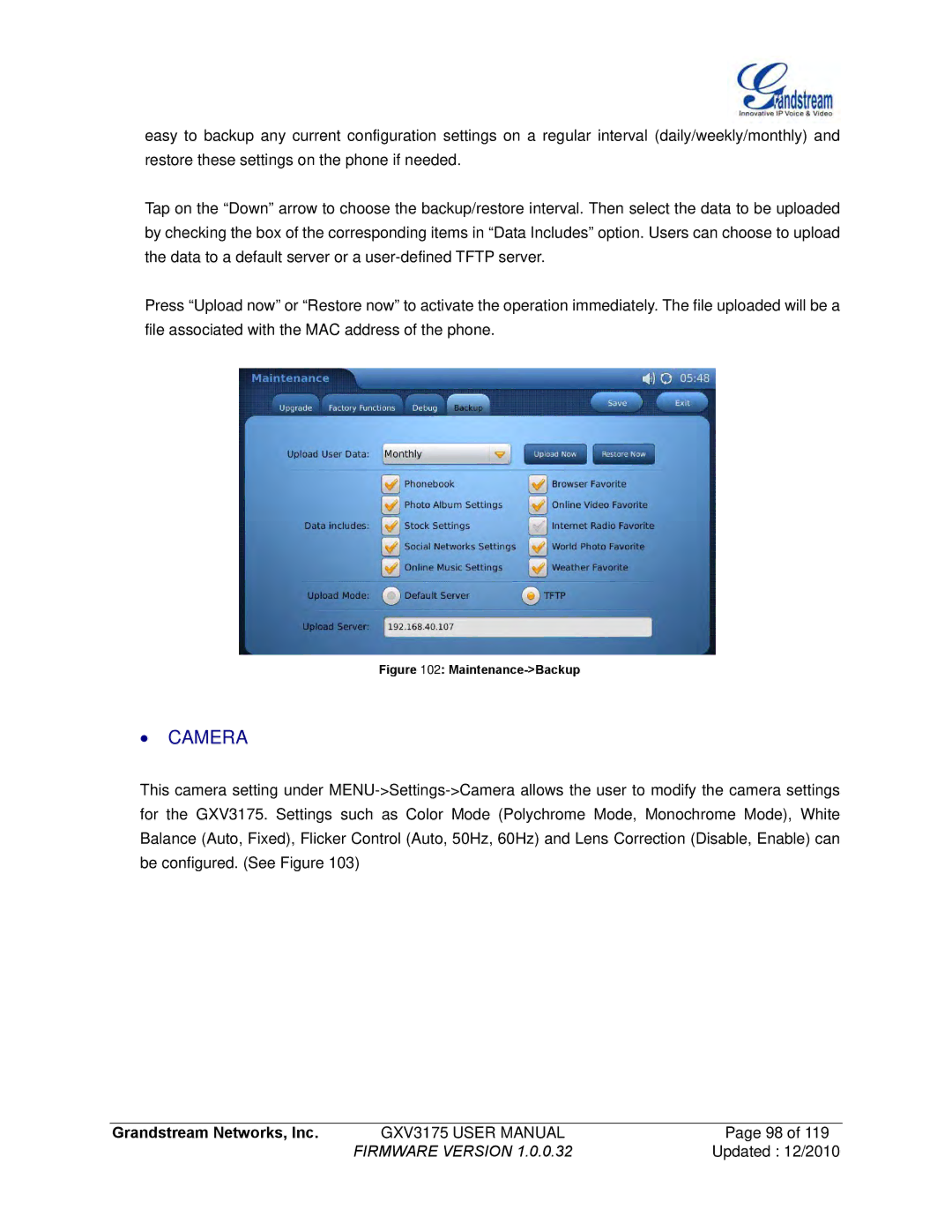easy to backup any current configuration settings on a regular interval (daily/weekly/monthly) and restore these settings on the phone if needed.
Tap on the “Down” arrow to choose the backup/restore interval. Then select the data to be uploaded by checking the box of the corresponding items in “Data Includes” option. Users can choose to upload the data to a default server or a
Press “Upload now” or “Restore now” to activate the operation immediately. The file uploaded will be a file associated with the MAC address of the phone.
Figure 102: Maintenance->Backup
∙CAMERA
This camera setting under
Grandstream Networks, Inc. | GXV3175 USER MANUAL | Page 98 of 119 |
| FIRMWARE VERSION 1.0.0.32 | Updated : 12/2010 |