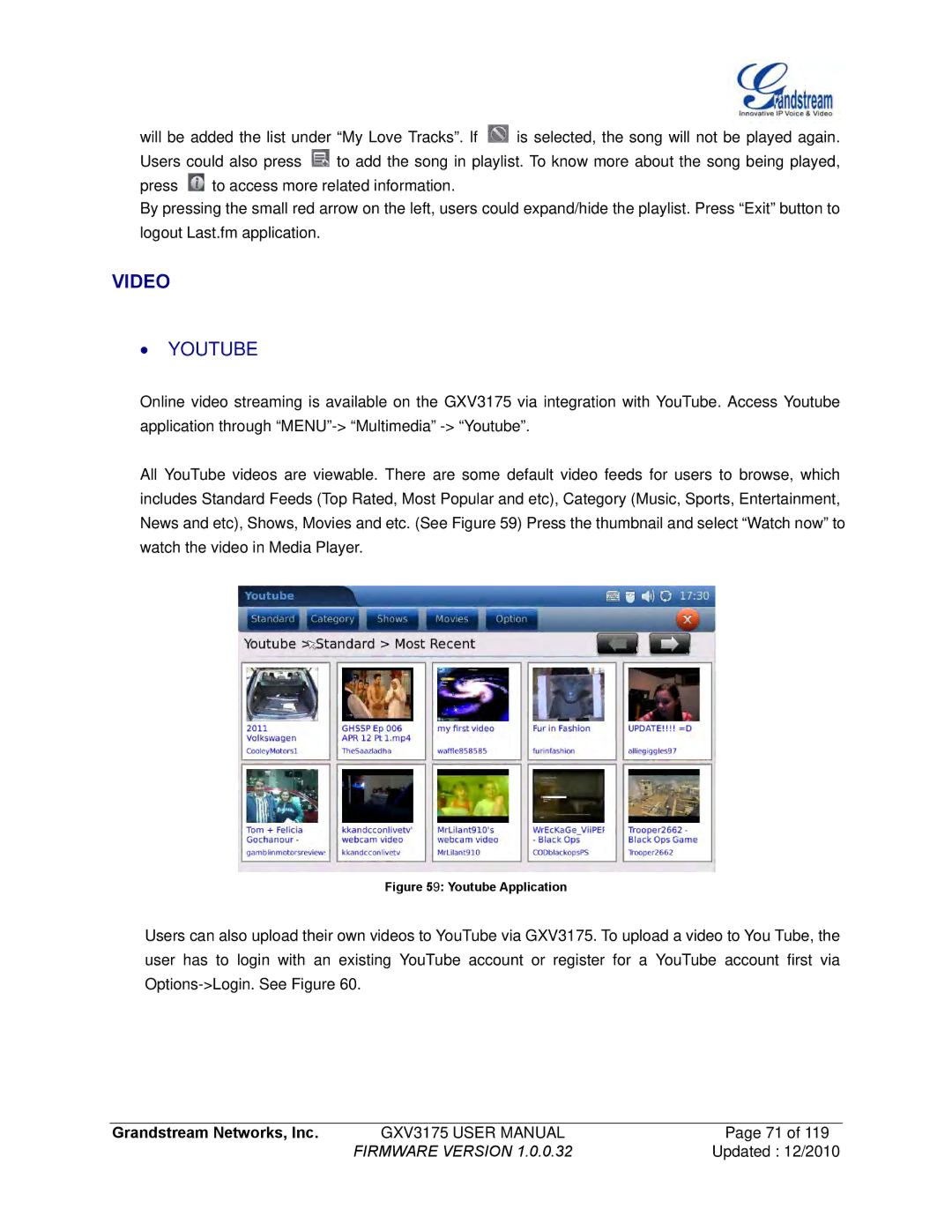will be added the list under “My Love Tracks”. If | is selected, the song will not be played again. | ||
Users could also press | to add the song in playlist. To know more about the song being played, | ||
press | to access more related information. |
| |
By pressing the small red arrow on the left, users could expand/hide the playlist. Press “Exit” button to logout Last.fm application.
VIDEO
∙YOUTUBE
Online video streaming is available on the GXV3175 via integration with YouTube. Access Youtube application through
All YouTube videos are viewable. There are some default video feeds for users to browse, which includes Standard Feeds (Top Rated, Most Popular and etc), Category (Music, Sports, Entertainment, News and etc), Shows, Movies and etc. (See Figure 59) Press the thumbnail and select “Watch now” to watch the video in Media Player.
Figure 59: Youtube Application
Users can also upload their own videos to YouTube via GXV3175. To upload a video to You Tube, the user has to login with an existing YouTube account or register for a YouTube account first via
Grandstream Networks, Inc. | GXV3175 USER MANUAL | Page 71 of 119 |
| FIRMWARE VERSION 1.0.0.32 | Updated : 12/2010 |