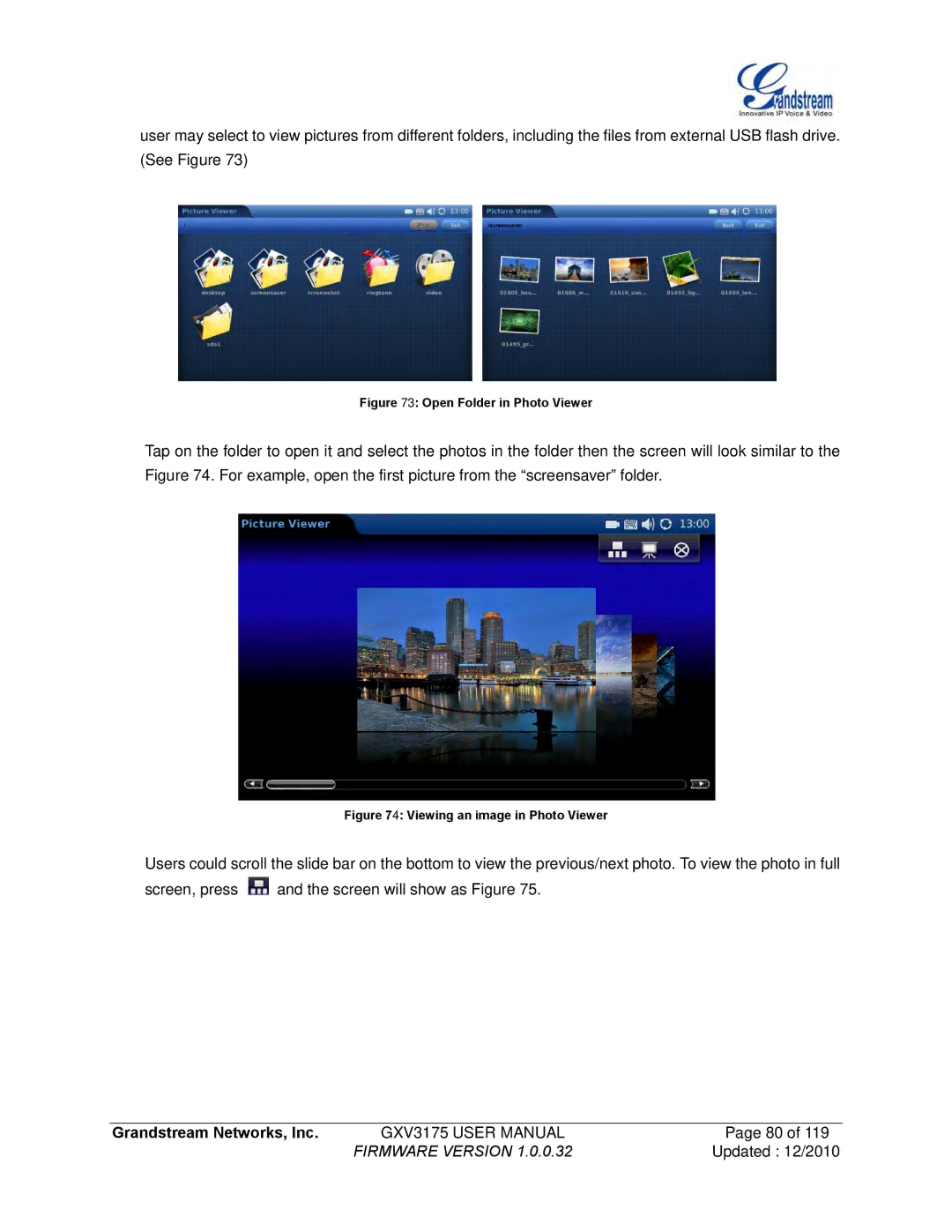user may select to view pictures from different folders, including the files from external USB flash drive. (See Figure 73)
Figure 73: Open Folder in Photo Viewer
Tap on the folder to open it and select the photos in the folder then the screen will look similar to the Figure 74. For example, open the first picture from the “screensaver” folder.
Figure 74: Viewing an image in Photo Viewer
Users could scroll the slide bar on the bottom to view the previous/next photo. To view the photo in full
screen, press ![]() and the screen will show as Figure 75.
and the screen will show as Figure 75.
Grandstream Networks, Inc. | GXV3175 USER MANUAL | Page 80 of 119 |
| FIRMWARE VERSION 1.0.0.32 | Updated : 12/2010 |