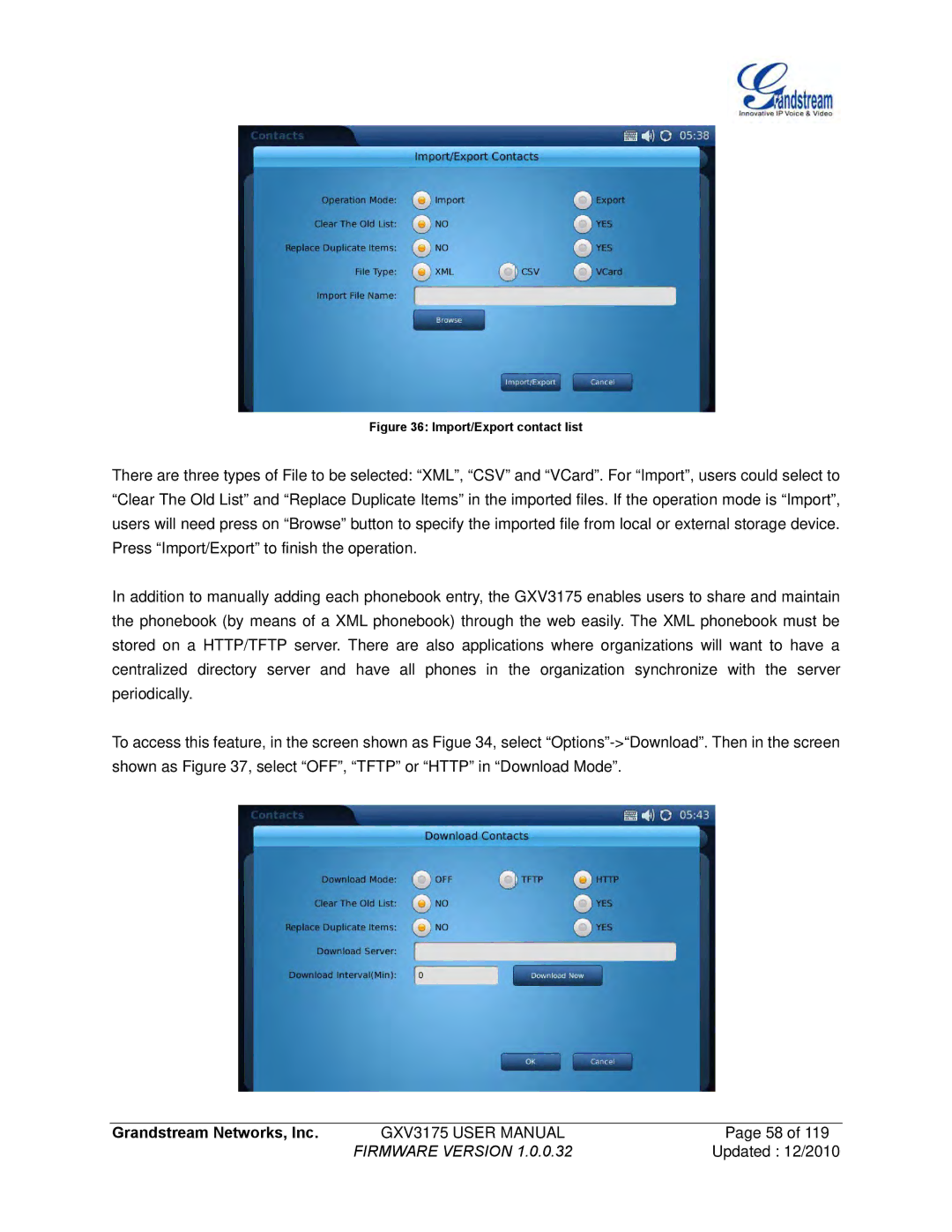Figure 36: Import/Export contact list
There are three types of File to be selected: “XML”, “CSV” and “VCard”. For “Import”, users could select to “Clear The Old List” and “Replace Duplicate Items” in the imported files. If the operation mode is “Import”, users will need press on “Browse” button to specify the imported file from local or external storage device. Press “Import/Export” to finish the operation.
In addition to manually adding each phonebook entry, the GXV3175 enables users to share and maintain the phonebook (by means of a XML phonebook) through the web easily. The XML phonebook must be stored on a HTTP/TFTP server. There are also applications where organizations will want to have a centralized directory server and have all phones in the organization synchronize with the server periodically.
To access this feature, in the screen shown as Figue 34, select
Grandstream Networks, Inc. | GXV3175 USER MANUAL | Page 58 of 119 |
| FIRMWARE VERSION 1.0.0.32 | Updated : 12/2010 |