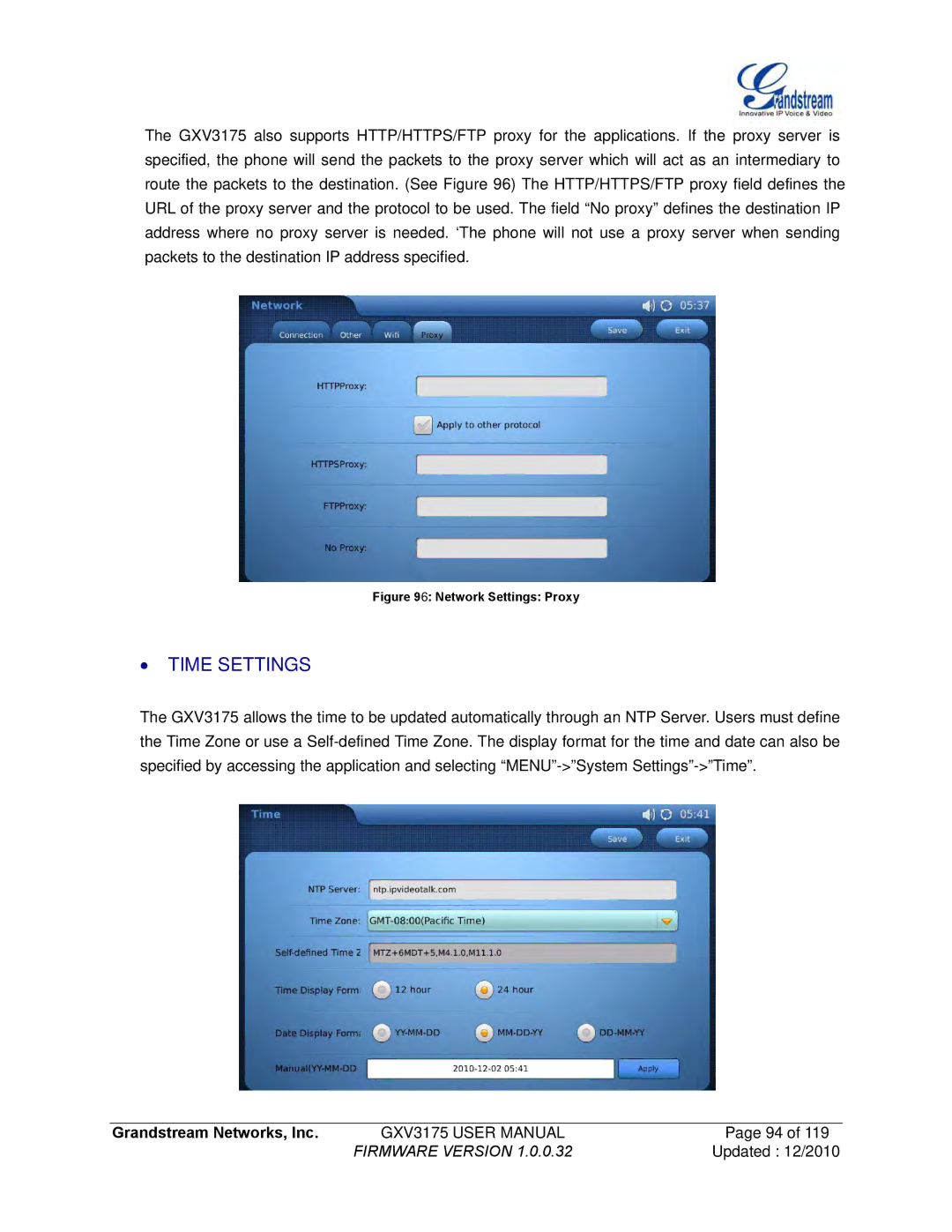The GXV3175 also supports HTTP/HTTPS/FTP proxy for the applications. If the proxy server is specified, the phone will send the packets to the proxy server which will act as an intermediary to route the packets to the destination. (See Figure 96) The HTTP/HTTPS/FTP proxy field defines the URL of the proxy server and the protocol to be used. The field “No proxy” defines the destination IP address where no proxy server is needed. ‘The phone will not use a proxy server when sending packets to the destination IP address specified.
Figure 96: Network Settings: Proxy
∙TIME SETTINGS
The GXV3175 allows the time to be updated automatically through an NTP Server. Users must define the Time Zone or use a
Grandstream Networks, Inc. | GXV3175 USER MANUAL | Page 94 of 119 |
| FIRMWARE VERSION 1.0.0.32 | Updated : 12/2010 |