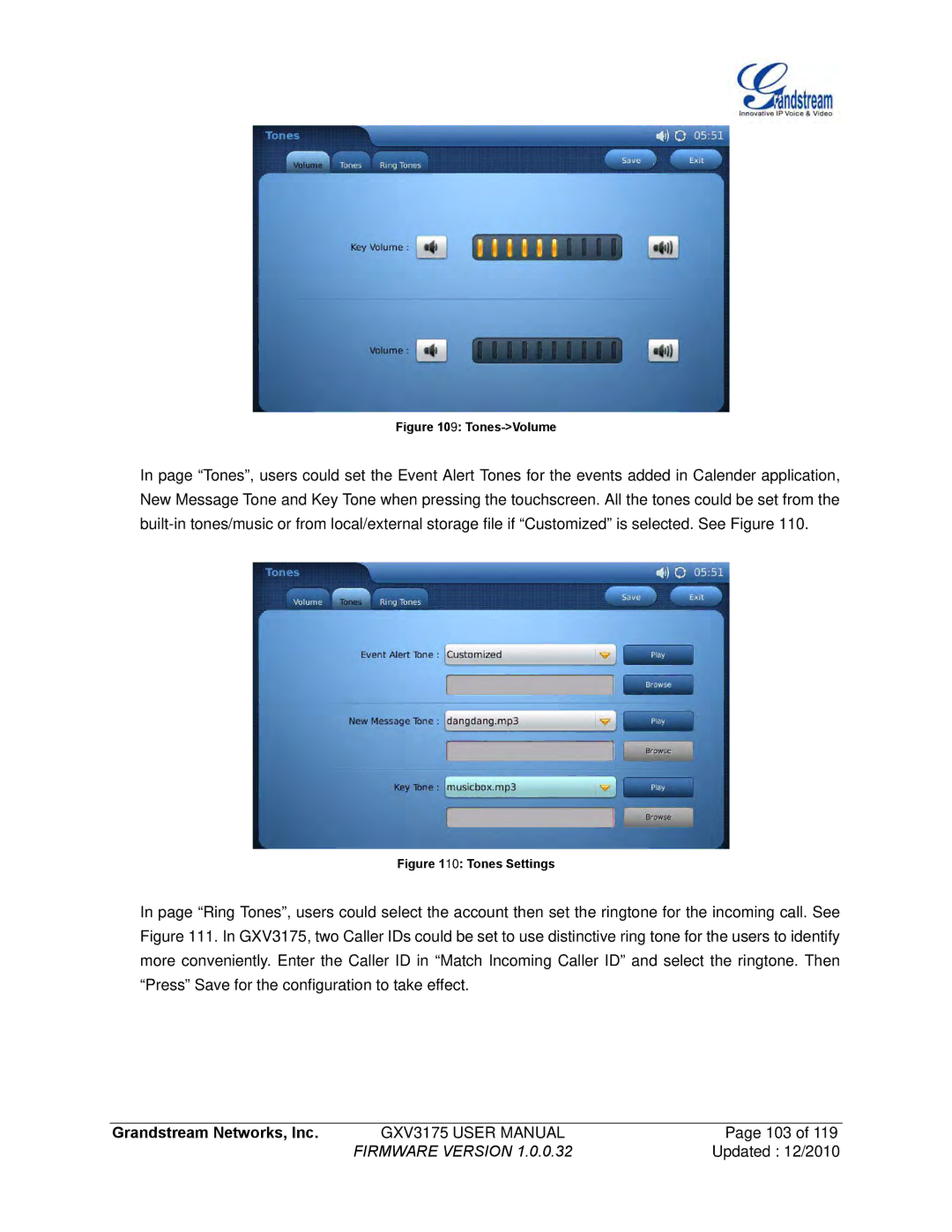Figure 109: Tones->Volume
In page “Tones”, users could set the Event Alert Tones for the events added in Calender application, New Message Tone and Key Tone when pressing the touchscreen. All the tones could be set from the
Figure 110: Tones Settings
In page “Ring Tones”, users could select the account then set the ringtone for the incoming call. See Figure 111. In GXV3175, two Caller IDs could be set to use distinctive ring tone for the users to identify more conveniently. Enter the Caller ID in “Match Incoming Caller ID” and select the ringtone. Then “Press” Save for the configuration to take effect.
Grandstream Networks, Inc. | GXV3175 USER MANUAL | Page 103 of 119 |
| FIRMWARE VERSION 1.0.0.32 | Updated : 12/2010 |