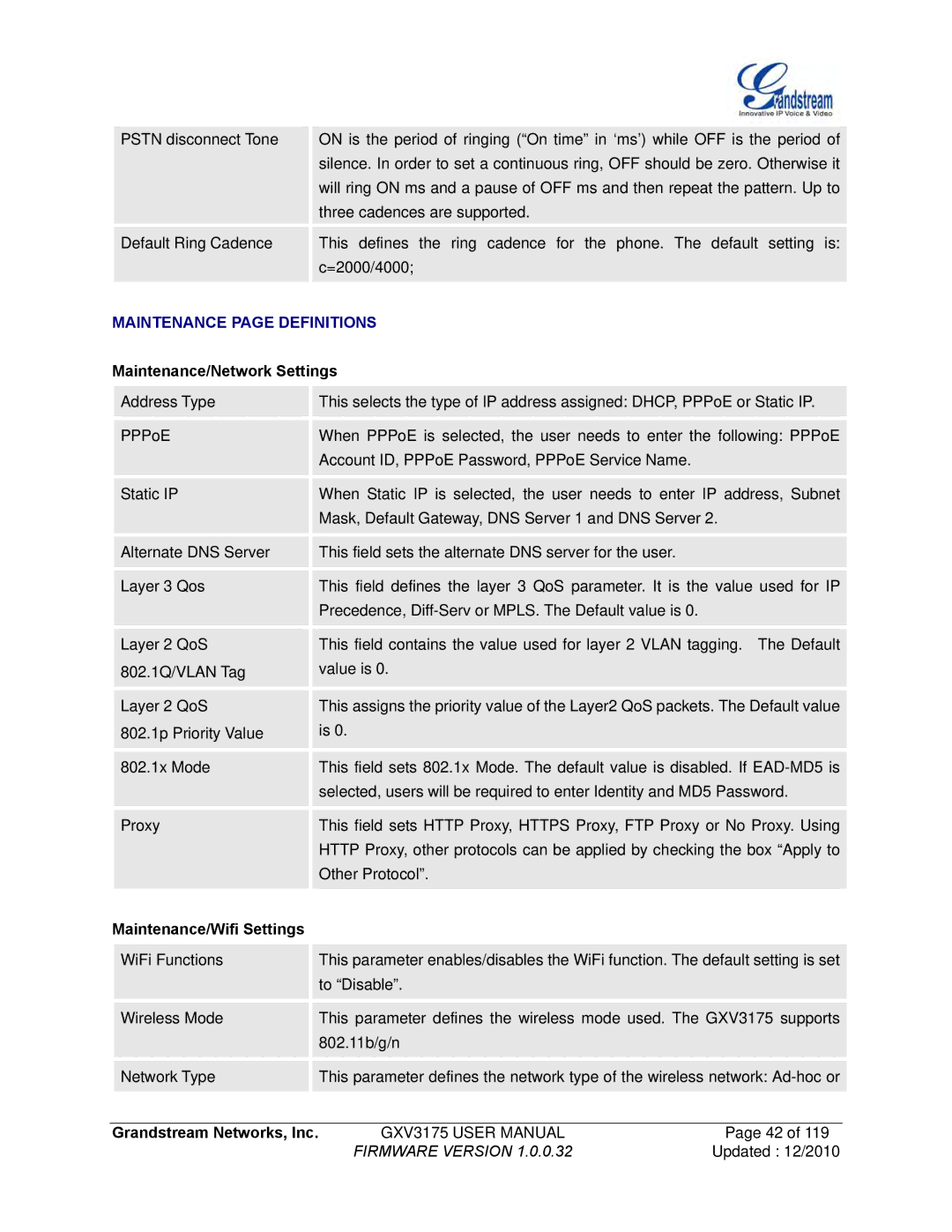|
| PSTN disconnect Tone |
|
| ON is the period of ringing (“On time” in ‘ms’) while OFF is the period of |
| |
|
|
|
|
| silence. In order to set a continuous ring, OFF should be zero. Otherwise it |
| |
|
|
|
|
| will ring ON ms and a pause of OFF ms and then repeat the pattern. Up to |
| |
|
|
|
|
| three cadences are supported. |
|
|
|
|
|
|
|
|
| |
|
|
|
|
| |||
|
| Default Ring Cadence |
|
| This defines the ring cadence for the phone. The default setting is: |
| |
|
|
|
|
| c=2000/4000; |
|
|
|
|
|
|
|
|
| |
| MAINTENANCE PAGE DEFINITIONS |
|
| ||||
| Maintenance/Network Settings |
|
| ||||
|
|
|
|
| |||
|
| Address Type |
|
| This selects the type of IP address assigned: DHCP, PPPoE or Static IP. |
| |
|
|
|
|
|
|
| |
|
|
|
|
| |||
|
| PPPoE |
|
| When PPPoE is selected, the user needs to enter the following: PPPoE |
| |
|
|
|
|
| Account ID, PPPoE Password, PPPoE Service Name. |
|
|
|
|
|
|
|
|
| |
|
|
|
|
| |||
|
| Static IP |
|
| When Static IP is selected, the user needs to enter IP address, Subnet |
| |
|
|
|
|
| Mask, Default Gateway, DNS Server 1 and DNS Server 2. |
| |
|
|
|
|
|
|
|
|
|
|
|
|
|
| ||
|
| Alternate DNS Server |
|
| This field sets the alternate DNS server for the user. |
|
|
|
|
|
|
|
|
| |
|
|
|
|
| |||
|
| Layer 3 Qos |
|
| This field defines the layer 3 QoS parameter. It is the value used for IP |
| |
|
|
|
|
| Precedence, |
|
|
|
|
|
|
|
|
| |
|
|
|
|
| |||
|
| Layer 2 QoS |
|
| This field contains the value used for layer 2 VLAN tagging. The Default |
| |
|
| 802.1Q/VLAN Tag |
|
| value is 0. |
|
|
|
|
|
|
|
|
|
|
|
|
|
|
| |||
|
| Layer 2 QoS |
|
| This assigns the priority value of the Layer2 QoS packets. The Default value |
| |
|
| 802.1p Priority Value |
|
| is 0. |
|
|
|
|
|
|
|
|
|
|
|
|
|
|
| |||
|
| 802.1x Mode |
|
| This field sets 802.1x Mode. The default value is disabled. If |
| |
|
|
|
|
| selected, users will be required to enter Identity and MD5 Password. |
| |
|
|
|
|
|
|
| |
|
|
|
|
| |||
|
| Proxy |
|
| This field sets HTTP Proxy, HTTPS Proxy, FTP Proxy or No Proxy. Using |
| |
|
|
|
|
| HTTP Proxy, other protocols can be applied by checking the box “Apply to |
| |
|
|
|
|
| Other Protocol”. |
|
|
|
|
|
|
|
|
|
|
| Maintenance/Wifi Settings |
|
|
| |||
|
|
|
|
| |||
|
| WiFi Functions |
|
| This parameter enables/disables the WiFi function. The default setting is set |
| |
|
|
|
|
| to “Disable”. |
|
|
|
|
|
|
|
|
| |
|
|
|
|
| |||
|
| Wireless Mode |
|
| This parameter defines the wireless mode used. The GXV3175 supports |
| |
|
|
|
|
| 802.11b/g/n |
|
|
|
|
|
|
|
|
| |
|
|
|
|
| |||
|
| Network Type |
|
| This parameter defines the network type of the wireless network: |
| |
|
|
|
|
|
|
|
|
|
|
|
|
|
|
|
|
| Grandstream Networks, Inc. | GXV3175 USER MANUAL | Page 42 of 119 |
| |||
|
|
|
|
| FIRMWARE VERSION 1.0.0.32 | Updated : 12/2010 |
|